Sony D-NS921F - Portable Cd Player Support and Manuals
Get Help and Manuals for this Sony item
This item is in your list!

View All Support Options Below
Free Sony D-NS921F manuals!
Problems with Sony D-NS921F?
Ask a Question
Free Sony D-NS921F manuals!
Problems with Sony D-NS921F?
Ask a Question
Most Recent Sony D-NS921F Questions
Popular Sony D-NS921F Manual Pages
Warranty Card - Page 1


...WARRANTY.
This warranty does not cover customer instruction, installation, set up adjustments or signal reception problems.
This warranty does not cover cosmetic ...Player/Recorder/CD Player/Mini Disc
®
DAT/Radio/Head Phone/Speaker/MIC/Personals
Portable Audio
LIMITED WARRANTY
Sony Electronics Inc. ("Sony") warrants this Product is determined to be presented to obtain warranty service...
ATRAC Quick Reference Guide - Page 2
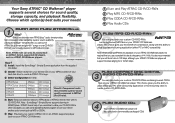
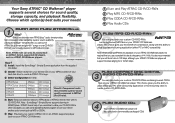
...back on your ATRAC CD Walkman).
1 Burn and Play ATRAC CD-R/CD-RWs 2 Play MP3 CD-R/CD-RWs 3 Play CDDA CD-R/CD-RWs 4 Play Audio CDs
2 play MP3 CD-R/CD-RWs You can play back commercially packaged CDs! Note: ATRAC CDs can play back your custom CD-R/CD-RWs containing burned CDDA files on ATRAC format-supported CD players, such as your ATRAC CD Walkman player. Sony's revolutionary new ATRAC3plus...
Primary User Manual - Page 1
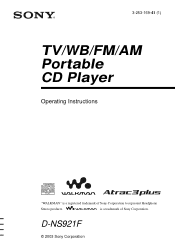
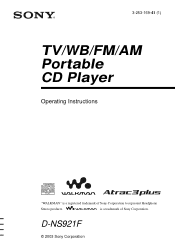
3-253-169-41 (1)
TV/WB/FM/AM Portable CD Player
Operating Instructions
"WALKMAN" is a trademark of Sony Corporation to represent Headphone
Stereo products.
is a registered trademark of Sony Corporation. D-NS921F
© 2003 Sony Corporation
Primary User Manual - Page 2
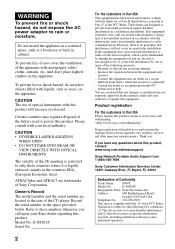
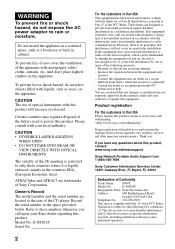
...
Trade Name:
SONY
Model No.:
D-NS921F
Responsible Party: Sony Electronics Inc. And don't place lighted candles on the apparatus.
If you call upon your Sony dealer regarding this product will enable us to power this product, contact: www.sony.com/walkmansupport
Sony Network Portable Audio Support Line 1-(866)-456-7669
Sony Customer Information Services Center 12451 Gateway...
Primary User Manual - Page 3


...Notes on the power source 35
Additional information Precautions 36 Maintenance 37 Troubleshooting 38 Specifications 41 Optional accessories 42
3 Table of tracks left (audio CD 29 Checking information on this CD player .. 6 ATRAC3plus and ATRAC3 6 MP3 files 6 Difference between ATRAC3plus/
ATRAC3 and MP3 8
Getting started
Locating the controls 9 Checking the supplied accessories 11...
Primary User Manual - Page 7


... files: 400
Settings for adding certain information (track name, album name, artist name, etc.) to "Disc at Once." Z, a - Enjoy your ATRAC CD Walkman! The major specifications of the acceptable disc format are many folders on media that has MP3 files. • When a disc is a format for compression and writing software • This CD player supports MP3 files with the...
Primary User Manual - Page 11
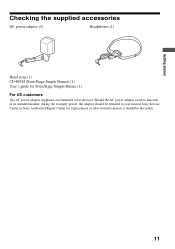
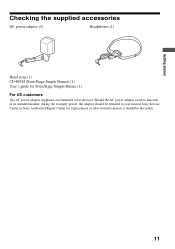
... started
Checking the supplied accessories
AC power adaptor (1)
Headphones (1)
Hand strap (1) CD-ROM (SonicStage Simple Burner) (1) User's guide for SonicStage Simple Burner (1)
For US customers The AC power adaptor supplied is not intended to your nearest Sony Service Center or Sony Authorized Repair Center for replacement, or after warranty period, it should be returned to be discarded...
Primary User Manual - Page 12


Connect your CD player.
1 Connect the AC power adaptor. 2 Connect the headphones/earphones. Insert a CD.
1 Unfasten the buckle. 2 Open the lid.
to DC IN 4.5V
2. Playing an audio CD or ATRAC3plus/ATRAC3/MP3 files
1. Label side up
12 You can also use rechargeable batteries or dry batteries as a power source. (See page 33.)
to an AC outlet...
Primary User Manual - Page 13
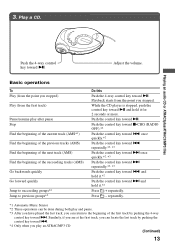
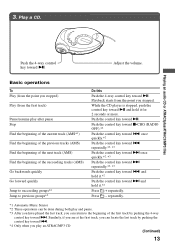
...groups*4
Do this
Push the 4-way control key toward u.
Press - Playing an audio CD or ATRAC3plus/ATRAC3/MP3 files
Push the 4-way control key toward u and hold it for 2 seconds or ...the first track)
Pause/resume play an ATRAC/MP3 CD
(Continued)
13 Play a CD.
and hold it.*2 Push the control key toward >. While the CD player is stopped, push the control key toward u. Adjust the...
Primary User Manual - Page 15
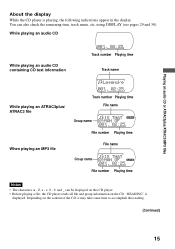
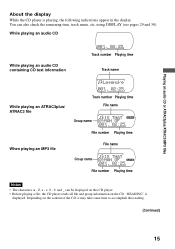
... File name
Group name
File number Playing time
When playing an MP3 file
File name Group name
File number Playing time
Notes • The characters A - using DISPLAY (see pages 29 and 30). Playing an audio CD or ATRAC3plus/ATRAC3/MP3 files
About the display While the CD player is
displayed. You can be displayed on the...
Primary User Manual - Page 17
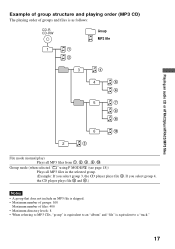
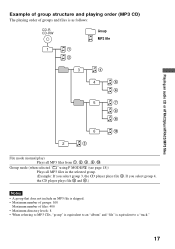
...of files: 400 • Maximum directory levels: 8 • When referring to MP3 CDs, "group" is equivalent to an "album" and "file" is as follows:
CD-R CD-RW
Group MP3 file
1
1
2
3
4
4
5
6
5
7
8
9
6
q;
2
3
File mode (normal play) Plays all MP3 files from 1, 2, 3...9, 0. If you select group 3, the CD player plays file 4. Group mode (when selected " " using P MODE/ (see page 18...
Primary User Manual - Page 30


.... No indication (Normal play)
"BASS "
"BASS "
The selected sound mode is distorted when using DISPLAY. You can emphasize the bass-boosted sound.
Checking information on a CD with ATRAC3plus/ATRAC3/ MP3 files
You can check information on a CD with ATRAC3plus/ATRAC3/MP3 files using the SOUND function, turn down the volume.
30
Primary User Manual - Page 33
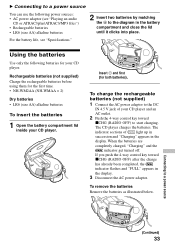
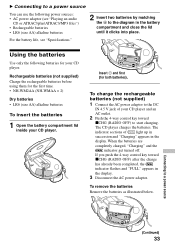
...CD or ATRAC3plus/ATRAC3/MP3 files") • Rechargeable batteries • LR6 (size AA) alkaline batteries
2 Insert two batteries by matching the 3 to the diagram in the battery compartment and close the lid until it clicks into place. Using the batteries
Use only the following power sources: • AC power adaptor (see "Specifications... turned off. The CD player charges the batteries.
To...
Marketing Features - Page 1


... compilations on 1 CD-R/RW disc @ 48kbps. D-NS921F
features
vS2 SPORTS™ PLAYER DESIGN represents the new generation of Sony sports CD Walkman® players, created to be...ATRAC3 AND MP3 FORMAT PLAYBACK ATRAC3plus is an advanced audio compression technology offering multiple bit rates, allowing you enjoy playback of music CDs created on personal CD-R/CD/RW drives in the playback of CDs...
Marketing Specifications - Page 2


...or MP3 selections and makes it easy to be durable, stylish, and ready for fast and easy identification and location of the ATRAC CD Walkman player while jogging or participating in part without notice. Features and specifications are trademarks of Sony.
All rights reserved. D-NS921F
features
vS2 SPORTS™ PLAYER DESIGN represents the new generation of Sony sports CD Walkman...
Sony D-NS921F Reviews
Do you have an experience with the Sony D-NS921F that you would like to share?
Earn 750 points for your review!
We have not received any reviews for Sony yet.
Earn 750 points for your review!
