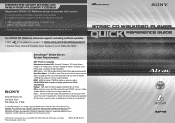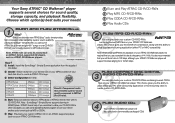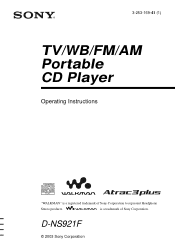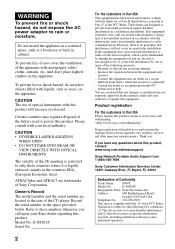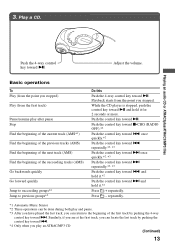Sony D-NS921F Support Question
Find answers below for this question about Sony D-NS921F - Portable Cd Player.Need a Sony D-NS921F manual? We have 7 online manuals for this item!
Question posted by mlsmitty1 on September 17th, 2012
Down To I-mac
Is it possible to download above sony to my I-mac?
Current Answers
Related Sony D-NS921F Manual Pages
Similar Questions
Sony Portable Cd Player D-ej360: Ac Power Adaptor Dc In 4.5v Jack!
Can I use a 220V European jack in this player? Thank you
Can I use a 220V European jack in this player? Thank you
(Posted by helmutklick 11 years ago)
Return For Service
If I am returning a Sony Portable CD Player because of speaker failure and they have agreed to send ...
If I am returning a Sony Portable CD Player because of speaker failure and they have agreed to send ...
(Posted by powersbjean 12 years ago)
Is There A Universal Plug That Will Work For 3v & 6v Needs?
lost my electrical plugs for a portable tape recorder and portable cd player. One needs 3v the other...
lost my electrical plugs for a portable tape recorder and portable cd player. One needs 3v the other...
(Posted by breathe 12 years ago)
Is This Product Still Available? What Is The Frequency Response Range?
I am looking for a portable CD player that has a frequency response of 26,000 Hz. Does Sony still ma...
I am looking for a portable CD player that has a frequency response of 26,000 Hz. Does Sony still ma...
(Posted by alanddi 12 years ago)