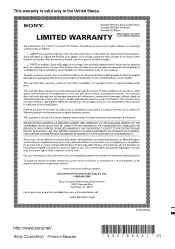Sony D-NE509 - Discman And Tuner Support and Manuals
Get Help and Manuals for this Sony item
This item is in your list!

View All Support Options Below
Free Sony D-NE509 manuals!
Problems with Sony D-NE509?
Ask a Question
Free Sony D-NE509 manuals!
Problems with Sony D-NE509?
Ask a Question
Most Recent Sony D-NE509 Questions
Hi I Bought This Walkman At A Yard Sale And I Cant Find The Play Button
(Posted by sassyface2009 12 years ago)
Popular Sony D-NE509 Manual Pages
Warranty Card - Page 1


... in material or workmanship as fuses or batteries). PARTS: In addition, Sony will repair or replace the Product, at its original packaging or packaging affording an equal degree of the Product, including the antenna. This warranty does not cover customer instruction, installation, set up adjustments or signal reception problems.
This warranty does not cover cosmetic damage or damage...
Primary User Manual - Page 1
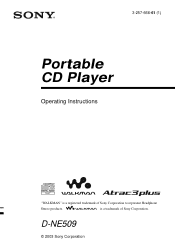
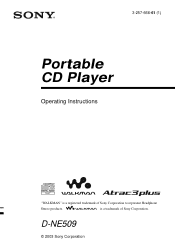
3-257-666-61 (1)
Portable CD Player
Operating Instructions
"WALKMAN" is a trademark of Sony Corporation to represent Headphone
Stereo products. is a registered trademark of Sony Corporation. D-NE509
© 2003 Sony Corporation
Primary User Manual - Page 2
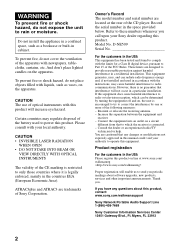
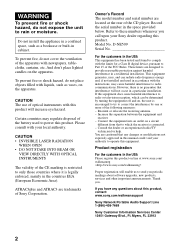
... with this equipment. Product registration
For the customers in a particular installation. If you call upon your Sony dealer regarding this product, contact: www.sony.com/walkmansupport
Sony Network Portable Audio Support Line 1-(866)-456-7669
Sony Customer Information Services Center 12451 Gateway Blvd., Ft. ATRAC3plus and ATRAC3 are designed to these numbers whenever you have any...
Primary User Manual - Page 3


... play) (MP3 CD only 19
Available features The G-PROTECTION function 20 Checking the time remaining on this CD player .. 6 ATRAC3plus and ATRAC3 6 MP3 files 6 Difference between ATRAC3plus/ATRAC3
and MP3 8
Getting started
Locating the controls 9 Checking the supplied accessories 10
Playing an audio CD or ATRAC3plus/ATRAC3/MP3 files
1. Prepare your ATRAC CD Walkman!
Insert a CD 11...
Primary User Manual - Page 4
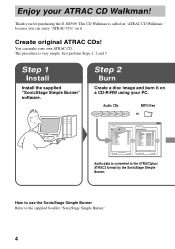
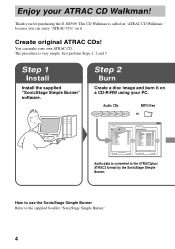
This CD Walkman is called an "ATRAC CD Walkman," because you for purchasing the D-NE509. Just perform Steps 1, 2 and 3. How to use the SonicStage Simple Burner Refer to the ATRAC3plus/ ATRAC3 format by the SonicStage Simple Burner. You can enjoy "ATRAC CDs" on a CD-R/RW using your PC.
Step 2
Burn
Create a disc image and burn it on it.
The procedure...
Primary User Manual - Page 5


... ATRAC CDs on your CD Walkman. Refer to pages 6 - 8 of one CD (album) is an ATRAC CD?
What is a CD-R/RW on a 700 MB CD-R/RW at 48 kbps in the ATRAC3plus/ATRAC3 format has been recorded. An ATRAC CD is the ATRAC3plus/ATRAC3 format? Enjoy your ATRAC CD Walkman.
,
You can enjoy listening to the ATRAC3plus/ATRAC3 format.
* When total playing time of this manual.
5 What...
Primary User Manual - Page 6
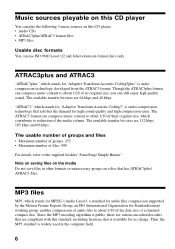
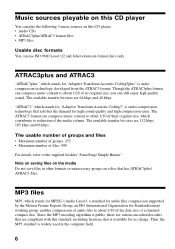
... MPEG-1 Audio Layer3, a standard for audio files compression supported by the Motion Picture Experts Group, an ISO (International Organization for "Adaptive Transform Acoustic Coding3plus" is widely used in other formats or unnecessary groups on this CD player: • Audio CDs • ATRAC3plus/ATRAC3 format files • MP3 files
Usable disc formats You can still enjoy high...
Primary User Manual - Page 7


... files: 400
Settings for adding certain information (track name, album name, artist name, etc.) to start playback.
7 Z, a - Variable Bit Rate (VBR) is a format for compression and writing software • This CD player supports MP3 files with the following specifications: transfer bit rate:
16 - 320 kbps and sampling frequencies: 32/44.1/ 48 kHz. Enjoy your ATRAC CD Walkman!
Primary User Manual - Page 15
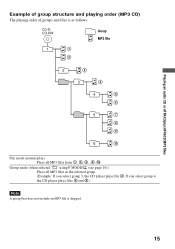
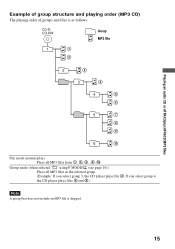
... mode (when selected " " using P MODE/ (see page 16)) Plays all MP3 files from 1, 2, 3...9, 0. Playing an audio CD or ATRAC3plus/ATRAC3/MP3 files
Example of group structure and playing order (MP3 CD) The playing order of groups and files is skipped.
15
File mode (normal play) Plays all MP3 files in the selected group. (Example: If you select group...
Primary User Manual - Page 19
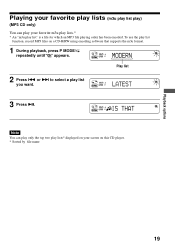
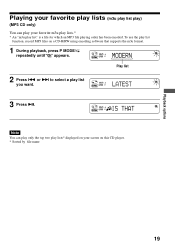
... play your screen on a CD-R/RW using encoding software that supports the m3u format.
1 During playback, press P MODE/ repeatedly until " " appears. or > to select a play list
function, record MP3 files on this CD player. * Sorted by file name
19
Playback options
Playing your favorite play lists (m3u play list play)
(MP3 CD only) You can play...
Primary User Manual - Page 20


... harder exercise, it is recommended that you set it to "1." if a dirty or scratched CD is a problem with the CD player and enjoy high quality CD sound using poor-quality CD-Rs/RWs or
if there is played or - when using the G-PROTECTION function, set the G-PROTECTION switch on your CD player to "2," the GPROTECTION function will be...
Primary User Manual - Page 23
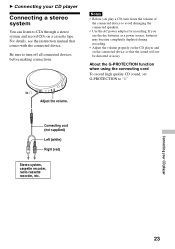
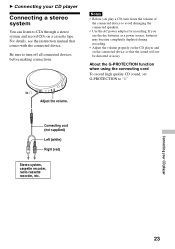
... high quality CD sound, set G-PROTECTION to avoid damaging the connected speakers. • Use the AC power adaptor for recording.
If you play a CD, turn off...CD player
Connecting a stereo system
You can listen to CDs through a stereo system and record CDs on the connected device so that comes with the connected device. Be sure to i Adjust the volume. For details, see the instruction manual...
Primary User Manual - Page 27
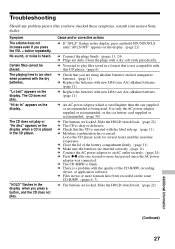
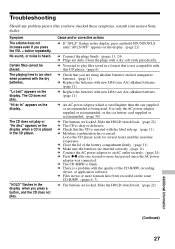
... 11)
c Replace the batteries with new LR6 (size AA) alkaline batteries. (page 11)
c Replace the batteries with a dry soft cloth periodically. c Close the lid of the CD-R/RW, recording ... Troubleshooting
Should any problem persist after one supplied or recommended is rated highter than the one second or more formats have checked these symptoms, consult your nearest Sony dealer. The CD does...
Primary User Manual - Page 29


...Dolby Laboratories.
Design and specifications are subject to change without notice. When using two Sony alkaline batteries LR6 (SG) (produced in Japan)
Audio CD ATRAC3plus files*2 MP3 files*3
G-PROTECTION function
...When recorded at 16 Ω
Power requirements For the area code of the model you purchased, check the upper left side of the bar code on the package. • Two LR6 (size AA)...
Sony D-NE509 Reviews
Do you have an experience with the Sony D-NE509 that you would like to share?
Earn 750 points for your review!
We have not received any reviews for Sony yet.
Earn 750 points for your review!