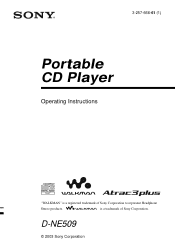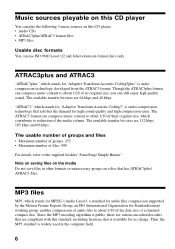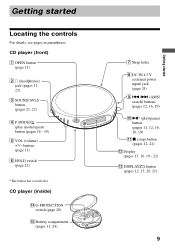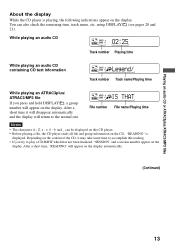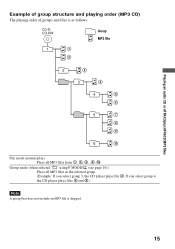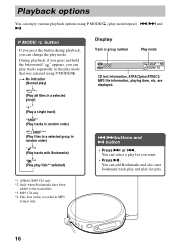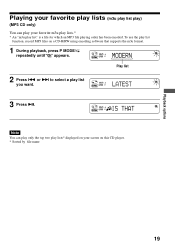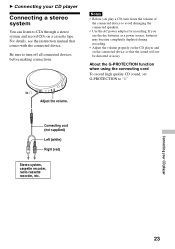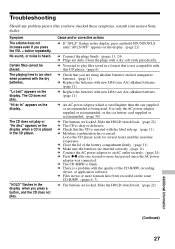Sony D-NE509 Support Question
Find answers below for this question about Sony D-NE509 - Discman And Tuner.Need a Sony D-NE509 manual? We have 2 online manuals for this item!
Question posted by sassyface2009 on September 3rd, 2011
Hi I Bought This Walkman At A Yard Sale And I Cant Find The Play Button
The person who posted this question about this Sony product did not include a detailed explanation. Please use the "Request More Information" button to the right if more details would help you to answer this question.
Current Answers
Related Sony D-NE509 Manual Pages
Similar Questions
Cd Does Not Play Normally
When playing some CDs, it skips some tracks and skips parts of a track. When playing some of the dis...
When playing some CDs, it skips some tracks and skips parts of a track. When playing some of the dis...
(Posted by ivanovihome 7 months ago)
Sony Walkman Cd Player
which sony walkman cd player plays audio cd, mp3, cd-r, cd-rw with high quality sound
which sony walkman cd player plays audio cd, mp3, cd-r, cd-rw with high quality sound
(Posted by mjsingh 9 years ago)
Sony Cd Walkman D-ej011 How To Pause A Cd
(Posted by tarso 10 years ago)
10 Disc Cd Player. I Bought The Sony Unit A Couple A Years Ago. I Recently Had A
on the unit a reading of E-99 shows up. what is this
on the unit a reading of E-99 shows up. what is this
(Posted by radio2007 12 years ago)
Cd Player Will Not Load Or Play.
I have a Sony CDP-CX300 that neede to have the drive belts replaced. I was able to replace the belts...
I have a Sony CDP-CX300 that neede to have the drive belts replaced. I was able to replace the belts...
(Posted by redwingbob 12 years ago)