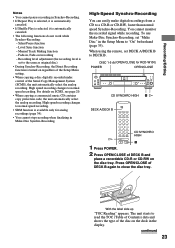Sony RCDW500C Support Question
Find answers below for this question about Sony RCDW500C - Compact Disc Player.Need a Sony RCDW500C manual? We have 1 online manual for this item!
Question posted by radio2007 on June 29th, 2011
10 Disc Cd Player. I Bought The Sony Unit A Couple A Years Ago. I Recently Had A
on the unit a reading of E-99 shows up. what is this
Current Answers
Related Sony RCDW500C Manual Pages
Similar Questions
How To Open Cd Trays?
the cd trays on my Sony RCDW500C recorder will not open when i press the open/close buttons for any ...
the cd trays on my Sony RCDW500C recorder will not open when i press the open/close buttons for any ...
(Posted by rayers1964 8 years ago)
Sony Walkman Cd Player
which sony walkman cd player plays audio cd, mp3, cd-r, cd-rw with high quality sound
which sony walkman cd player plays audio cd, mp3, cd-r, cd-rw with high quality sound
(Posted by mjsingh 9 years ago)
Where Can I Get Side B Disc Deck Part For The Sony Player Model Rcd W10
I Will Like To Buy Side B Disc Deck
I Will Like To Buy Side B Disc Deck
(Posted by luckyducklin18 10 years ago)
How Do I Get To Copy A Cassette Tape To My Cd Player? I Followed The Instruction
followed directions from my operating instruction book. Put cassette in deck b, put cd-rw in deck b ...
followed directions from my operating instruction book. Put cassette in deck b, put cd-rw in deck b ...
(Posted by pamholmes55 11 years ago)
Is Anyone Selling Sony New Rcd W500c/w100 Units? If So, For How Much?
Could you give me a list or telephone numbers where they can be purchased.thanks.
Could you give me a list or telephone numbers where they can be purchased.thanks.
(Posted by Rherna4332 12 years ago)