Sony D-NE309 - Discman Support and Manuals
Get Help and Manuals for this Sony item
This item is in your list!

View All Support Options Below
Free Sony D-NE309 manuals!
Problems with Sony D-NE309?
Ask a Question
Free Sony D-NE309 manuals!
Problems with Sony D-NE309?
Ask a Question
Popular Sony D-NE309 Manual Pages
Warranty Card - Page 1


...warranty does not cover customer instruction, installation, set up adjustments or signal reception problems.
This warranty does not cover cosmetic damage or damage due to state. 4-557-147-22
Tape Cassette Player/Recorder/CD Player/Mini Disc
®
DAT/Radio/Head Phone/Speaker/MIC/Personals
Portable Audio
LIMITED WARRANTY
Sony Electronics Inc. ("Sony") warrants this Product is available...
Operating Instructions - Page 1


2-188-791-11 (1)
Portable CD Player
Operating Instructions
"WALKMAN" is a trademark of Sony Corporation to represent Headphone
Stereo products. D-NE300/NE301/NE301SR/ NE309LIV2
© 2004 Sony Corporation is a registered trademark of Sony Corporation.
Operating Instructions - Page 2


...CD player. To prevent fire, do not cover the ventilation of the apparatus with this product in a confined space, such as vases, on , the user is connected. - CAUTION The use of the battery...this manual could void your Sony dealer regarding this product, contact: www.sony.com/walkmansupport
Sony Network Portable Audio Support Line 1-(866)-456-7669
Sony Customer Information Services ...
Operating Instructions - Page 3


...) ........ 24 Connecting to a power source Using the dry batteries 25 Notes on this CD player .. 6 ATRAC3plus and ATRAC3 7 MP3 7 The structure of ATRAC3plus/ATRAC3
and MP3 files 8
Getting started
Checking the supplied accessories 10 Locating the controls 11
Playing a CD
1. Insert a CD 13 2. Connect your ATRAC CD Walkman! Music sources playable on the power source 26 Additional...
Operating Instructions - Page 8


... play MP3 files with the following specifications: Bit rate:
16 - 320 kbps, and sampling frequencies: 32/44.1/ 48 kHz. The usable number of groups and files • Maximum number of groups: 255 • Maximum number of files: 999
Settings for compression and writing software • This CD player is equivalent to a "track" of an...
Operating Instructions - Page 9
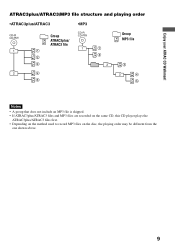
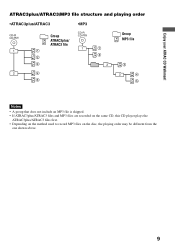
...
• A group that does not include an MP3 file is skipped. • If ATRAC3plus/ATRAC3 files and MP3 files are recorded on the same CD, this CD player plays the
ATRAC3plus/ATRAC3 files first. • Depending on the method used to record MP3 files on the disc, the playing order may be different...
Operating Instructions - Page 10


... Instructions for SonicStage (1)
Active speaker system (1) (supplied with D-NE309LIV2 only)
For US customers The AC power adaptor supplied is not intended to your nearest Sony Service Center or Sony Authorized Repair Center for USA model)
*Do not play a CD-ROM on an audio CD player. Getting started
Checking the supplied accessories
AC power adaptor (1) (not supplied with D-NE300 USA...
Operating Instructions - Page 12
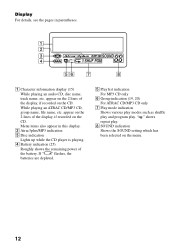
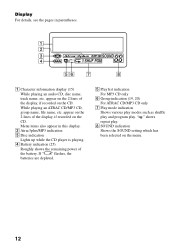
... the CD player is playing. 4 Battery indication (25)
Roughly shows the remaining power of the battery. If " " flashes, the batteries are depleted.
5 Play list indication For MP3 CD only
6 Group indication (19, 20) For ATRAC CD/MP3 CD only
7 Play mode indication Shows various play modes such as shuffle play and program play .
8 SOUND indication Shows the SOUND setting...
Operating Instructions - Page 18


... most frequently from the display.
Playing your favorite tracks by adding Bookmarks (Bookmark track
play)
While the CD player is displayed (page 15).
Playing the 10 tracks you have played most frequently (Auto ranking play)
The CD player automatically memorizes up to 10 tracks you played first will be erased. • If you remove...
Operating Instructions - Page 19


.../MENU to enter the selection.
2 Press . Playback options
Playing tracks you have changed the CDs or not. When playing an ATRAC CD/MP3 CD, you can program the CD player to play )
The CD player plays up to 32 tracks which the player has automatically memorized as the most frequently in memory. The track has been stored in...
Operating Instructions - Page 20


... order
3 Repeat step 2 to select the tracks in your favorite order.
4 Press u/ENTER to start PGM play the group (ATRAC CD only) or track/file you want , then press u/ENTER.
The CD player starts playing from the track/ file you finish entering the 64th track in step 3,
the first selected track number (audio...
Operating Instructions - Page 22


...1." Notes • When you select CUSTOM sound, sound may be
distorted depending on your sound settings when you select "G-PRO 2," the G-PROTECTION function will be enhanced compared to protect your preference... selection. if the CD player receives stronger continuous shock than expected,
- if a dirty or scratched CD is a problem with the original recording device or application software.
Operating Instructions - Page 25


... sections of your CD player: • LR6 (size AA) alkaline batteries
For the battery life, see "Specifications."
Connecting to a power source
Using the dry batteries
Use only the following dry battery type for both batteries with new ones. Note Be sure to remove the AC power adaptor when using the dry batteries.
1 Slide OPEN to replace the batteries
You can check...
Operating Instructions - Page 30


Clean the headphones/earphones plugs with the quality of the battery compartment firmly. (page 25) c Make sure the batteries are dirty. c There is a problem with a dry
soft cloth periodically. Troubleshooting
Should any problem persist after one supplied or recommended is not compatible with this CD player. (page 6)
c Check that is being used. No sound, or noise is dirty...
Operating Instructions - Page 32


When SOUND mode is set to change without notice. When using two Sony alkaline batteries LR6 (SG) (produced in Japan)
Audio CD ATRAC CD*2 MP3 CD*3
G-PROTECTION "G-PRO 1" "G-PRO 2"
50
45
85
85
65
65
*1 Measured value by
JEITA)
Output (at 4.5 V input level)
Headphones (stereo minijack) Approx. 5 mW + Approx. 5 mW at ...
Sony D-NE309 Reviews
Do you have an experience with the Sony D-NE309 that you would like to share?
Earn 750 points for your review!
We have not received any reviews for Sony yet.
Earn 750 points for your review!
