Sony D-FJ405 - Discman Support and Manuals
Get Help and Manuals for this Sony item
This item is in your list!

View All Support Options Below
Free Sony D-FJ405 manuals!
Problems with Sony D-FJ405?
Ask a Question
Free Sony D-FJ405 manuals!
Problems with Sony D-FJ405?
Ask a Question
Popular Sony D-FJ405 Manual Pages
Warranty Card - Page 1


... the Warranty period must pay the labor charges to obtain warranty service.
PARTS: In addition, Sony will repair or replace the Product, at its original packaging or packaging affording an equal degree of protection, to any part of a service problem, or for frequently asked questions:
To locate the servicer or dealer nearest you . This warranty is valid only in...
Operating Instructions (primary manual) - Page 1
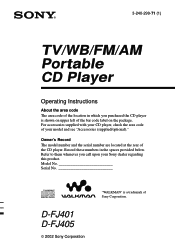
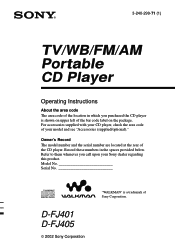
... No
D-FJ401 D-FJ405
2002 Sony Corporation
"WALKMAN" is shown on upper left of the bar code label on the package. Owner's Record The model number and the serial number are located at the rear of the CD player. 3-240-299-71 (1)
TV/WB/FM/AM Portable CD Player
Operating Instructions
About the area code The area code of the...
Operating Instructions (primary manual) - Page 2
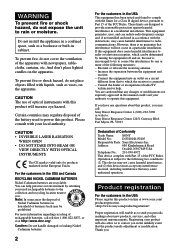
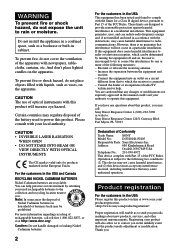
... this manual could void your product will not occur in the USA Please register this equipment. Increase the separation between the equipment and
receiver. - You are designed to rain or moisture.
If you in a residential installation. CAUTION The use of optical instruments with Part 15 of Conformity
Trade Name:
SONY
Model No.:
D-FJ401/D-FJ405
Responsible Party: Sony...
Operating Instructions (primary manual) - Page 5
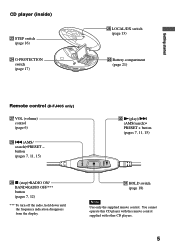
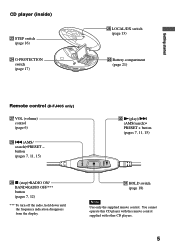
... with the remote control supplied with other CD players.
5
Getting started
CD player (inside)
wd STEP switch (page 16)
wf G-PROTECTION switch (page 17)
wg LOCAL/DX switch (page 13)
wh Battery compartment (page 21)
Remote control (D-FJ405 only)
wj VOL (volume) control (page 6)
wk .(AMS/ search)•PRESET - button (pages 7, 11, 15)
e; ea...
Operating Instructions (primary manual) - Page 6
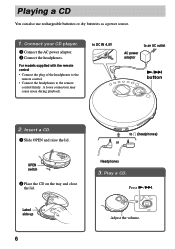
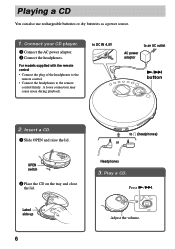
...batteries or dry batteries as a power source.
1.
Play a CD.
Adjust the volume. OPEN switch 2 Place the CD on the tray and close the lid. Label side up
6
to an AC outlet
N/> button
2. A loose connection may cause noise during playback. Press N/>. Insert a CD....
1 Slide OPEN and raise the lid.
to DC IN 4.5V
AC power adaptor
to i (headphones) or Headphones
3.
For models ...
Operating Instructions (primary manual) - Page 7
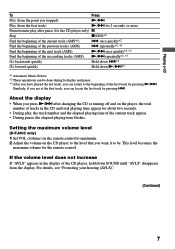
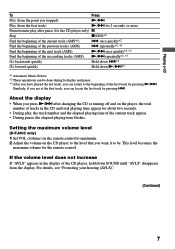
...
.
If the volume level does not increase
If "AVLS" appears in the CD and total playing time appear for the CD player only) X
Stop
x/CHG*2
Find the beginning of the previous tracks ... and the elapsed playing time of the CD player, hold down N/>*2
*1 Automatic Music Sensor *2 These operations can be . Setting the maximum volume level
(D-FJ405 only)
1 Set VOL (volume) on the remote control ...
Operating Instructions (primary manual) - Page 13


...antenna. Under the normal conditions, set to the DC IN 4.5 V jack of the CD player. If it .
13 Note Keep the headphones connected to the i jack of the CD player even when listening to the ...TV/WB/FM program through the speakers connected to "LOCAL" using a pointed material.
Turn it on batteries If you connect the external power ...
Operating Instructions (primary manual) - Page 14


...replaces the old one of the 1 - 3 buttons. Presetting your favorite radio stations
You can store up to 3 stations with any band and frequency setting...
AM:
To play your favorite radio stations into the CD player's memory. When the station is preset successfully,... the power source (AC power adaptor, rechargeable batteries or alkaline batteries). 2 While holding down one .
To cancel...
Operating Instructions (primary manual) - Page 20
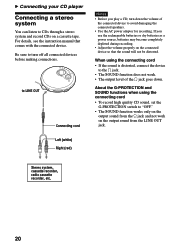
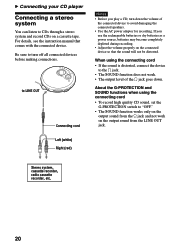
For details, see the instruction manual that the sound will not be distorted. Be sure to turn down . When using the connecting cord • To record high quality CD sound, set the
G-PROTECTION switch to "OFF." • The SOUND function works only on the output sound from the LINE OUT jack.
to LINE OUT
Connecting...
Operating Instructions (primary manual) - Page 25
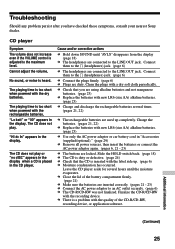
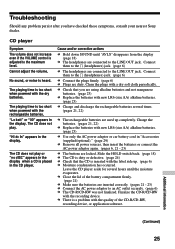
... label side up completely. Leave the CD player aside for several times. (pages 21, 22)
c The rechargeable batteries are used up . (page 6) c Moisture condensation has occurred. Troubleshooting
Should any problem persist after you are using alkaline batteries and not manganese batteries. (page 23)
c Replace the batteries with new LR6 (size AA) alkaline batteries. (page 23)
c Charge and discharge...
Operating Instructions (primary manual) - Page 27


Specifications
CD player
System Compact disc digital audio system
Laser diode properties Material: GaAlAs Wavelength:... requirements For the area code of the model you purchased, check the upper left side of the bar code on the package. • Two Sony NC-WMAA rechargeable
batteries: 2.4 V DC • Sony NH-WM2AA rechargeable batteries:
2.4 V DC • Two LR6 (size AA) batteries: 3 V DC &#...
Operating Instructions (primary manual) - Page 28
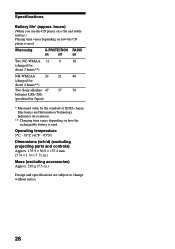
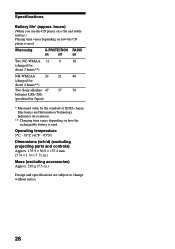
... Association).
** Charging time varies depending on how the CD player is used . Specifications
Battery life* (approx. When using
G-PROTECTION RADIO
on
off
on
Two NC-WMAA 11 9
18
(charged for
about 3 hours**)
NH-WM2AA
24
21
40
(charged for
about 4 hours**)
Two Sony alkaline 47 37
70
batteries LR6 (SG)
(produced in .)
Mass (excluding accessories...
Operating Instructions (primary manual) - Page 29
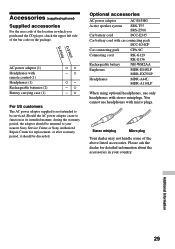
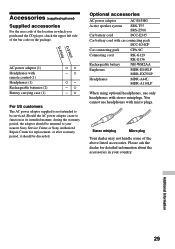
... accessories in your nearest Sony Service Center or Sony Authorized Repair Center for replacement, or after warranty period, it should be returned to be discarded. Accessories (supplied/optional)
Supplied accessories
For the area code of the location in which you purchased the CD player, check the upper left side of the above listed accessories. D-FJ405 D-FJ401
AC power...
Marketing Specifications - Page 1


D-FJ405
CD Walkman® Portable Compact Disc Player with AM/FM/TV/Weather Stereo Tuner
v STREET STYLE® HEADPHONES ◗ BUILT-IN SYNTHESIZED TUNER WITH TV/WEATHER BANDS v REMOTE CONTROL SUPPLIED v RECHARGEABLE BATTERIES SUPPLIED (NC-WMAA X 2) ◗ CD-R/RW PLAYBACK ◗ 51 STATION PRESET WITH DIRECT PRESET KEYS (7 TV/4 WEATHER/30FM/10AM) • 1 BUTTON PLAYBACK CONTROL...
Marketing Specifications - Page 2


...jack) POWER REQUIREMENTS: DC 4.5V "AA" x 2 batteries BATTERY LIFE (APPROX.): 47 hours with your hairstyle, lets you many active uses
Sony Electronics Inc • 1 Sony Drive, Park Ridge, New Jersey 07656 • www.sony.com
Printed in part without notice. Sony, G-Protection, Walkman, and Mega Bass are trademarks of position. D-FJ405
features
vSTREET STYLE® HEADPHONES is a whole...
Sony D-FJ405 Reviews
Do you have an experience with the Sony D-FJ405 that you would like to share?
Earn 750 points for your review!
We have not received any reviews for Sony yet.
Earn 750 points for your review!
