Sony D-SJ01 - Sports Discman Support and Manuals
Popular Sony D-SJ01 Manual Pages
Warranty Card - Page 1


... Inc. 4-557-147-22
Tape Cassette Player/Recorder/CD Player/Mini Disc
®
DAT/Radio/Head Phone/Speaker/MIC/Personals
Portable Audio
LIMITED WARRANTY
Sony Electronics Inc. ("Sony") warrants this Product is available from the date of one (1) year. This warranty does not cover customer instruction, installation, set up adjustments or signal reception problems.
This warranty does not cover...
Operating Instructions - Page 1
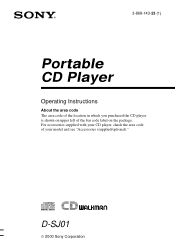
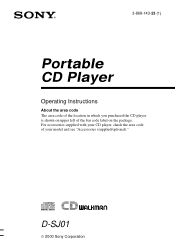
For accessories supplied with your CD player, check the area code of the bar code label on the package.
D-SJ01
2000 Sony Corporation 3-868-143-23 (1)
Portable CD Player
Operating Instructions
About the area code The area code of the location in which you purchased the CD player is shown on upper left of your model and see "Accessories (supplied/optional)."
Operating Instructions - Page 2
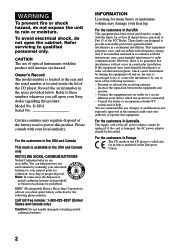
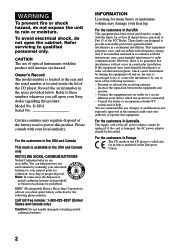
... and on the CD player is located inside the lid of the CD player. RBRC (Rechargeable Battery Recycling Corporation) advises you call upon your nearest point for help preserve our environment by the following measures: - For the customers in a particular installation.
Record the serial number in this manual could void your authority to power this equipment. Note...
Operating Instructions - Page 6
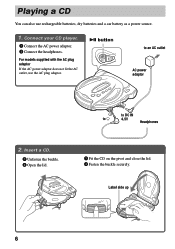
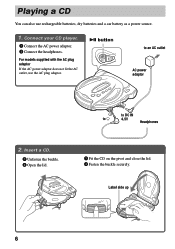
...
2.
For models supplied with the AC plug adaptor If the AC power adaptor does not fit the AC outlet, use rechargeable batteries, dry batteries and a car battery as a power source.
1. Insert a CD.
1 Unfasten the buckle. 2 Open the lid.
3 Fit the CD on the pivot and close the lid. 4 Fasten the buckle securely.
Connect your CD player.
1 Connect...
Operating Instructions - Page 8


... the CD or turning off and on this CD player. Removing the CD Remove the CD while pressing the pivot in the center of the resume function on the player, the total number
of tracks in the CD and ...; During pause, the elapsed playing time flashes. There is no ON/OFF switch of the tray.
8 Set AVLS to "LIMIT"? About the display • When you stopped and then resume playing from the same ...
Operating Instructions - Page 12
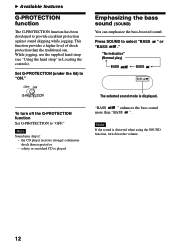
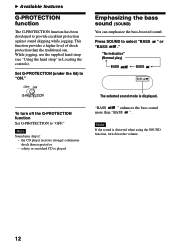
...
If the sound is distorted when using the SOUND function, turn off the G-PROTECTION function Set G-PROTECTION to provide excellent protection against sound skipping while jogging. a dirty or scratched CD is displayed.
Press SOUND to "ON." the CD player receives stronger continuous shock than "BASS ". B Available features
G-PROTECTION function
The G-PROTECTION function has been...
Operating Instructions - Page 13
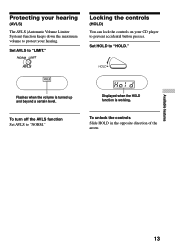
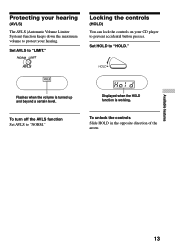
...
13 Set AVLS to "NORM."
To turn off the AVLS function Set AVLS to "LIMIT." Displayed when the HOLD function is turned up and beyond a certain level. Protecting your hearing
(AVLS)
The AVLS (Automatic Volume Limiter System) function keeps down the maximum volume to protect your CD player to prevent accidental button presses. Set HOLD...
Operating Instructions - Page 15
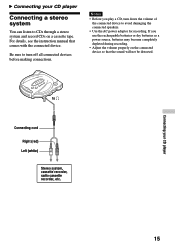
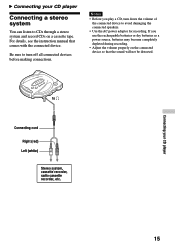
...
• Before you use the rechargeable batteries or dry batteries as a power source, batteries may become completely depleted during recording.
• Adjust the volume properly on a cassette tape.
For details, see the instruction manual that the sound will not be distorted.
Connecting your CD player
Connecting a stereo system
You can listen to i
Connecting cord Right...
Operating Instructions - Page 16


... use your CD player in a car, install it to the car cassette deck.
If you use a Sony car connecting pack...CD player. It is invalid depending on the car models. Using your CD player in a car
You can use your CD player in a car by connecting it securely in "Accessories (supplied/optional)": • Car battery cord, and • Car connecting pack* For details, see the instruction manuals...
Operating Instructions - Page 17
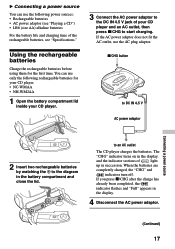
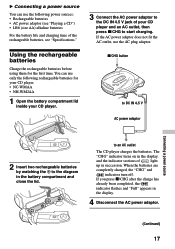
...
You can use only the following power sources: • Rechargeable batteries • AC power adaptor (see "Playing a CD") • LR6 (size AA) alkaline batteries
For the battery life and charging time of the rechargeable batteries, see "Specifications."
3 Connect the AC power adaptor to an AC outlet
The CD player charges the batteries.
to the DC IN 4.5 V jack...
Operating Instructions - Page 19
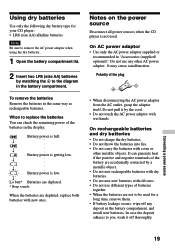
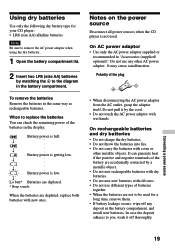
...
○
○
○
○
○
Notes on the power source
Disconnect all power sources when the CD player is full. When to replace the batteries You can generate heat if the positive and negative terminals of ...in the battery compartment, and install new batteries. Polarity of the plug
• When disconnecting the AC power adaptor from the AC outlet, grasp the adaptor itself....
Operating Instructions - Page 20
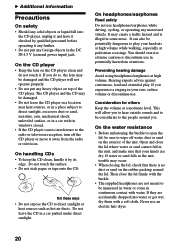
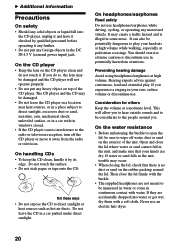
... 4.5 V (external power input) jack. Consideration for others Keep the volume at high volume. If you experience a ringing in a car with a soft cloth. Not these ways • Do not expose the CD to play . It may be damaged and the CD player will allow you . If water or sand falls in the unit, trouble may be...
Operating Instructions - Page 22
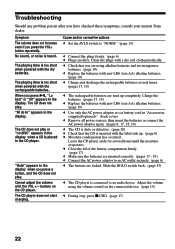
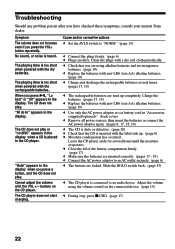
...c The CD player is heard.
Cannot adjust the volume with a dry soft cloth periodically. Adjust the volume using alkaline batteries and not manganese
batteries. (page 19) c Replace the batteries with new LR6 (size AA) alkaline batteries.
(page 19) c Charge and discharge the rechargeable batteries several hours until the moisture evaporates. Troubleshooting
Should any problem persist...
Operating Instructions - Page 23


... - 240 V, 50/60 Hz HK2 model: 220 V, 50/60 Hz AR1/CN2 model: 220 V, 50 Hz • Sony DCC-E245 car battery cord for about 2.5 hours**)
12
11
NH-WM2AA (charged for use the CD player on a flat and stable surface.) Playing time varies depending on how the CD player is used . Additional information
23
When using...
Operating Instructions - Page 24


... Sony Authorized Repair Center for replacement, or after warranty period, it should be serviced. Optional accessories
AC power adaptor
AC-E45HG
Active speaker system
SRS-Z500 SRS-T1
Car battery cord
DCC-E245
Car battery cord with E33 model
For US customers The AC power adaptor supplied is not intended to function in which you purchased the CD player...
Sony D-SJ01 Reviews
Do you have an experience with the Sony D-SJ01 that you would like to share?
Earn 750 points for your review!
We have not received any reviews for Sony yet.
Earn 750 points for your review!

