Sony D-CJ01 - Discman Mp3 Player Support and Manuals
Popular Sony D-CJ01 Manual Pages
Warranty Card - Page 1


... the antenna. SONY SHALL NOT BE LIABLE FOR ANY INCIDENTAL OR CONSEQUENTIAL DAMAGES FOR BREACH OF ANY EXPRESS OR IMPLIED WARRANTY ON THIS PRODUCT. LABOR: For a period of sale or receipted invoice which vary from the date of a service problem, or for all labor charges.
2. This warranty does not cover customer instruction, installation, set up adjustments...
Operating Instructions - Page 1


... your model and see "Accessories (supplied/optional)." D-CJ01
© 2001 Sony Corporation
"WALKMAN" is shown on upper left of the bar code label on the package.
3-232-712-21 (1)
Portable CD Player
Operating Instructions
About the area code The area code of the location in which you purchased the CD player is a trademark of your CD player, check the area code of Sony...
Operating Instructions - Page 3


... Insert a CD 6 3. Play a CD 6
Playback options
Playing tracks repeatedly (Repeat play) .... 12 Playing all files in a selected folder
(Folder play) (MP3 CD only 12 ...Troubleshooting 26 Specifications 28 Accessories (supplied/optional 29 About "MP3 30 About "ID3 tag 31
Available features
The G-PROTECTION function 16 Displaying CD text information 16 Checking the time remaining on the CD...
Operating Instructions - Page 6
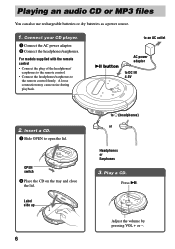
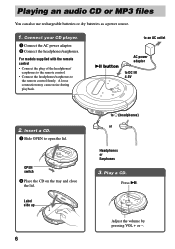
Play a CD.
Insert a CD.
1 Slide OPEN to DC IN 4.5V
2. Press u. A loose connection may cause noise during playback.
to an AC outlet
u button
AC power adaptor
to open the lid. Label side up
6
to
the remote control firmly. For models supplied with the remote control • Connect the plug of the headphones/
earphones to the remote control. •...
Operating Instructions - Page 7


... (only when playing an audio CD) Go forward quickly (only when playing an audio CD)
Press
u
(Turn the rotary control on the remote control toward N/>.) Playback starts from the point you have... starts.)
u
(X for the remote control)
x/CHARGE (x for the remote control)*2
. once quickly (Turn the rotary control on the remote control toward .
Playing an audio CD or MP3 files
To Play (from the ...
Operating Instructions - Page 9


... FOLDER - To select a folder on the remote control 1 While a file on the CD. to go backward. to select a folder. or N/> to go forward and . The CD player plays all file and folder information on page 7 for additional operations in the same way as for an audio CD. (See "About MP3.")
Press u. Folder names are displayed...
Operating Instructions - Page 12


...)
You can play tracks ("files" when playing an MP3 CD) repeatedly in normal, only), single, shuffle, shuffle (MP3 CD only) and PGM play )
During playback, press PLAY MODE repeatedly until " " appears. File name
Playing time
Playing a single track (Single play modes.
(MP3 CD
During playback, press REPEAT/ENTER. Audio CD
MP3 CD
File name
Track number
Playing time
Playing time
When...
Operating Instructions - Page 17


... on a CD with MP3 files
You can check information on a CD with MP3 files using DISPLAY. Press DISPLAY.
Normal play . Available features
Checking the time remaining on the CD and the number...on the audio CD and the number of tracks left using DISPLAY.
When playing an audio CD containing CD text information, the following information cannot be displayed on the
CD*
* Not ...
Operating Instructions - Page 18


"BASS 2" enhances the bass sound more than "BASS 1." Checking information on a CD with MP3 files
Notes • If the folder does not have a folder name,
"ROOT" appears in the display. • If the file does not have ID3 tag ...
Operating Instructions - Page 22


...AC power adaptor
2 Insert two rechargeable batteries by matching the 3 to an AC outlet
The CD player charges the batteries. B Connecting to a power source
You can use the following rechargeable... (see "Playing an audio
CD or MP3 files") • LR6 (size AA) alkaline batteries
For the battery life and charging time of the rechargeable batteries, see "Specifications."
3 Connect the AC power...
Operating Instructions - Page 26


...CD is dirty or defective. (page 25) c Check that you have checked these symptoms, consult your nearest Sony dealer. c There is placed in the CD player. Charge the batteries. (page 22)
c Replace... to the LINE OUT jack. c When playing a CD containing both MP3 files and files recorded
in the direction of the arrow indicated on the remote control.
Connect them to the i (headphones) jack....
Operating Instructions - Page 27


... connect the AC power adaptor again. (pages 6, 7, 22, 24)
c Close the lid of an MP3 CD during playback to start charging.
You cannot operate the CD player properly using the remote control.
Slide the HOLD switch back. (page 19)
c While the CD player is stopped, press x/CHARGE. (page 22)
c The resume function is designed to rotate...
Operating Instructions - Page 28


...°F - 95°F)
Dimensions (w/h/d) (excluding projecting parts and controls) Approx. 132.0 × 29.9 × 137.5 mm
Mass (excluding accessories) Approx. 218 g
Design and specifications are subject to change without notice.
28 hours) (When you purchased, check the upper left side of the bar code on how the CD player is used .
When using
G-PROTECTION...
Marketing Specifications - Page 1


D-CJ01
CD Walkman® Portable Compact Disc MP3 Player
◗ MP3 PLAYBACK CAPABILITY ◗ 2 LINE/10 CHARACTER DOT MATRIX LCD DISPLAY • SUPPORTS ID3 TAGGING AND CD TEXT® • CD-R/RW PLAYBACK • SUPPORTS MP3 BIT RATES OF 16-320 KBPS • 24 HOURS CONTINUOUS MP3 PLAYBACK WITH 2 "AA" BATTERIES
AND 32 HOURS PLAYBACK OF AUDIO CDS • SKIP-FREE* G-PROTECTION™ ...
Marketing Specifications - Page 2


... companion for your PC music
• SUPPORTS MP3 BIT RATES FROM 16-320 KBPS utilizing Variable Rate Playback Ability which matches the playback sampling rate to the different recording quality of MP3 files from predecessor models
• SKIP FREE* G-PROTECTION™ TECHNOLOGY makes the CD Walkman® player an ideal on a car CD changer
• 32 RANDOM PRESET MEMORY...
Sony D-CJ01 Reviews
Do you have an experience with the Sony D-CJ01 that you would like to share?
Earn 750 points for your review!
We have not received any reviews for Sony yet.
Earn 750 points for your review!

