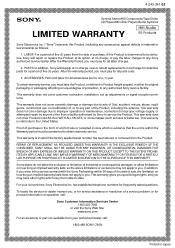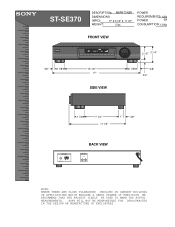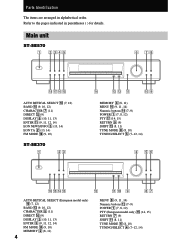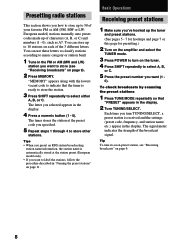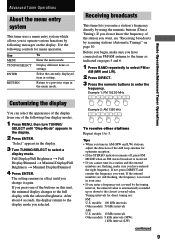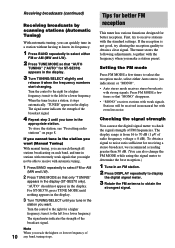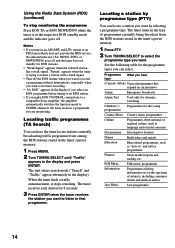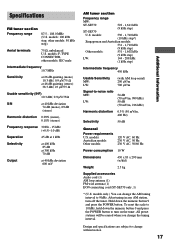Sony ST-SE370 - Tuner Support and Manuals
Get Help and Manuals for this Sony item

View All Support Options Below
Free Sony ST-SE370 manuals!
Problems with Sony ST-SE370?
Ask a Question
Free Sony ST-SE370 manuals!
Problems with Sony ST-SE370?
Ask a Question
Most Recent Sony ST-SE370 Questions
Intermittent Fault On Sony Fm Stereo Fm-am Tuner. Model No. St-se370
After approx. 5 minutes in operation the tuner seems to lose power supply (light goes out). Then it ...
After approx. 5 minutes in operation the tuner seems to lose power supply (light goes out). Then it ...
(Posted by eamondepaor251 9 years ago)
I Need Operating Instructions
(Posted by harrydodson 12 years ago)
Remote Control/ir Codes
I am looking for remote control/IR codes for this tuner. Could you help me to find it? Thanks,
I am looking for remote control/IR codes for this tuner. Could you help me to find it? Thanks,
(Posted by guyeve 13 years ago)
Popular Sony ST-SE370 Manual Pages
Sony ST-SE370 Reviews
We have not received any reviews for Sony yet.