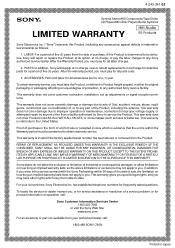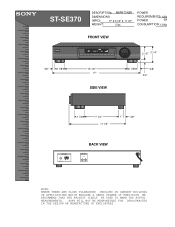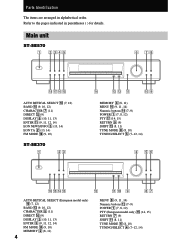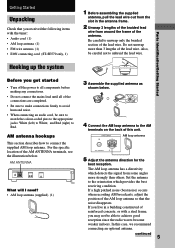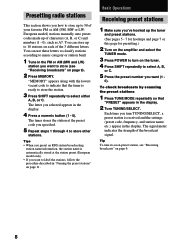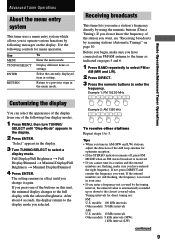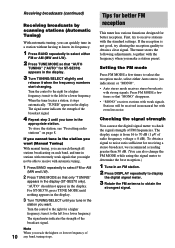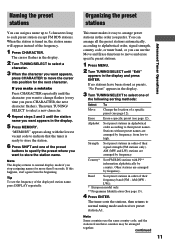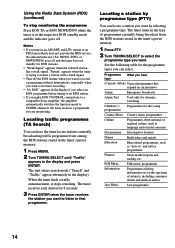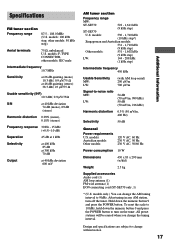Sony ST-SE370 Support Question
Find answers below for this question about Sony ST-SE370 - Tuner.Need a Sony ST-SE370 manual? We have 3 online manuals for this item!
Question posted by harrydodson on March 2nd, 2012
I Need Operating Instructions
The person who posted this question about this Sony product did not include a detailed explanation. Please use the "Request More Information" button to the right if more details would help you to answer this question.
Current Answers
Related Sony ST-SE370 Manual Pages
Similar Questions
How To Connect The Sony Strk840p Surround Sound System To My Ps4 Via Optical Cab
(Posted by sweetmisery1664 9 years ago)
Users Manual For Sony Hcd-f150
Need copy of user operating instructions for Sony HCD-F150 stereo system. Cannot seem to find anywhe...
Need copy of user operating instructions for Sony HCD-F150 stereo system. Cannot seem to find anywhe...
(Posted by dyantro 9 years ago)
Intermittent Fault On Sony Fm Stereo Fm-am Tuner. Model No. St-se370
After approx. 5 minutes in operation the tuner seems to lose power supply (light goes out). Then it ...
After approx. 5 minutes in operation the tuner seems to lose power supply (light goes out). Then it ...
(Posted by eamondepaor251 9 years ago)
How Listen Tv On My Receiver Sony Str-de697
(Posted by Anonymous-30256 12 years ago)