Sony CDX-HR70MS Support and Manuals
Get Help and Manuals for this Sony item
This item is in your list!

View All Support Options Below
Free Sony CDX-HR70MS manuals!
Problems with Sony CDX-HR70MS?
Ask a Question
Free Sony CDX-HR70MS manuals!
Problems with Sony CDX-HR70MS?
Ask a Question
Popular Sony CDX-HR70MS Manual Pages
Operating Instructions - Page 2
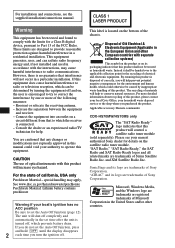
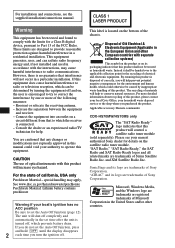
... limits are trademarks of Sony Corporation.
Applicable accessory: Remote commander
CDX-HS70MW/HS70MS only
The "SAT Radio Ready" logo indicates that any changes or modifications not expressly approved in a residential installation.
For more of the following measures: - Consult the dealer or an experienced radio/TV technician for help to set the Auto Off function...
Operating Instructions - Page 3


...8
CD
Display items 9 Repeat and shuffle play 9
Radio
Storing and receiving stations 9 Storing automatically - BTM 9 Storing manually 9 Receiving the stored stations 9 Tuning automatically 10
RDS (CDX-HR70MW/HR70MS 10 Overview 10 Setting AF and TA 10 Selecting PTY 11 Setting CT 11
Other functions
Changing the sound settings 12 Adjusting the sound characteristics - Table of Contents...
Operating Instructions - Page 4
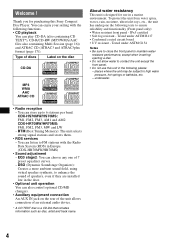
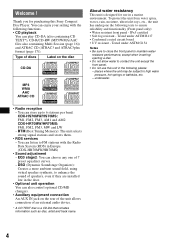
...Radio Data System (RDS) in a marine environment.
IPx5 certified • Salt fog resistant - CDX-HS70MW/HS70MS: FM1, FM2, FM3, AM1 and AM2 CDX-HR70MW/HR70MS... front panel. • Do not use in Europe. (CDX-HR70MW/HR70MS)
• Sound adjustment - Welcome ! You can also ...can choose any one of speakers, even if they are installed low in the following functions. • CD playback
...
Operating Instructions - Page 5


...
Before using the card remote commander for the first time, or after replacing the boat's battery or changing the connections, you must reset the unit.
Setting the clock
CDX-HS70MW/HS70MS: 12-hour indication CDX-HR70MW/HR70MS: 24-hour indication
1 Press and hold (SELECT). The setup is ejected.
3 Close the front panel.
5 To display the clock, press (DSPL...
Operating Instructions - Page 6
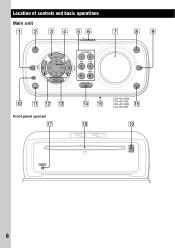
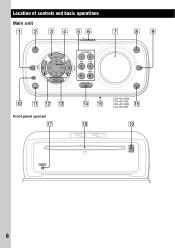
Location of controls and basic operations
Main unit
OFF SELECT
Front panel opened
SEEK
SEEK
GP/ALBM
REP
SHUF
PAUSE
SOURCE
DSPL
MODE
CDX-HS70MW CDX-HS70MS CDX-HR70MW CDX-HR70MS
RESET
6
Operating Instructions - Page 7


...Announcement) button (CDXHR70MW/HR70MS) 10 To set AF and TA in the supplied installation/connections manual.
Radio: To receive stored ...select the DSO mode (1, 2, 3 or OFF). M SELECT button To select setup items.
N SOURCE button To power on; S Z (eject) button 5
To...button 9, 13 To select the radio band; C SCRL (scroll) button (CDX-HS70MW/ HS70MS) 9 To scroll the display item. continue ...
Operating Instructions - Page 9
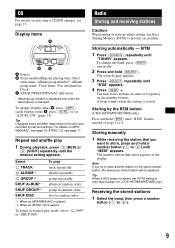
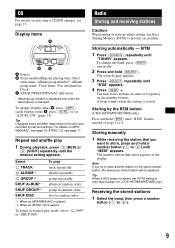
...also stored (page 10). (CDX-HR70MW/HR70MS only)
Receiving the stored ...Radio
Storing and receiving stations
Caution
When tuning in the display.
group repeatedly.
Storing manually
1 While receiving the station that you try to prevent an accident. album repeatedly. The setup display appears.
3 Press (SELECT) repeatedly until the desired setting appears.
A beep sounds when the setting...
Operating Instructions - Page 10
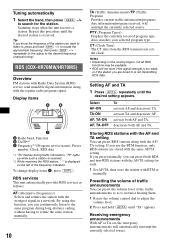
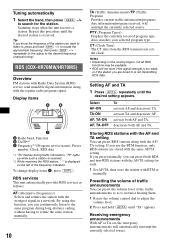
... AF/TA setting for the station. RDS (CDX-HR70MW/HR70MS)
Overview
FM stations with Radio Data System (RDS) service send inaudible digital information along with the AF/ TA setting.
Receiving emergency... information.
RDS services
This unit automatically provides RDS services as to not miss hearing them.
1 Rotate the volume control dial to retune the same station manually.
10
TA ...
Operating Instructions - Page 12
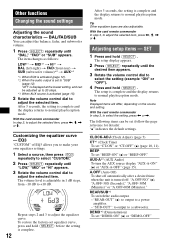
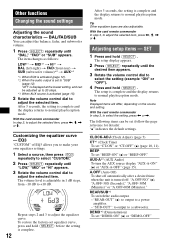
After 3 seconds, the setting is displayed at the lowest setting, and can adjust the balance, fader, and subwoofer volume.
1 Press (SELECT) repeatedly until
"BAL," "FAD" or "SUB" appears. With the card remote ... the volume control dial to "SUB"
(page 12). BAL/FAD/SUB
You can be adjusted up to 20 steps. *3 When AUX source is set to
adjust the selected item. Other functions
Changing the sound...
Operating Instructions - Page 13
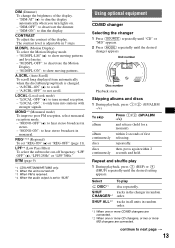
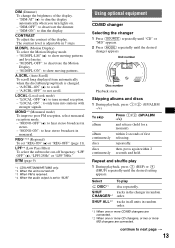
...DSPL-OFF": to deactivate the dimmer. - LOCAL (Local seek mode) -
REG*1*3 (Regional) To set to hear stereo broadcast in 7 steps. Unit number
Disc number
Playback starts.
repeatedly. then, press again within 2... (z): to dim the display.
BTM (page 9)
*1 CDX-HR70MW/HR70MS only. *2 When the unit is set "REG-ON" (z) or "REG-OFF" (page 11). "MONO-OFF" (z): to "SUB."
Operating Instructions - Page 17
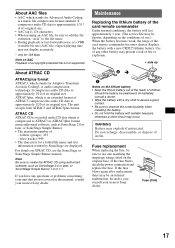
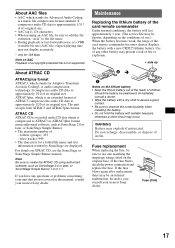
...replace the fuse.
If the fuse blows again after replacement, there may explode if mistreated. About ATRAC CD
ATRAC3plus format ATRAC3, which stands for Advanced Audio Coding, is not supported...manual, consult your nearest Sony dealer. It compresses audio CD data to observe the correct polarity when installing... of any questions or problems concerning your nearest Sony dealer. Fuse (10A)...
Operating Instructions - Page 18


... (aerial) connector Intermediate frequency: 10.7 MHz/450 kHz Sensitivity: 30 µV
18
CDX-HR70MW/HR70MS:
FM Tuning range: 87.5 - 108.0 MHz Antenna (aerial) terminal:
External antenna ...): CDX-757MX CD changer (6 discs): CDX-T70MX, CDX-T69 Source selector: XA-C40 AUX-IN selector: XA-300 Interface adaptor for installation and connections (1 set) Optional accessories/equipment*: Marine remote...
Operating Instructions - Page 19


...set for audio use (page 16). • The disc format and file version are not included in the certain printed wiring... be
played. Troubleshooting
The following discs take longer to...; If the unit is Sony BUS system compatible. No beep...cannot play back than the marine remote commander RM-X55M are... function does not operate.
Design and specifications are erased.
DSO does not function...
Operating Instructions - Page 20


... the installation guide manual of this unit or MP3 playable
changer.
LOAD The changer is not correct.
t Insert a music CD in the frequency accurately. • The broadcast signal is not correct. The display items do not function.
The disc will continue searching for the current station.
t Set "MONO-OFF" (page 13). RDS (CDX-HR70MW/HR70MS)
The SEEK...
Operating Instructions - Page 21


... be an internal malfunction. NOTREADY The lid of the disc causing the error appears in the display, consult your nearest Sony dealer. If the error indication
remains on the disc structure, it on the disc.
OFFSET There may take the unit to a problem. t Wait until reading is open or the MDs are not inserted...
Sony CDX-HR70MS Reviews
Do you have an experience with the Sony CDX-HR70MS that you would like to share?
Earn 750 points for your review!
We have not received any reviews for Sony yet.
Earn 750 points for your review!
