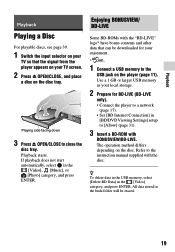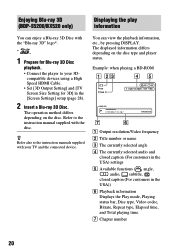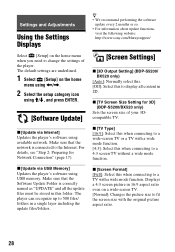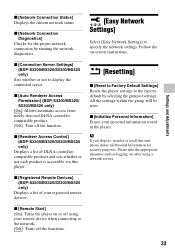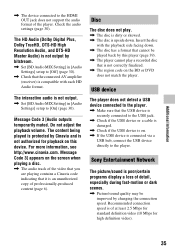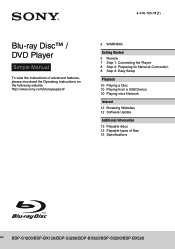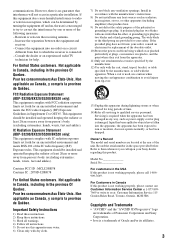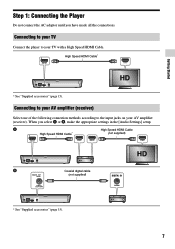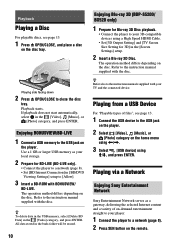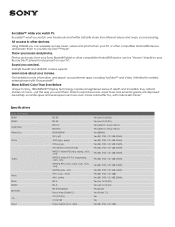Sony BDP-S5200 Support and Manuals
Get Help and Manuals for this Sony item
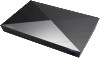
View All Support Options Below
Free Sony BDP-S5200 manuals!
Problems with Sony BDP-S5200?
Ask a Question
Free Sony BDP-S5200 manuals!
Problems with Sony BDP-S5200?
Ask a Question
Most Recent Sony BDP-S5200 Questions
Can I Use My Dish Network Remote For My Sony 3d Blu Ray Player ? Model Bdp-s5200
(Posted by mattwerst 1 year ago)
I Lost The Remote To My Sony S5100. What Can I Use To Control My Dvd Player? Can
can I use an app or my phone or a universal remote
can I use an app or my phone or a universal remote
(Posted by Pbatesmail 1 year ago)
Factory Password Mirror Screen
(Posted by Voigtta 3 years ago)
Bluray Password??
please send me password so i can connect my device to it
please send me password so i can connect my device to it
(Posted by heidimanning73 5 years ago)
Sony BDP-S5200 Videos
Popular Sony BDP-S5200 Manual Pages
Sony BDP-S5200 Reviews
We have not received any reviews for Sony yet.