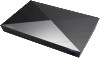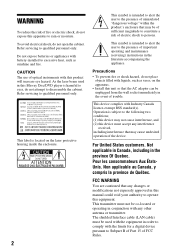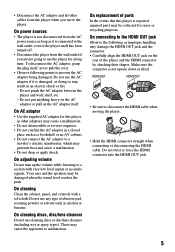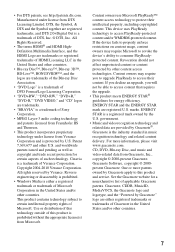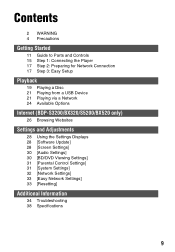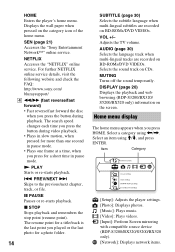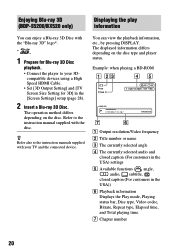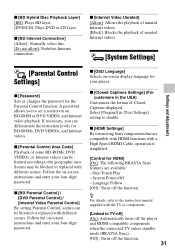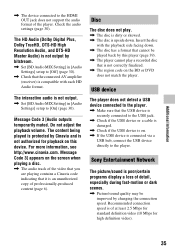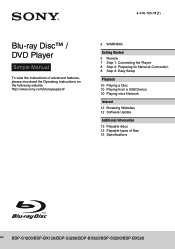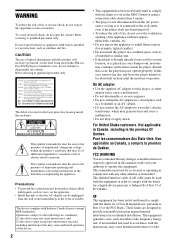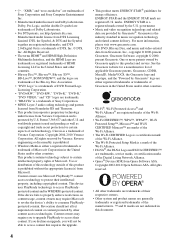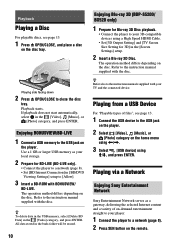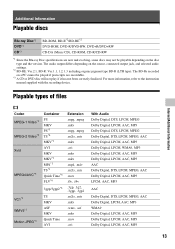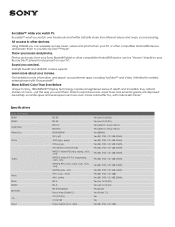Sony BDP-S5200 Support Question
Find answers below for this question about Sony BDP-S5200.Need a Sony BDP-S5200 manual? We have 4 online manuals for this item!
Question posted by deokdeo089 on July 2nd, 2022
Password For Blu-ray
password for wifi to connect blu-ray dbp-s5200
Current Answers
Answer #1: Posted by SonuKumar on July 10th, 2022 7:39 AM
How do I reset my Sony Blu-Ray player to factory settings?Follow these steps to perform a factory reset on your Blu-ray DiscT82; player:
- On the supplied remote control, press the HOME button.
- Select Setup.
- Select Resetting or. icon.
- Select Reset to Factory Defaults Settings.
- Select All Settings.
- Select Start.
- Select Close.
- Turn off your device, then turn it back on.
Please respond to my effort to provide you with the best possible solution by using the "Acceptable Solution" and/or the "Helpful" buttons when the answer has proven to be helpful.
Regards,
Sonu
Your search handyman for all e-support needs!!
Related Sony BDP-S5200 Manual Pages
Similar Questions
Can I Use My Dish Network Remote For My Sony 3d Blu Ray Player ? Model Bdp-s5200
(Posted by mattwerst 1 year ago)
I Lost The Remote To My Sony S5100. What Can I Use To Control My Dvd Player? Can
can I use an app or my phone or a universal remote
can I use an app or my phone or a universal remote
(Posted by Pbatesmail 1 year ago)
Password For Screen Mirroring
When I try to connect to my Sony bdp- s5200 via screen mirroring, it asks for a password. How do I a...
When I try to connect to my Sony bdp- s5200 via screen mirroring, it asks for a password. How do I a...
(Posted by kathw13 9 years ago)
How Do You Connect To Netflix Using A Sony Blu-ray Disc /dvd Player Bdp-s3100
(Posted by niziHand 10 years ago)
Sony Blu Ray Player Bdp-bx59 Does Not Connect To Netflix
(Posted by 0nntehw 10 years ago)