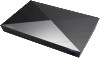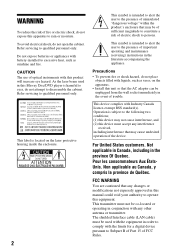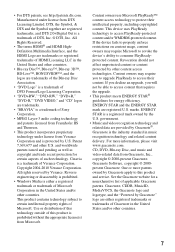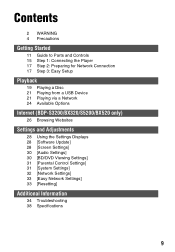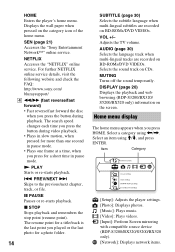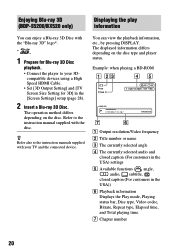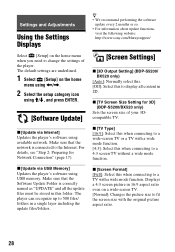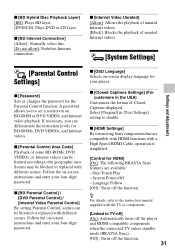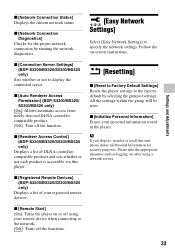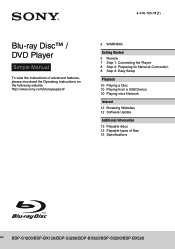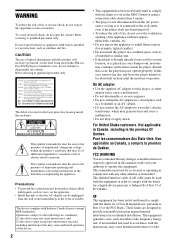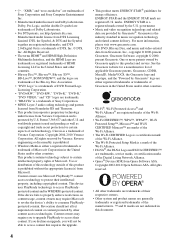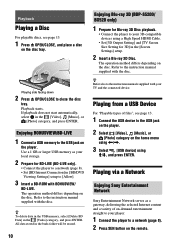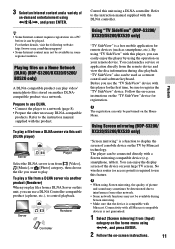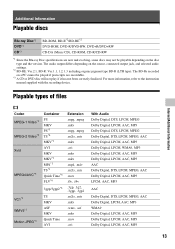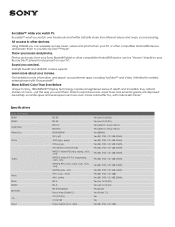Sony BDP-S5200 Support Question
Find answers below for this question about Sony BDP-S5200.Need a Sony BDP-S5200 manual? We have 4 online manuals for this item!
Question posted by Voigtta on August 10th, 2020
Factory Password Mirror Screen
Current Answers
Answer #1: Posted by INIMITABLE on August 11th, 2020 1:37 AM
the 4 digit password you are seeing is related to the Parental Control Settings. A password allows you to set a restriction on BD-ROM or DVD VIDEO, and Internet video playback .
I hope this is helpful? PLEASE "ACCEPT" and mark it "HELPFUL" to complement my little effort. Hope to bring you more detailed answers
-INIMITABLE
Related Sony BDP-S5200 Manual Pages
Similar Questions
When I try to connect to my Sony bdp- s5200 via screen mirroring, it asks for a password. How do I a...