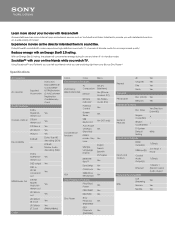Sony BDP-S5100 Support and Manuals
Get Help and Manuals for this Sony item

View All Support Options Below
Free Sony BDP-S5100 manuals!
Problems with Sony BDP-S5100?
Ask a Question
Free Sony BDP-S5100 manuals!
Problems with Sony BDP-S5100?
Ask a Question
Most Recent Sony BDP-S5100 Questions
Input Button Does Not Work On Sony Bdp-s5100
(Posted by pcus 9 years ago)
What Input Setting Should Tv Be In To Connect Sony Bdp-s5100
(Posted by Shafoolti 9 years ago)
How Do I Make A Bdp-s5100 Region Free
(Posted by dizzy256 10 years ago)
Is Bdp-bx510 Same As Bdp-s5100
(Posted by jtpghe 10 years ago)
Sony Blu Ray Bdp S 5100 Registration Code?
Where do I find my activation code for Amazon?
Where do I find my activation code for Amazon?
(Posted by suerobertson111 10 years ago)
Sony BDP-S5100 Videos
Popular Sony BDP-S5100 Manual Pages
Sony BDP-S5100 Reviews
We have not received any reviews for Sony yet.