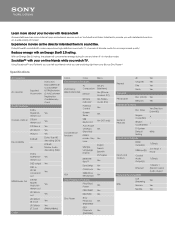Sony BDP-S5100 Support Question
Find answers below for this question about Sony BDP-S5100.Need a Sony BDP-S5100 manual? We have 3 online manuals for this item!
Question posted by Shafoolti on August 6th, 2014
What Input Setting Should Tv Be In To Connect Sony Bdp-s5100
The person who posted this question about this Sony product did not include a detailed explanation. Please use the "Request More Information" button to the right if more details would help you to answer this question.
Current Answers
Related Sony BDP-S5100 Manual Pages
Similar Questions
How Do I Connect My Sony Blu Ray Bdp-bx520 To My Tv & At&t Uverse.
my tv, blu ray and at&T uverse only has one HDMI port
my tv, blu ray and at&T uverse only has one HDMI port
(Posted by barbaramgomez 9 years ago)
Sony Blu Ray Bdp S 5100 Registration Code?
Where do I find my activation code for Amazon?
Where do I find my activation code for Amazon?
(Posted by suerobertson111 10 years ago)
How To Connect A Sony Blu Ray Player Bdp-s360 To Netflix
(Posted by taimak 10 years ago)
How To Get Usb Keyboard To Work With Bdp-s5100 On Internet Connection.
The USB keyboard works on other menu options of the BDP-S5100 set ups, but when connected to the int...
The USB keyboard works on other menu options of the BDP-S5100 set ups, but when connected to the int...
(Posted by ksmoller 11 years ago)