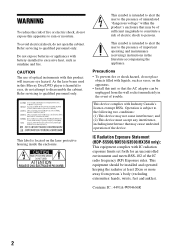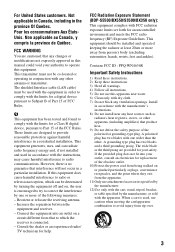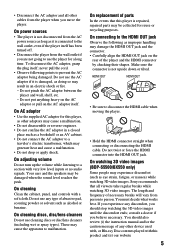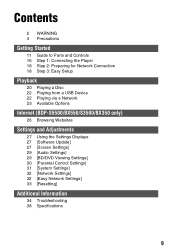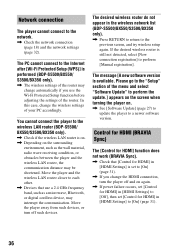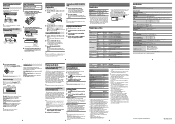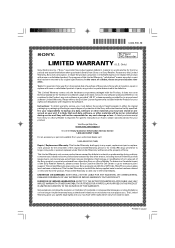Sony BDP-BX350 Support and Manuals
Get Help and Manuals for this Sony item

View All Support Options Below
Free Sony BDP-BX350 manuals!
Problems with Sony BDP-BX350?
Ask a Question
Free Sony BDP-BX350 manuals!
Problems with Sony BDP-BX350?
Ask a Question
Most Recent Sony BDP-BX350 Questions
Tech Support For Sony Bdp-s3500 Blu-ray
How Do I Disable The Child Lock Feature On My Sony Bdp-s3500 Blu-ray?
How Do I Disable The Child Lock Feature On My Sony Bdp-s3500 Blu-ray?
(Posted by TDCFP2 8 years ago)
Remote Control Buttons Not Working
Already tried taking batteries out and pressing each button 2 times as support describes. These butt...
Already tried taking batteries out and pressing each button 2 times as support describes. These butt...
(Posted by beckett248 8 years ago)
Popular Sony BDP-BX350 Manual Pages
Sony BDP-BX350 Reviews
We have not received any reviews for Sony yet.