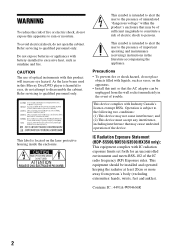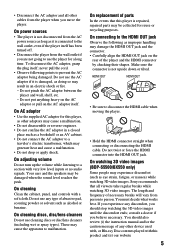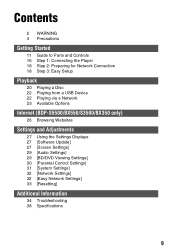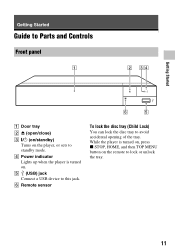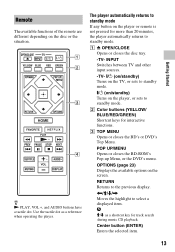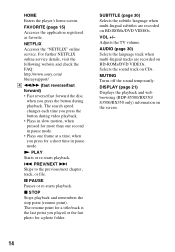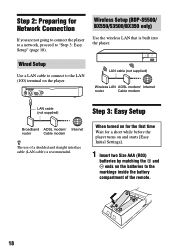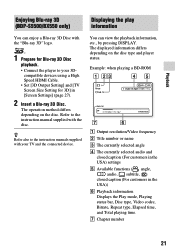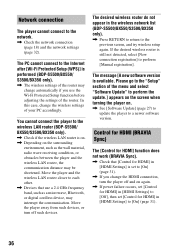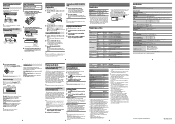Sony BDP-BX350 Support Question
Find answers below for this question about Sony BDP-BX350.Need a Sony BDP-BX350 manual? We have 3 online manuals for this item!
Question posted by beckett248 on July 21st, 2015
Remote Control Buttons Not Working
Already tried taking batteries out and pressing each button 2 times as support describes. These buttons still won't work: Top Menu, Return, Options, HOME. Every time these buttons are pushed, the TV pops out of HDMI-1 status and I have to use TV remote and choose it again to get back into the DVD player.This is the second Sony Blu-Ray DVD player with the same remote issues. Returned the 1st one and now this new one is doing the same thing.Please help if you can!!
Current Answers
Related Sony BDP-BX350 Manual Pages
Similar Questions
Tech Support For Sony Bdp-s3500 Blu-ray
How Do I Disable The Child Lock Feature On My Sony Bdp-s3500 Blu-ray?
How Do I Disable The Child Lock Feature On My Sony Bdp-s3500 Blu-ray?
(Posted by TDCFP2 8 years ago)
How To Manually Enter Menu Controls With Sony Blu Ray Player S580
(Posted by Alexxpa 10 years ago)
Every Time I Type In My Wpa Key And Hit Enter It Tells Me To Enter It Again. :(
Hi! Every time I go through the motions of entering the password for my WPA Key and then I move the...
Hi! Every time I go through the motions of entering the password for my WPA Key and then I move the...
(Posted by diane425 11 years ago)
Sony Bdp-bx58 Support Question
How To Program Colored Buttons On Remote Control
Sony BDP-BX58 Support Question What are the interactive functions that these keys are the shortcut ...
Sony BDP-BX58 Support Question What are the interactive functions that these keys are the shortcut ...
(Posted by sidexside 12 years ago)