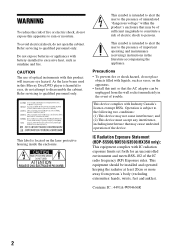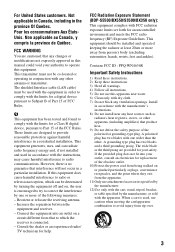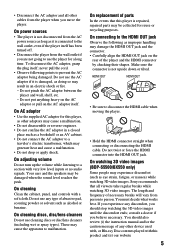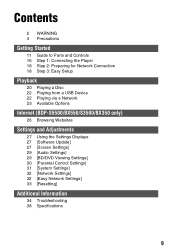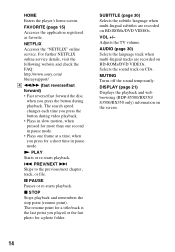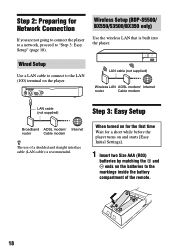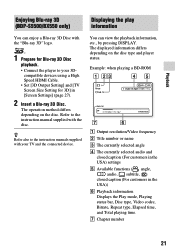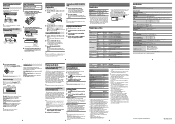Sony BDP-BX350 Support Question
Find answers below for this question about Sony BDP-BX350.Need a Sony BDP-BX350 manual? We have 3 online manuals for this item!
Question posted by TDCFP2 on September 27th, 2015
Tech Support For Sony Bdp-s3500 Blu-ray
How Do I Disable The Child Lock Feature On My Sony Bdp-s3500 Blu-ray?
Current Answers
Answer #1: Posted by TommyKervz on September 28th, 2015 3:22 AM
- Select "Resetting," and press ENTER.
- Select "Reset to Factory Default
- Settings," and press ENTER.
- Select the settings you want to reset to
- default, and press ENTER.
The display asks for confirmation. Choose Parental Control Settings
6. Select "Start" using </,, and press ENTER.
Related Sony BDP-BX350 Manual Pages
Similar Questions
Remote Control Buttons Not Working
Already tried taking batteries out and pressing each button 2 times as support describes. These butt...
Already tried taking batteries out and pressing each button 2 times as support describes. These butt...
(Posted by beckett248 8 years ago)
Whats The Difference Between The Bdp-bx58 Blu-ray Disc/dvd Player And The
bdp-s590
bdp-s590
(Posted by pkpjbElias 9 years ago)
How To Connect Sony Bdp-s390 Blu-ray Disc Player Remote To Tv
(Posted by Snugat 10 years ago)
I Need A Pin # For The Sony Bdp-s560 Blu-ray Player
(Posted by lindaenichol 11 years ago)
Sony Bdp-s780 Blu Ray 3d Player
connected product to a LG tv 3D but when I iserted disc got a pop out that the sony player that conn...
connected product to a LG tv 3D but when I iserted disc got a pop out that the sony player that conn...
(Posted by vbarajas18 11 years ago)