Sony BDP-S560 Support Question
Find answers below for this question about Sony BDP-S560 - Blu-Ray Disc Player.Need a Sony BDP-S560 manual? We have 1 online manual for this item!
Question posted by lindaenichol on June 30th, 2012
I Need A Pin # For The Sony Bdp-s560 Blu-ray Player
The person who posted this question about this Sony product did not include a detailed explanation. Please use the "Request More Information" button to the right if more details would help you to answer this question.
Current Answers
There are currently no answers that have been posted for this question.
Be the first to post an answer! Remember that you can earn up to 1,100 points for every answer you submit. The better the quality of your answer, the better chance it has to be accepted.
Be the first to post an answer! Remember that you can earn up to 1,100 points for every answer you submit. The better the quality of your answer, the better chance it has to be accepted.
Related Sony BDP-S560 Manual Pages
Operating Instructions - Page 1


4-145-643-11(1)
The software of this player may be updated in Malaysia
4-145-643-11(1)
Operating Instructions
Blu-ray Disc / DVD Player BDP-S560
© 2009 Sony Corporation To find out details on any available updates, please visit: http://esupport.sony.com
Printed in the future.
Operating Instructions - Page 2
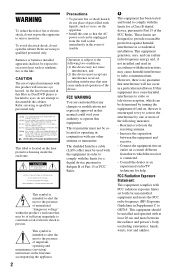
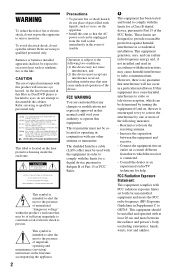
... interference to radio or television reception, which the receiver is connected. - Reorient or relocate the
receiving antenna. -
As the laser beam used in this Blu-ray Disc/DVD player is harmful to eyes, do not attempt to correct the interference by turning the equipment off and on, the user is intended to alert the...
Operating Instructions - Page 3


... location, or is not working properly, please call upon your Sony dealer regarding this occur, the player may condense on it should be operated in a very damp room, moisture...No.
BDP-S560 Serial No
For customers in direct sunlight as hot air ducts, or leave it any solid object or liquid fall into the cabinet, unplug the player and have printed the disc's label,...
Operating Instructions - Page 4


...; Do not pinch the AC power cord between the player and wall, shelf, etc. -
government. • ...Blu-ray Disc" is a trademark. • "Blu-ray Disc," "DVD+RW,"
"DVD-RW," "DVD+R," "DVD-R," "DVD VIDEO," and "CD" logos are trademarks. • "BD-LIVE," "BD-LIVE" logo, and "BONUSVIEW" are trademarks of Blu-ray Disc Association. • "x.v.Color" and "x.v.Color" logo are trademarks of Sony...
Operating Instructions - Page 10


... than 10 seconds until "UNLOCK" appears in the front panel display.
10 B Disc tray (page 33)
C Blu-ray Disc indicator Lights up in white when the player is selected as a reference when operating the player. The disc tray is turned on, hold down N on the player until "LOCKED" appears in "Internet Settings" under the "Network Settings" setup (page...
Operating Instructions - Page 15


or 1080p-compatible TV, use a High Speed HDMI cable. Blu-ray Disc/DVD player
HDMI cable (not supplied)
TV
Notes on the
rear of the player and the HDMI connector by checking their shapes. Hookups and Settings
Connecting to an HDMI jack
Connect the player and your TV using an HDMI cable to the HDMI OUT jack...
Operating Instructions - Page 16


...Follow When you press THEATER, the player automatically switches to the optimum video mode for HDMI" to "On" in the picture. z • When connecting the Sony TV that is compatible
with the ...components, refer to the instruction manual supplied with this model 480i/480p/ 720p/1080i/1080p Blu-ray Disc/DVD player, please contact our customer service center.
• If the picture is set to "On...
Operating Instructions - Page 17


... jacks (Y, PB, PR)
Connect the COMPONENT VIDEO OUT jacks of the jack. Be sure to connect to that of the audio/video cable.
,continued 17 Blu-ray Disc/DVD player
Hookups and Settings
(green)
(blue)
(red)
(red)
(white)
Component video cable (not supplied)
Audio/video cable (supplied)
(green)
(blue)
(red)
(red)
(white)
Match the...
Operating Instructions - Page 18
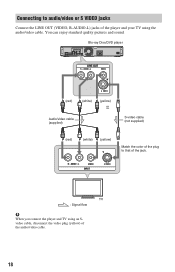
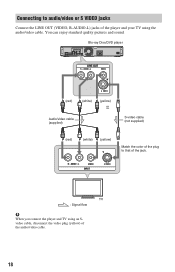
You can enjoy standard quality pictures and sound. TV : Signal flow
b
When you connect the player and TV using the audio/video cable.
Blu-ray Disc/DVD player
(red)
(white)
(yellow) or
Audio/video cable (supplied)
S-video cable (not supplied)
(red)
(white) (yellow)
Match the color of the plug to audio/video or S ...
Operating Instructions - Page 20


Blu-ray Disc/DVD player
HDMI cable (not supplied)
AV amplifier (receiver)
HDMI cable (not supplied)
1 Connect the HDMI OUT jack of the
player and your AV amplifier (receiver) ...page 48). -
You can enjoy higher quality sound from the connected AV amplifier (receiver). If you connect a Sony AV amplifier (receiver) that is set to "Mix."
20
TV
z Check the following settings: - "Audio...
Operating Instructions - Page 21


...settings in
"Dolby Digital" and "DTS" under the
"Audio Settings" setup (page 49). Blu-ray Disc/DVD player
or
Coaxial digital cable (not supplied)
Optical digital cable (not supplied)
AV amplifier (receiver)
: Signal ...flow
1 Connect the digital jack of the player *1
and your AV amplifier (receiver) has a Dolby*1 Digital, Dolby Pro Logic, or ...
Operating Instructions - Page 22


Connecting to that of the jack.
: Signal flow
AV amplifier (receiver)
22 Blu-ray Disc/DVD player
(red)
(white)
Audio/video cable (supplied)
(red)
(white)
Match the color of the plug to audio L/R jacks
If your AV amplifier (receiver) only has L and R audio input jacks, use this connection.
Operating Instructions - Page 23


...may cause a malfunction.
• We recommend use of the Sony USM2GL available as of April 2009.
• Other USB ...player off . 2 Pull out the external memory from the EXT slot. Do not force into the EXT slot as your local storage. Hookups and Settings
Step 3: Inserting the External Memory
To enjoy additional content (such as BONUSVIEW/BD-LIVE) on certain Blu-ray Disc titles, you will need...
Operating Instructions - Page 24
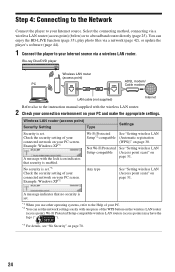
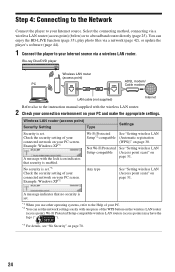
... the
logo ("
").
*3 For details, see "No Security" on page 31. Blu-ray Disc/DVD player
Wireless LAN router (access point)
PC
ADSL modem/ Cable modem
LAN cable (not...*2-compatible (Automatic registration
(WPS))" on
page 31.
Step 4: Connecting to the Network
Connect the player to your Internet source via a wireless LAN router. Select the connecting method, connecting via a wireless...
Operating Instructions - Page 25


b
Do not connect a phone line to the LAN terminal of the player to the LAN (100) terminal, as it may cause a malfunction. b
To ... directly
1 Connect the LAN (100) terminal of LAN cable, straight or crossing, differs.
Blu-ray Disc/DVD player
LAN cable (not supplied)
To update the player's software using an Internet connection with the modem or router. • Do not connect the...
Operating Instructions - Page 41


... extension other than UDF (Universal Disk Format) 2.6 - photo files that have a Sony TV compatible with "PhotoTV HD," you attempt to play photo files on the connected ... photo files, the mark appears on BD-REs in any format other than 15 pixels (width or height) - Blu-ray Disc/DVD player
to USB jack
USB device
b
• Some USB devices may not recognize the devices.
2 Press HOME. 3...
Operating Instructions - Page 43


Settings and Adjustments
Using the Settings Displays
Select (Setup) on the home menu when you need to change the settings of the player.
1 Press HOME. 2 Select (Setup) using
Operating Instructions - Page 73


... responsible for all your activities hereunder, including all of your rights under this Agreement. Terms and Conditions of
Use and End User
License Agreement
The Sony Blu-ray Disc player ("Product") and associated software ("Software") are reserved by Sony, its licensors, and suppliers.
2. The software, network services or other products other copyright laws.
Operating Instructions - Page 84


..., and slideshow. DLNA (page 42, 58) The "Digital Living Network Alliance" is a recordable, write-once Blu-ray Disc, available in High Definition format, for playback on Blu-ray Disc/DVD players. BD-RE (page 66) BD-RE (Blu-ray Disc Rewritable) is a recordable and rewritable Blu-ray Disc, available in the same capacities as 12 bits per component video signal (Y, PB, PR) (24...
Operating Instructions - Page 86


..."BD/DVD Viewing Settings" 51
BD-LIVE 23, 35 BD-R 66, 84 BD-RE 66, 84
Bitstream 62
Blu-ray Disc 66, 84
BONUSVIEW 35
BRAVIA Sync 16, 63
C
CD 66 "Chapter Search" 36
Child Lock 10, 64
...53
PhotoTV HD 41, 85
Play information 37 Playable discs 66
POP UP/MENU 9, 35
Q
"Quick Start Mode" 53
R
Region code 67
Remote 8, 26, 27
"Resetting" 60 Resetting the player 60
Resume 9, 34, 39
S
Self-diagnosis function ...
Similar Questions
How Do You Install Firmware Updates On A Sony Bdp S390 Blu Ray Player
(Posted by hongherrma 9 years ago)
Is Sony Bdp S480 Blu-ray Player Compatible With Netgear Usb Wireless Adapter
(Posted by mhuboll 9 years ago)
How To Use A Keyboard On Sony Bdp-s3100 Blu Ray Player
(Posted by slJoetec 10 years ago)
How To Get The Sony Bdp-s270 Blu-ray Player To Play Media From A Usb Device
(Posted by crasora 10 years ago)

