Sony BDP-BX18 Support Question
Find answers below for this question about Sony BDP-BX18.Need a Sony BDP-BX18 manual? We have 3 online manuals for this item!
Question posted by rocjaro on February 5th, 2014
How To Reset Sony Bdp-bx18 Blu-ray Player
The person who posted this question about this Sony product did not include a detailed explanation. Please use the "Request More Information" button to the right if more details would help you to answer this question.
Current Answers
There are currently no answers that have been posted for this question.
Be the first to post an answer! Remember that you can earn up to 1,100 points for every answer you submit. The better the quality of your answer, the better chance it has to be accepted.
Be the first to post an answer! Remember that you can earn up to 1,100 points for every answer you submit. The better the quality of your answer, the better chance it has to be accepted.
Related Sony BDP-BX18 Manual Pages
Operating Instructions - Page 1


4-290-281-11(2)
Operating Instructions
Blu-ray Disc™ / DVD Player BDP-S185/BX18
© 2011 Sony Corporation
Operating Instructions - Page 2


... be changed only at plugs, convenience receptacles, and the point where they exit from that to which can be used in this Bluray Disc/DVD player is intended to alert the user to operate this unit so that any heat sources such as sunshine, fire or the like.
Reorient or relocate...
Operating Instructions - Page 3


...not operate properly. On replacement of time.
14)Refer all other vessels.
• If the player is repaired, repaired parts may result in the space provided below. When a cart is designed to... such as power-supply cord or plug is not working properly, please call upon your Sony dealer regarding this product is not working properly, please contact our Customer Information Service Center...
Operating Instructions - Page 4
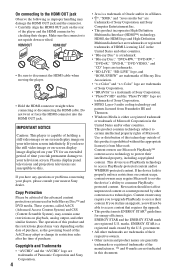
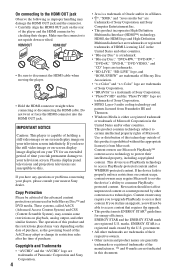
...; "BD-LIVE," "BD-LIVE" logo, and "BONUSVIEW" are trademarks of Blu-ray Disc Association. • "x.v.Color" and "x.v.Color" logo are trademarks of Sony Corporation. • "BRAVIA" is capable of holding a still video image or on-screen display image on the rear
of the player and the HDMI connector by the U.S. marks. If you risk...
Operating Instructions - Page 5
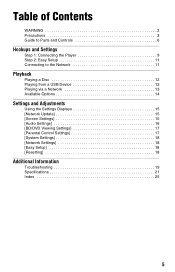
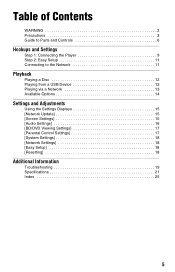
...of Contents
WARNING 2 Precautions 3 Guide to Parts and Controls 6
Hookups and Settings
Step 1: Connecting the Player 9 Step 2: Easy Setup 11 Connecting to the Network 11
Playback
Playing a Disc 12 Playing from a...17 [Parental Control Settings 17 [System Settings 18 [Network Settings 18 [Easy Setup 18 [Resetting 18
Additional Information
Troubleshooting 19 Specifications 21 Index 25
5
Operating Instructions - Page 8


... remembers the stop point (resume point). Select a category using The resume point for a title/track is the last point you press HOME.
SEN Accesses the "Sony Entertainment Network™" online service.
Operating Instructions - Page 13


Refer to a network (page 11).
2 Select [Video], [Music], or
[Photo] on the player. Connect the player to the instruction manual supplied with the USB device before connecting.
1 Prepare for Sony Entertainment
Network. For playable USB devices, see page 22.
1 Connect the USB device to the USB
jack on the home menu using
Playback
Playing...
Operating Instructions - Page 15
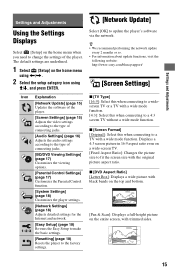
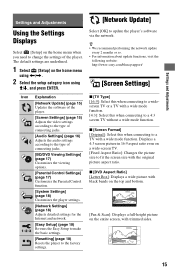
The default settings are underlined.
1 Select [Setup] on the home menu when you need to change the settings of the player. Settings and Adjustments
Settings and Adjustments
Using the Settings Displays
Select [Setup] on the home menu
using
Operating Instructions - Page 18


... language for more than 10 minutes while an on -screen instructions.
[Resetting]
x [Reset to inform you do not use the player for your personal information stored in the player.
18
z For further details, visit the following website and check the FAQ contents: http://www.sony.com/bluraysupport/
x [Network Connection Diagnostics] Checks for HDMI] [On]: The...
Operating Instructions - Page 19
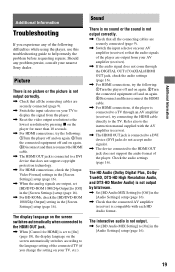
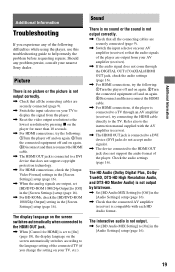
...securely connected (page 9).
, Switch the input selector on your TV to display the signal from the player.
, Reset the video output resolution to the lowest resolution by bitstream.
, Set [BD Audio MIX Setting] to ...the language setting of the following : 1Turn the player off and on again. 2Turn the connected equipment off and on your nearest Sony dealer.
Check the audio settings (page 16). ...
Operating Instructions - Page 20
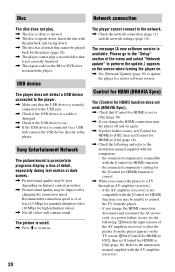
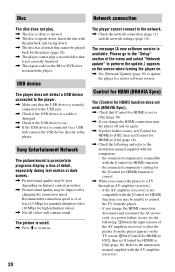
..., Check if the USB device is on .
, See [Network Update] (page 15) to update the player to [On] (page 18). Refer to the instruction manual supplied with the [Control for HDMI] to ...Off], then set [Control for high definition video).
, Not all videos will contain sound.
Sony Entertainment Network
The picture/sound is not correctly finalized. , The region code on Internet content ...
Operating Instructions - Page 21


... ×3) (1) • HDMI cable (1) (BDP-BX18 only) • Remote commander (remote) (1) • Size AA (R6) batteries (2)
Specifications and design are set to [On] (page 18).
you open and you cannot remove the disc even after you last stopped playing.
, The resume point may be cleared from beginning]. The player does not respond to...
Operating Instructions - Page 22


...ROM DVD-R/DVD-RW DVD+R/DVD+RW
CD-DA (Music CD) CD-ROM CD-R/CD-RW
*1 Since the Blu-ray Disc specifications are recordable.
*3 A CD or DVD disc will only play BD-ROMs/ DVD VIDEOs labeled with...on DualDiscs • A disc recorded in a color system other than
NTSC, such as
DRM. *2 The player plays AVCHD format files that conform to the NTSC color system). Note on the rear of files
Video
File...
Operating Instructions - Page 23
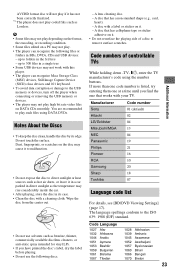
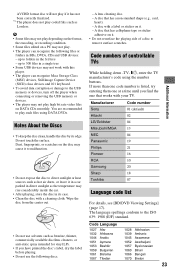
...Bihari Bengali Breton
23
Additional Information A lens cleaning disc. - A disc with this player. • The player can recognize the following discs.
- up to play coded files such as benzine, ...; Do not use the following files or
folders in its edge.
Manufacturer
Code number
Sony Hitachi LG/Goldstar Mitsubishi/MGA NEC
01 (default) 02 04 13 04
Panasonic
19...
Operating Instructions - Page 25
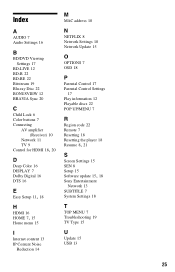
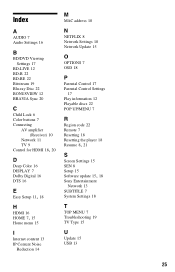
... 16
B
BD/DVD Viewing Settings 17
BD-LIVE 12 BD-R 22 BD-RE 22 Bitstream 19 Blu-ray Disc 22 BONUSVIEW 12 BRAVIA Sync 20
C
Child Lock 6 Color buttons 7 Connecting
AV amplifier (... 22 POP UP/MENU 7
R
Region code 22 Remote 7 Resetting 18 Resetting the player 18
Resume 8, 21
S
Screen Settings 15 SEN 8 Setup 15
Software update 15, 18
Sony Entertainment Network 13
SUBTITLE 7 System Settings 18
T
TOP MENU ...
Operating Instructions - Page 28
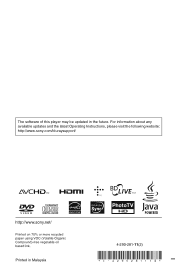
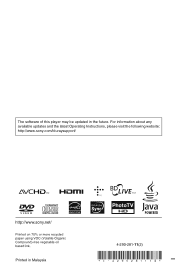
For information about any available updates and the latest Operating Instructions, please visit the following website: http://www.sony.com/bluraysupport/
Printed in the future. The software of this player may be updated in Malaysia
4-290-281-11(2)
Marketing Specifications - Page 1


... Improve the picture quality of your DVDs to your Sony Blu-ray Disc™ player. Simply connect your HDTV. Blu-ray Disc™ smart Player
Bullets
• Internet streaming: Netflix®, YouTube™...BDP-BX18
Instantly access popular apps like Netflix®, Pandora®, YouTube™, Hulu Plus™ and more .1 Blu-ray Disc™ Full HD 1080p playback3 Enjoy Blu-ray ...
Marketing Specifications - Page 2
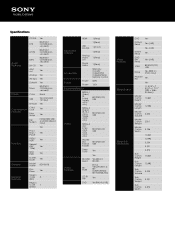
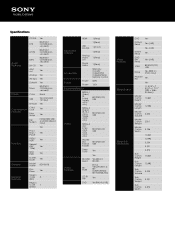
.../ CD/USB (non secured) Black Yes (standard 101 Key) Yes
Yes
Yes
FAT32/NTSF USB and HDD (Read Only) Yes
Yes
Yes
Yes
Yes
Yes
BDP-BX18
Yes
A
1
HDMI 1 (Rear)
1 (Rear)
Inputs and Outputs
USB Input(s)
Analog Audio 2ch
1 (Front) 1 (Rear) 1 (Rear)
Digital Audio
1 (Rear)
Accessories
Warranty CardAV CableHDMI CableBatteries Remote Control...
Marketing Specifications - Page 3


... trademarks of Blu-ray Disc Association. ENERGY STAR is a trademark of Dolby Laboratories. iPhone is a trademark of HDMI Licensing LLC. Dolby is a registered trademark of DTS, Inc. All other trademarks are trademarks of their respective owners. / Updated: September 16, 2011 Reproduction in whole or in part without notice. dts is prohibited. Sony, Socialize...
Limited Warranty (U.S. Only) - Page 1
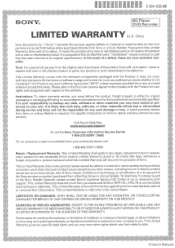
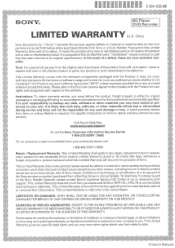
... the above limitations or exclusions may not apply to you may have other reason, including but not limited to product issues due to state. SONY®
BD Player
....‹..;
In the event of one year from state to commercial use ; Term: For a period of a defect, these are your rights and obligations with...
Similar Questions
Sony Blu Ray Player Bdp S185 Bx18 Does Not Display Hdmi Code
(Posted by metiff 9 years ago)
How Do You Install Firmware Updates On A Sony Bdp S390 Blu Ray Player
(Posted by hongherrma 9 years ago)
How To Connect A Sony Blu Ray Player Bdp-s360 To Netflix
(Posted by taimak 10 years ago)
Cannot Connect Sony Blu Ray Bdp-bx18 To Wireless Internet Account
(Posted by javiejts1 10 years ago)
I Need A Pin # For The Sony Bdp-s560 Blu-ray Player
(Posted by lindaenichol 11 years ago)

