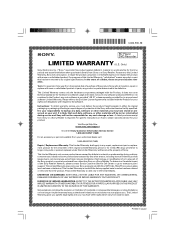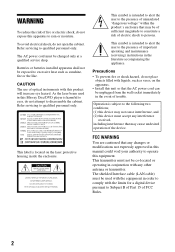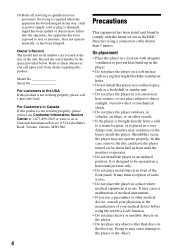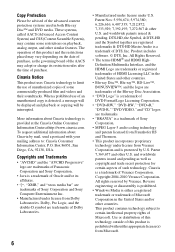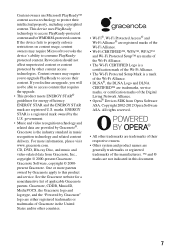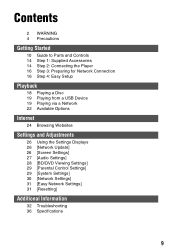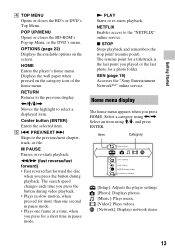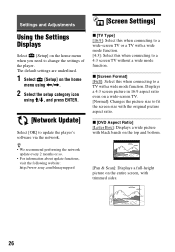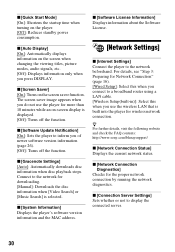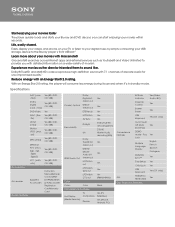Sony BDP-S3100 Support Question
Find answers below for this question about Sony BDP-S3100.Need a Sony BDP-S3100 manual? We have 3 online manuals for this item!
Question posted by slJoetec on December 12th, 2013
How To Use A Keyboard On Sony Bdp-s3100 Blu Ray Player
The person who posted this question about this Sony product did not include a detailed explanation. Please use the "Request More Information" button to the right if more details would help you to answer this question.
Current Answers
Related Sony BDP-S3100 Manual Pages
Similar Questions
Can A Sony Bdp-s3100 Be Made Region Free?
I have a region 1 Sony BDP-S3100 and I was wondering if it is possible to make it region free to pla...
I have a region 1 Sony BDP-S3100 and I was wondering if it is possible to make it region free to pla...
(Posted by rdudley1953 10 years ago)
How Do You Connect To Netflix Using A Sony Blu-ray Disc /dvd Player Bdp-s3100
(Posted by niziHand 10 years ago)
How To Get The Sony Bdp-s270 Blu-ray Player To Play Media From A Usb Device
(Posted by crasora 10 years ago)
What Kind Of Coaxial Cable Is Needed To Hook My Bdp S3100 To My Surround System?
(Posted by Velveteenlover 11 years ago)