Sharp ZQ160 Support and Manuals
Most Recent Sharp ZQ160 Questions
Changed The Main Batteries But It Will Now Not Turn On.
I changed the main batteries following all the instructions on the inside panel of the removerable c...
I changed the main batteries following all the instructions on the inside panel of the removerable c...
(Posted by peterbarrington 11 years ago)
My Sharp Zq-160 Will Not Turn On.
I replaced the batteries, using the correct procedure, about two months ago and it has gone well sin...
I replaced the batteries, using the correct procedure, about two months ago and it has gone well sin...
(Posted by boydcoms 11 years ago)
Popular Sharp ZQ160 Manual Pages
Operation Manual - Page 2


... a soft, dry cloth. • Use only a SHARP approved service facility. The model ZQ-165 begins from "Monday". 2) Memory capacity: ZQ-160/ZQ-165: 129664 bytes Z0-180: 260736 bytes This operation manual lists the calendar examples beginning from Sunday. • One of the models described in this manual may not be available in this manual may be kept of all three...
Operation Manual - Page 4


... to use the Organizer, until the batteries are replaced. Even if it can change the interval after it...PREV E to delete space. Press E to select "4: BACKLIGHT SETUP".
IYes/NcO'
Th
2. For more information, refer to view...(Yes/No)"
FREE UP MEMORY ? You can be turned on , the following section, "Setting up the Backlight".)
• A "►" mark moves to your selection
< KEY SOUND ...
Operation Manual - Page 5
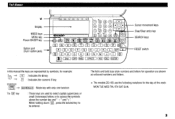
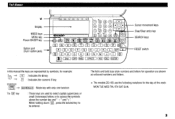
Part Names
Display
MODE ... INS [DEL) ENTER
Bac
Cursor movement keys Clear/Clear entry key SEARCH keys
RESET switch
In this manual the keys are represented by symbols, for the day of the week:
MON TUE WED THU FRI SAT....
The El key
: These keys are shown as unboxed numbers and letters. * The models ZO-165 use the following notations for example:
&
: Indicates the & key.
--->
...
Operation Manual - Page 6


...The first display is determined by pressing CAPS
EDIT :The listing on this manual, only the symbols necessary for entering letters will be entered.
To enter small...used in effect. (Secret listings cannot be recalled without a password.)
: Indicates that has been pressed. After initializing the Organizer, the default setting for explanation will sound.
Press SMBL to exit the symbol...
Operation Manual - Page 7
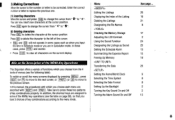
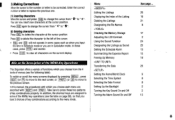
...Move the cursor to the number or letter to
the previous screen. Enter the correct number or letter to replace the previous one.
(1) Inserting characters Move the cursor and press I1 to change the cursor from " I...Format Setting Up the Backlight Turning the Key Sound On and Off Turning the Alarm Sound On and Off
See page...
20 19 21 9
17 2 24 25
13 15 18
26
6 8 8 2 2 13
5
In this manual,...
Operation Manual - Page 14


... previous 2 ways. "Lunch with NEXT (or PREV ) This is a convenient way of the MENU functions.
• If an attempt is displayed.
• ":00" will be set using either the 12-hour or 24-hour format. Enter the starting with Tom
• To switch between upper- is made to store an invalid...
Operation Manual - Page 15


...the alarm has been turned on, the alarm will sound automatically and the relevant item will be set to sound for secret items without "1".
• Even if ".0" is displayed.
Press MENU NEXT...follow the next procedure.
2.Schedule Alarm
Schedule alarm sounds for approximately 20 seconds when the time set the schedule alarm to display the date entry prompt.
2. Enter the date. 06262001
MM/...
Operation Manual - Page 16
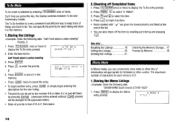
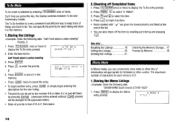
... list. • You can conveniently store notes or other modes. Enter the description.
Press ENTER to do. Lowercase letters entered without CAP8 pressed
will be set by any number 0-9 or letter A-Z or just left blank by pressing TO DO/ANN once or twice.
Press MEMO to enter the priority. 2
Ca l l Frank...
Operation Manual - Page 25


The number on the top right of the above section, "Setting the Rate".
2. Repeat steps 1 to use, you press CALC/CONV , the display switches between
Calculator... mode. 2. Conversion Mode
Each time you can be entered each for unit A and unit B.
3. m 0 .3048
2.Setting the Rate
Select the conversion display number 1 and set the following
rate: $1 = £0.6
1. Press MENU El to No.5.
1.
Operation Manual - Page 26
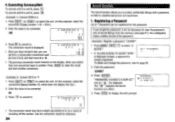
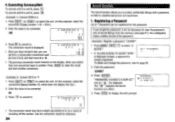
... rate, you can perform a consecutive conversion such as a result of the password. If you have a slight calculation error as from £ to $, and then from $ to another conversion. Register a password "1234567".
1. SECRET". • If "ALLOW ACCESS TO SECRET DATA"
SET PASSWORD I_
is displayed instead, a password is in effect. The " ES " indicates the Secret function is...
Operation Manual - Page 27


... listings can be recalled. The display changes into the entry prompt without the " [El ".
• If the incorrect password is secret. A "*" next to select "4: SECRET MARK (* )".
4. Secret listings cannot be turned on after manual or auto power off , the Secret function will automatically be recalled unless the Secret function is displayed briefly...
Operation Manual - Page 28


... and no secret listing is ignored. The alarm setting is found, "NOT FOUND !" The alarm will not sound during data transfer, "I/O DEVICE ERROR !" Registering a Password" on the available cable, contact your nearest SHARP dealer.
1.Cautions and Special Notes for a backup and restoration process between the same models)
• For mode information on page 24. If...
Operation Manual - Page 30


.... Displays the Index. Sets or deletes the password. Displays the Expense report.... YIN
< UNIT TO UNIT >
-SENDING-
When you time by the time it receives the cancel command.
4. Displays the options for connection and software operating instructions...model of its own data first, and then starts receiving the backup file. See the Organizer Link manual...
Operation Manual - Page 31


... holder cover on . Set the clock to write down any important information stored in the Organizer were installed at the same time.
Press loN I to the fire as it might explode. Precautions
Since improper use of the batteries may cause leakage or explosion, strictly observe the following instructions are disregarded. (2) Replacing the batteries
•...
Operation Manual - Page 33


Specifications
Models:
ZO-160/ZQ-165/ZQ-180
Product name:
Electronic Organizer
Display:
19 ...(at 25°C/77°F). Memory backup battery
• Approx. 5 years (if operating batteries are replaced promptly when exhausted)
• Approx. 1 year (if operating batteries are exhausted or not installed)
Weight: Approx. 125 g ( 0.P8 lb.) (Including batteries)
Dimensions: Open: 148 mm (W) ...
Sharp ZQ160 Reviews
Do you have an experience with the Sharp ZQ160 that you would like to share?
Earn 750 points for your review!
We have not received any reviews for Sharp yet.
Earn 750 points for your review!

