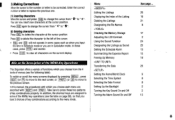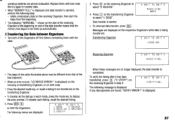Sharp ZQ160 Support Question
Find answers below for this question about Sharp ZQ160.Need a Sharp ZQ160 manual? We have 1 online manual for this item!
Question posted by peterbarrington on October 28th, 2012
Changed The Main Batteries But It Will Now Not Turn On.
I changed the main batteries following all the instructions on the inside panel of the removerable cover. The organisor will now not turn on. The back up battery has not been touched and the seal is still over it.
I think we had the same problem before but I cannot remember how I fixed it.
Thanks Kathy Barrington, P
Current Answers
Related Sharp ZQ160 Manual Pages
Similar Questions
For Service Centre
Give the address of service centre of sharp digital diary in vadodara, Gufarat, India.
Give the address of service centre of sharp digital diary in vadodara, Gufarat, India.
(Posted by sapanshah91 10 years ago)
I Changed To Batteries In My Sharp Spc354 Clock And The Display Wont Come Back O
i changed the batteries, pushed all the buttons but the display screen will not come back on. i even...
i changed the batteries, pushed all the buttons but the display screen will not come back on. i even...
(Posted by goat1974 10 years ago)
My Sharp Zq-160 Will Not Turn On.
I replaced the batteries, using the correct procedure, about two months ago and it has gone well sin...
I replaced the batteries, using the correct procedure, about two months ago and it has gone well sin...
(Posted by boydcoms 11 years ago)
Sharp Digital Diary Repair
I HAVE A SHARP DIGITAL DIARY WHICH HAS DEVELOPED OFF BITS PROBLEM - LINES APPEARING IN CHARACTERS. P...
I HAVE A SHARP DIGITAL DIARY WHICH HAS DEVELOPED OFF BITS PROBLEM - LINES APPEARING IN CHARACTERS. P...
(Posted by sethirajeevkumar 13 years ago)
Light Doesn't Work, How To Change Auxillary Batteries
I changed the main battery but the light doesn't work. So I am guessing I need to change the 2 auxil...
I changed the main battery but the light doesn't work. So I am guessing I need to change the 2 auxil...
(Posted by kept4me2 13 years ago)