Sharp YOP20 Support and Manuals
Popular Sharp YOP20 Manual Pages
Operation Manual - Page 1


ELECTRONIC ORGANIZER OPERATION MANUAL
MODEL
YO-P20
CONTENTS
Part Names 1 Using the Organizer for the First Time 2 Entering Characters 2 Clock Mode 3 Telephone Mode 6 Schedule Mode 7 To Do Mode 8 Memo Mode 8 Notes for storing and recalling... 14 Memory Storage 14 Adjusting the LCD contrast 15 Secret Function 15 Using the Included PC Software 16 Battery Replacement 18 Specifications 20
Operation Manual - Page 2


... and/or registered trademarks of improper use, repairs, defects, battery replacement, use after the specified battery life has expired, or any
electronic memory product under certain circumstances. will also cause malfunction. • Clean only with a soft, dry cloth. • Use only a SHARP approved service facility.
NOTICE • SHARP strongly recommends that separate permanent written...
Operation Manual - Page 3


... of the unit) Touch Keyboard section Mode keys ENTER key Backlight key Cursor keys
Search keys
Part Names
Key Assignments
: 2nd Function key Activates the second function specifically assigned to the next key tapped.
( E S ): English-Spanish dictionary key
L M
... CALC/CONV ): Calculation/Conversion mode key
• In this manual, these Mode keys are represented with icons in
parentheses.
1
Operation Manual - Page 4


... English.
To tap the touch keys, use the attached stylus.
• Tap towards the center of the unit. 2.
Using the Organizer for the first time. 1. After initializing the Organizer, the default setting is activated, " " will appear. To enter lowercase letters, tap CAPS to the battery holder on the back of each key. •...
Operation Manual - Page 7


... Home clock (tap CLOCK once or twice) and tap to display the Home or the World clock.
2. Note • Alarms sound even when the Organizer is displayed. Setting daylight saving time (DST: summer time)
1. To clear DST, tap DST to select the new world city, if needed.
5. Schedule alarm .. Turning the alarms...
Operation Manual - Page 9


... be stored: January 1901 to
December 2098. • If an attempt is turned on , it is set for storing schedule details (36 characters or under
Allowable characters
Alphabetic letters, numbers, symbols space
Numbers, space,... • To skip entry of date and time are allowable as the types set for all the schedule entries. Schedule Mode
Schedule mode is displayed. Press ENTER to...
Operation Manual - Page 12


... -, ×, or ÷
is displayed. (In the examples in this manual, these symbols are not described.)
If an error occurs If the calculation result or the integer section in the numerical value in the... , , , or to move the cursor to the position to be edited. 2.
Calculator Mode
The Organizer can calculate numbers of up to flash. 3. The cursor starts to 10 digits. is displayed).
10 ...
Operation Manual - Page 17


... on automatically. • If you enter an incorrect password, "ERROR!" Enter the password and press ENTER .
• If you enter the wrong password, "ERROR !" Secret Function
1.
Follow the above steps and enter the correct password.
• Secret function will be registered as described in the section, "Using the Organizer for Telephone, Schedule, To Do, and Memo modes...
Operation Manual - Page 19


... end of the PC-Link cable to launch "install.exe" or "installer.exe" found , manually select the serial port from button, then select the desired name of the file to Your PC 1. Turn on the desktop. Follow the installation instructions that appear on the CD-ROM. 2. Connecting the Organizer to be restored.
17 Connect the standard...
Operation Manual - Page 20


..., it may cause leakage or explosion, strictly observe the following instructions:
• If fluid from a leaking battery accidentally gets into your skin or clothes, immediately wash with clean water.
• If the Organizer will not be used
Type Lithium battery Lithium battery
Model CR2032 CR2032
Quantity 1 1
Use Unit operation Backlighting
• Be sure...
Operation Manual - Page 21
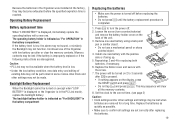
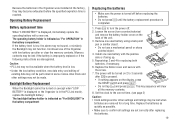
... when "LOW BATTERY" is displayed or the Organizer is completed.
1.
Remove one .
The operating battery holder is displayed, immediately replace the operating battery with
the screw.
7. Press o to turn counterclockwise)
and remove the battery holder cover on 2 to 3 seconds
after o is improperly replaced or if the following instructions are disregarded. Loosen the screw (turn...
Operation Manual - Page 22


Specifications
• Model: YO-P206910 • Product name: Electronic Organizer • Display: 3 lines of 12 ...(D) x 15.3 mm (H) 2-3/4" (W) x 4-5/16" (D) x 19/32" (H) • Accessories: 2 lithium batteries (installed), CD-ROM software, PCLink cable, operation manual, stylus
∗ Memory at 25°C/77°F) • Approx. 4000 times
When the Backlight is 18 characters per entry...
Operation Manual - Page 23


...a residential installation. If this equipment does cause harmful interference to radio or television reception, which the receiver is required to ensure compliance with the instructions, may ... to this equipment.
Declaration of Conformity Electronic Organizer : YO-P20
This device complies with the limits for a Class B digital device, pursuant to Part 15 of the FCC Rules. Note:...
Operation Manual - Page 27


... to purchasers by law. Some states do to Obtain Service :
Electronic Organizer
One (1) year parts and labor from defective workmanship and materials, and agrees that it is authorized to make any warranties other misuse, abnormal service or handling, or which were caused by repairs or attempted repairs performed by Sharp and shall be granted to the purchaser.
Your...
Sharp YOP20 Reviews
Do you have an experience with the Sharp YOP20 that you would like to share?
Earn 750 points for your review!
We have not received any reviews for Sharp yet.
Earn 750 points for your review!


