Sharp YOP20H Support and Manuals
Get Help and Manuals for this Sharp item
This item is in your list!

View All Support Options Below
Free Sharp YOP20H manuals!
Problems with Sharp YOP20H?
Ask a Question
Free Sharp YOP20H manuals!
Problems with Sharp YOP20H?
Ask a Question
Popular Sharp YOP20H Manual Pages
Operation Manual - Page 1
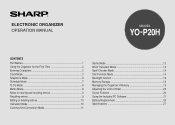
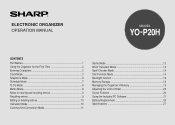
ELECTRONIC ORGANIZER OPERATION MANUAL
MODEL
YO-P20H
CONTENTS
Part Names 1 Using the Organizer for the First Time 2 Entering Characters 2 Clock Mode 3 Telephone Mode 6 Schedule Mode 7 To Do Mode 8 Memo Mode 8 Notes for storing and recalling entries 9 Recalling entries 9 Editing or deleting entries 10 Calculator Mode 10 Currency/Unit Conversion Mode 11
Game Mode 12 Word Translator ...
Operation Manual - Page 2
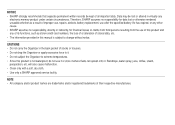
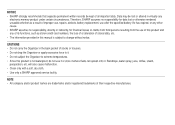
...electronic memory product under certain circumstances. NOTICE • SHARP strongly recommends that separate permanent written records be lost or otherwise rendered unusable whether as a result of improper use, repairs, defects, battery replacement..., use after the specified battery life has expired, or any other cause. • SHARP... Organizer in this manual ...
Operation Manual - Page 7
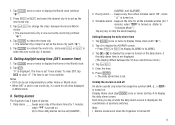
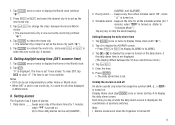
... the Home or the World clock.
2. Tap CLOCK once or twice to select the new world city, if needed.
5. Setting/Changing the daily alarm time 1. Note • Alarms sound even when the Organizer is turned off An alarm sounds only when the respective symbol ( , , or ) is turned on the daily alarm, if...
Operation Manual - Page 13
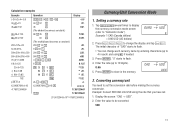
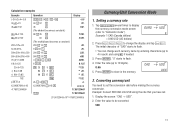
... "Calculator mode"). Press ENTER to 4 in the memory. The initial character of "CAD" starts to set . 1. CAD
2nd
CAPS
-- Converting currency/unit
You need to flash.
• You can change the...
CAPS
EURO - - "0" starts to be converted.
500
11 RM
M 182.
25 9 ǰȉ
4.
1234567890 145
ERROR 17.90123440
C•CE
17.90123440
(17.90123440×1010=179012344000)
Currency/Unit Conversion...
Operation Manual - Page 17
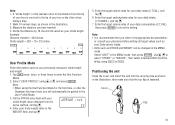
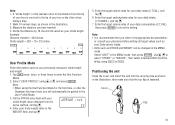
...intake. • Units such as STRIDE and WEIGHT can be guided to the
User Profile Mode.
3. Enter your toe on ... your physician before setting all target values such as your daily intake (I.T.CAL), and tap m.
6. Note: • A "stride length" in this manual refers to the...times to store the setting. Enter the target carbohydrate value for the first time, or after the
Organizer has been reset,...
Operation Manual - Page 22
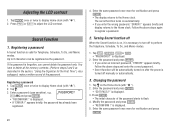
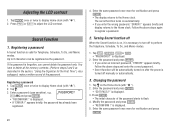
... function will be registered as described in the section, "Using the Organizer for verification and press ENTER . • The display returns to 6 characters can be automatically turned on , it is forgotten, you enter an incorrect password, "ERROR!" is displayed. 3. is displayed. • If "ERROR !" Tap . 3. Tap CLOCK once or twice to display Home clock...
Operation Manual - Page 24
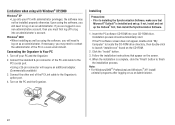
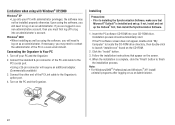
... on the PC and the Organizer. Connect the standard 9-pin connector of the PC in as a non-administrative account, then you will need to launch "installer.exe" found on as an administrator. Insert the PC software CD-ROM into an administrator's account. Installation process should automatically start. Follow the installation instructions that
Microsoft® Outlook®...
Operation Manual - Page 25
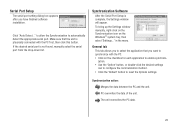
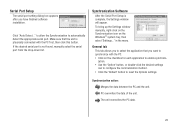
... port is complete, the Settings window will appear.
Synchronization action:
: Merges the data between the PC and the unit.
: PC overwrites the data of the unit.
: The unit overwrites the PC data.
23 Make sure that you have finished software installation. Synchronization Software
After the Serial Port Setup is not found, manually select the serial port...
Operation Manual - Page 26
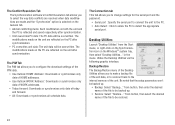
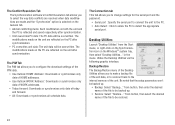
...unit after synchronization. The Conflict Resolution Tab The Synchronization software's Conflict Resolution tab allows you to select the way...data: The PC data will be overwritten.
Be noted that the setup parameters won't be backed up .
• Backup: Select "...Connection tab This tab allows you to change settings for the serial port and the password.
• Serial port : Specify the serial...
Operation Manual - Page 27
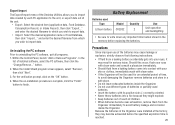
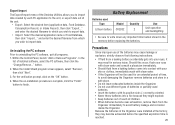
.... Un-installing the PC software Prior to import data.
In the
list of the batteries may result in the memory before the specified expiration time is complete, click the "Finish" button to export data.
• Import: Select the desired application name or Food Database, then click "Import..." Battery Replacement
Batteries used Type
Model
Lithium...
Operation Manual - Page 28
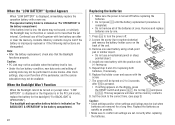
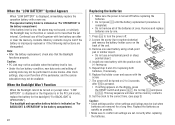
...replacing both
batteries, if necessary.
6. RESET
3. Press o to 3 seconds after o is indicated as "For OPERATION" in some modes. Install one new battery with a new one. Repeat step 3 and 4 for less than the set... the Backlight may not be lost if the battery is improperly replaced or if the following instructions are disregarded. The backlight and operation battery holder is pressed.
...
Operation Manual - Page 29
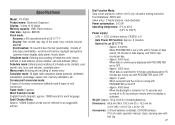
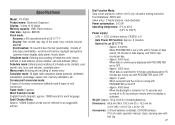
...16" (D) x 21/32" (H)
Accessories: 2 lithium batteries (installed), CD-ROM software, PC-Link cable, operation manual, stylus, carrying case with PEDOMETER set to OFF
• Approx. 2 years When turned off and the clock is activated. Specifications
Model: YO-P20H6910 Product name: Electronic Organizer Display: 3 lines of 12 digits Memory capacity: 1MB, Flash memory User area: Approx. 896 KB Clock...
Operation Manual - Page 30
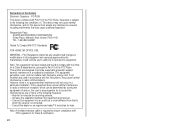
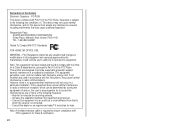
... in a particular installation. Responsible Party: SHARP ELECTRONICS CORPORATION Sharp Plaza, Mahwah, New Jersey 07430-1163 TEL: 1-800-BE-SHARP
Tested To Comply With...installed and used in accordance with FCC regulations for Class B certification.
28
Declaration of Conformity Electronic Organizer : YO-P20H
This device complies with the limits for a Class B digital device, pursuant to Part...
Operation Manual - Page 31


..., be sure it will, at its option, either repair the defect or replace the defective Product or part thereof with a new or remanufactured equivalent at 1-800-BE-SHARP. Ship (prepaid) or carry in your Product to Obtain Service :
Electronic Organizer
One (1) year parts and labor from date of purchase. PRODUCT SUPPORT
If you have proof of purchase to improper...
Sharp YOP20H Reviews
Do you have an experience with the Sharp YOP20H that you would like to share?
Earn 750 points for your review!
We have not received any reviews for Sharp yet.
Earn 750 points for your review!

