Sharp XG-PH70XN Support and Manuals
Get Help and Manuals for this Sharp item
This item is in your list!

View All Support Options Below
Free Sharp XG-PH70XN manuals!
Problems with Sharp XG-PH70XN?
Ask a Question
Free Sharp XG-PH70XN manuals!
Problems with Sharp XG-PH70XN?
Ask a Question
Popular Sharp XG-PH70XN Manual Pages
XG-PH70X Operation Manual - Page 6


... Manuals ..... 7 IMPORTANT SAFEGUARDS 8 Accessories 11 Part Names and Functions 13
Using the Remote Control 17 Usable Range 17 Inserting the Batteries 17 Using the Remote Control with a Signal Cable .. 18 Switching the Remote Control Mode 18 Using the Remote Control as a Wireless Computer Mouse 19
Quick Start
Quick Start 20
Setup
Setting Up the Projector...
XG-PH70X Operation Manual - Page 9
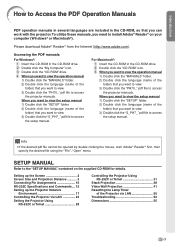
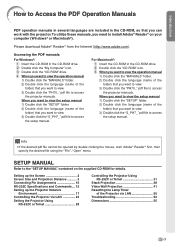
... "PH70_" pdf file to access the projector manuals. SETUP MANUAL
Refer to install Adobe® Reader® on the supplied CD-ROM for details. Setting up the Screen 2 Screen Size and Projection Distance 3 Connecting Pin Assignments 10 RS-232C Specifications and Commands ... 12 Setting up the Projector Network
Environment 17 Controlling the Projector via LAN 23 Setting the Projector Using
RS...
XG-PH70X Operation Manual - Page 11


... concerning the setup of the optical system. When using the projector in high-altitude areas such as not to avoid personal injury caused by a Sharp Authorized Projector Dealer or Service Center. tures. In case of lamp rupture, contact your projector. Internal cleaning should be cleaned more ) ■ When you read the following safeguards when setting up the...
XG-PH70X Operation Manual - Page 12


... care not to make certain you are not blocked, plug the power cord back in other audio- Temperature monitor function
■ If the projector starts to have service personnel install the
optional lenses.
-10 jector will automatically put the projector into the storage case, make the connections AFTER unplugging the power cord of the...
XG-PH70X Operation Manual - Page 13
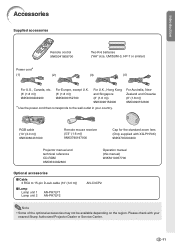
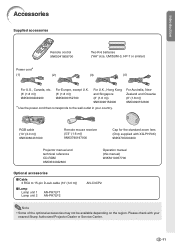
Please check with XG-PH70X) 9NK3797200400
Projector manual and technical reference CD-ROM 9NK3534022800
Optional accessories
■ Cable 3 RCA to the wall outlet in your nearest Sharp Authorized Projector Dealer or Service Center.
-11 Introduction
Accessories
Supplied accessories
Power cord*
(1)
Remote control 9NK5041808700
(2)
Two R-6 batteries ("AA" size, UM/SUM-3, HP-7 or similar)...
XG-PH70X Operation Manual - Page 14


...' - 46'8" (9.1 m - 14.2 m)
No lens is attached to XG-PH70X. The optional lenses from Sharp are also available for details on all the lenses. (Refer to the lens operation manual when using a lens.) Also, be sure to have service personnel install the optional lenses. Please see your nearest Sharp Authorized Projector Dealer for specialized application. Screen Fixed wide lens...
XG-PH70X Operation Manual - Page 25


... audience side, set to "Front" in the "PRJ Mode"
menu. (See page 84.) ■ When the mirror is recommended that both the projector and the mirror are carefully placed so the projected light does not shine into the eyes of this installation. Before mounting the projector, contact your nearest Sharp Authorized Projector Dealer or Service Center to...
XG-PH70X Operation Manual - Page 68


... hue of the selected target color. Menu operation Page 56
Example: "C.M.S." M. screen menu
Resetting User-defined Color Settings
This function allows you to reset the specific target color or all colors are
reset. Reset (All Colors) "Lightness", "Chroma" and "Hue" of
all of
the color selected for "Target" are reset.
-66 ...
XG-PH70X Operation Manual - Page 81


... the projector for four times. est Sharp Authorized Projector Dealer or Service Center (see page 104). Menu operation Page 58
Example: "Options (1)" screen menu for INPUT 1 (RGB) mode
Description of the projector.
We suggest you lose or forget your keycode, contact your near- Info • If you record the keycode in "Old Code".
• When setting the...
XG-PH70X Operation Manual - Page 91
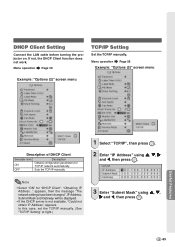
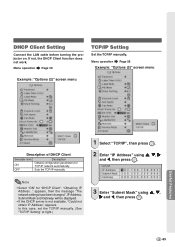
..., "Could not obtain IP Address." appears. If not, the DHCP Client function does not work. In this case, set the TCP/IP manually. (See "TCP/IP Setting" at right.)
1 Select "TCP/IP", then press . 2 Enter "IP Address" using ', ", |
and ... Obtains configuration parameters for "DHCP Client". Sets the TCP/IP manually. DHCP Client Setting
Connect the LAN cable before turning the projector on.
XG-PH70X Operation Manual - Page 97


...; Carefully replace the lamp. (See • Remaining lamp life page 97.)
becomes 5% or less. • Take the projector to your nearest
Sharp Authorized Projector Dealer
or Service Center for repair. (See... installed, contact your nearest Sharp Authorized Projector Dealer or Service Center for advice. (See page 104.)
Info
• If the temperature warning indicator blinks and the projector...
XG-PH70X Operation Manual - Page 98


... the power cord is disconnected to allow the surface of time up to the nearest Sharp Authorized Projector Dealer or Service Center for repair.
-96 The lamp life (percentage) can often result in this projector is backed by following the instructions described in the bulb cracking.
■ When the lamp indicator and on -screen display.
For...
XG-PH70X Operation Manual - Page 106
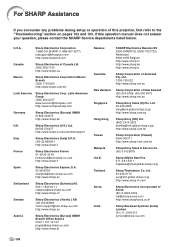
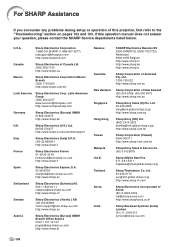
...81-5311 [email protected].sharp.co.jp
Sharp Thebnakorn Co. Sharp Electronics Corporation 1-888-GO-SHARP (1-888-467-4277) [email protected] http://www.sharplcd.com
Canada
Sharp Electronics of this operation manual does not answer your question, please contact the SHARP Service departments listed below. If this projector, first refer to the "Troubleshooting" section on pages 102 and...
XG-PH70X Operation Manual - Page 107
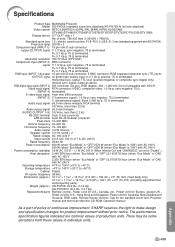
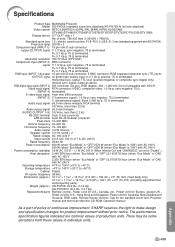
...) XG-PH70X-N: 30.3 lbs. (13.7 kg) Replacement parts Remote control, Power cord for U.S., Canada, etc., Power cord for Europe, except U.K., Power cord for U.K., Hong Kong and Singapore, Power cord for Australia, New Zealand and Oceania, RGB cable, Remote mouse receiver, Cap for the standard zoom lens, Projector manual and technical reference CD-ROM, Operation manual
As a part of...
XG-PH70X Operation Manual - Page 109
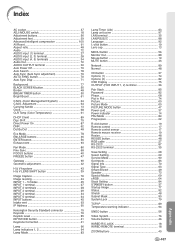
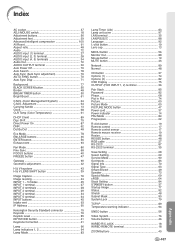
...Options (1 74 Options (2 82 OSD Display 75 OUTPUT (FOR INPUT 1, 2) terminal 36
Pair Stack 85 Password 82 Phase 68 Pict in Pict 74 Picture 60 Picture Mode 60 PICTURE MODE button 47 Power cord 37... button 48 RGB cable 27 RS-232C 87 RS-232C terminal 35
Save Setting 68 Select Setting 69 Service Mode 90 Set Inputs 86 Signal Info 70 Signal Type 63 Smart Stretch 49 Speaker 73 Special ...
Sharp XG-PH70XN Reviews
Do you have an experience with the Sharp XG-PH70XN that you would like to share?
Earn 750 points for your review!
We have not received any reviews for Sharp yet.
Earn 750 points for your review!
