Sharp XG-MB55X Support and Manuals
Get Help and Manuals for this Sharp item
This item is in your list!

View All Support Options Below
Free Sharp XG-MB55X manuals!
Problems with Sharp XG-MB55X?
Ask a Question
Free Sharp XG-MB55X manuals!
Problems with Sharp XG-MB55X?
Ask a Question
Popular Sharp XG-MB55X Manual Pages
XG-MB55X Operation Manual - Page 1


MULTIMEDIA PROJECTOR
MODEL
XG-MB55X XR-20X/XR-20S XR-10X/XR-10S
OPERATION MANUAL
Introduction Quick Start
Setup
Connections
Basic Operation
Useful Features
Appendix
XG-MB55X Operation Manual - Page 6


...if not installed and used in accordance with the operation manual, may result in a residential installation. For ...XGMB55X/XR-20X/XR-10X) / 480,000 (XR-20S/XR-10S) pixels (micromirrors). ONLY
Declaration of conformity
SHARP PROJECTOR, MODEL XG-MB55X/XR-20X/XR-20S/XR-10X/XR-10S This device complies with Part 15 of the FCC Rules. Caution Concerning Lamp Replacement
See "Replacing the Lamp...
XG-MB55X Operation Manual - Page 8


...3 Contents 4 IMPORTANT SAFEGUARDS 6 How to Access the PDF Operation
Manuals 9 Accessories 10 Part Names and Functions 11
Inserting the Batteries 14 Usable Range 15
Quick Start
Quick Start 16
Setup
Setting up the Projector 18 Setting up the Projector 18 Standard Setup (Front Projection) ....... 18 Ceiling-mount Setup 18 Projection (PRJ) Mode 19 Screen Size and Projection Distance .. 20...
XG-MB55X Operation Manual - Page 14


... m)) QACCVA011WJPZ
For U.K. Please check with XG-MB55X) QCNWGA015WJPZ
Power cord*
(1)
(2)
(3)
(4)
For U.S. and Singapore (6' (1.8 m))
QACCBA036WJPZ
For Australia, New Zealand and Oceania
(6' (1.8 m)) QACCLA018WJPZ
* Use the power cord that corresponds to the wall outlet in your nearest Sharp Authorized Projector Dealer or Service Center.
10 Accessories
Supplied accessories
Remote...
XG-MB55X Operation Manual - Page 21


... the Setup Guide and adjust the focus, screen size, and height (angle).
3 After adjusting the focus, height (angle) and screen size, press TENTER to switch the INPUT mode.
_P. 30
7. On the On the remote On-screen display (RGB)
projector control
• When pressing the INPUT button on XG-MB55X/XR-20X.)
On the projector
Shrinks...
XG-MB55X Operation Manual - Page 30


... 53 for detail. See page 54 for connection of the projector. Controlling the Projector by a Computer
When the RS-232C terminal on the projector is connected to a computer with XG-MB55X. This may not operate if your computer. Supplied accessory
Power... adaptor* (optional: AN-A1RS) * This adaptor is not correctly set up. When connecting to the
operation manual of the projector.
XG-MB55X Operation Manual - Page 35


... page 41.)
31 Info
• While adjusting the image using XG-MB55X or XR-20X
• The projector automatically detects tilt and the AUTO KEYSTONE feature automatically corrects trapezoidal distortion... to return to the default setting.
When using Keystone Correction, straight lines and the edges of the Keystone Correction mode with d KEYSTONE on the projector. In these cases, fine ...
XG-MB55X Operation Manual - Page 39


...XG-MB55X or XR-20X. *6 "Tone" will appear on the menu screen only when PAL or SECAM signals are input (including when forcibly changed to adjust "Tone", but you can be set in the projector. ADJ
Resize Image Shift
Keystone Auto Keystone OSD Display Background Setup Guide...Picture Mode Contrast Bright Color Tint Sharp CLR Temp Bright Boost Progressive Lamp Setting Reset SEL./ADJ.
0 0 0 0 0 7500K ...
XG-MB55X Operation Manual - Page 43


... mode
Picture
SCR - ADJ PRJ - ADJ
Help
Picture Mode Contrast Bright Color Tint Sharp CLR Temp Bright Boost Progressive Lamp Setting Reset SEL./ADJ.
0 0 0 0 0 7500K 1
Standard
3D Progressive Bright
ENTER
END... Commission). ADJ PRJ -
You cannot set or adjust each item when selecting Picture Mode
CLR Temp
XR-20X/XR-20S/ Bright Boost Lamp Setting XG-MB55X XR-10X/XR-10S
8500K
7500K
1...
XG-MB55X Operation Manual - Page 45


... distorted trapezoidally. a When using XG-MB55X or XR-20X
For Auto Keystone Correction
Set "Auto Keystone" on the remote
control to "Normal". ADJ
1
Resize
2 Image Shift
3
Keystone
Auto Keystone
4 OSD Display
5 Background
6 Setup Guide
7 PRJ Mode
8 Language
Normal 0 0
Off On Logo On Front English
Menu operation n Page 37
Help
SEL./ADJ.
Manual Correction Q or P button
O or...
XG-MB55X Operation Manual - Page 55


... cover. • Turn the projector over. Loosen the user service screw (1) that you remove the lamp unit by the handle. Remove the lamp unit cover (2). STANDBY/ON button
AC socket
1 2
User service screw (for XR-10X/XR-10S)
Info
• Make sure that secures the lamp unit cover. Optional accessory
Lamp unit AN-XR20LP (for XG-MB55X/ XR-20X/XR-20S...
XG-MB55X Operation Manual - Page 59


... 2 : Cooling, 3 : Shutting Down
0 : Standby
Lamp Quantity
TLPN___1 1
Lamp Usage Time (Hour)
T L T T _ _ _ 1 0 - 9999 (Integer)
Lamp Life (Percentage)
T L T L _ _ _ 1 0% - 100% (Integer)
Model Name Check
T N A M _ _ _ 1 XGMB55X / XR10S / XR10X / XR20S / XR20X
Model Name Check
M N R D _ _ _ 1 XG-MB55X / XR-10S / XR-10X / XR-20S / XR-20X
Projector Name Setting 1
P J N 1 * * * * OK or ERR...
XG-MB55X Operation Manual - Page 61


...Lamp Setting : Bright
T H M D _ _ _ 0 OK or ERR
Lamp Setting : EcoQuiet
T H M D _ _ _ 1 OK or ERR
Auto Search : Off
I N S E _ _ _ 0 OK or ERR
Auto Search : On
I N S E _ _ _ 1 OK or ERR
Auto Power Off : Off
A P O W _ _ _ 0 OK or ERR
Auto Power Off : On
A P O W _ _ _ 1 OK or ERR
Auto Keystone : Off (XG-MB55X...
Setup Guide : Off
S E G U _ _ _ 0 OK or ERR
Setup Guide ...
XG-MB55X Operation Manual - Page 65
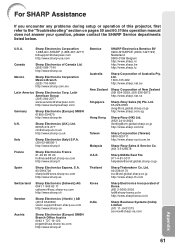
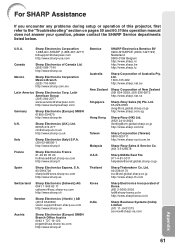
..., please contact the SHARP Service departments listed below.
For SHARP Assistance
If you encounter any problems during setup or operation of Korea (82) 2-3660-2002 lcd@sharp-korea.co.kr http://www.sharpkorea.co.kr
India
Sharp Business Systems (India) Limited (91) 11- 6431313 service@sharp-oa.com
Appendix
61 If this projector, first refer to the "Troubleshooting" section on pages...
XG-MB55X Operation Manual - Page 66


..., Operation manual (Printed and CD-ROM)
As a part of policy of continuous improvement, SHARP reserves the...in individual units.
62 Specifications
Product type Projector Model XG-MB55X/XR-20X/XR-20S/XR...frequency 50/60 Hz Power consumption 350 W (Lamp Setting "Bright")/
305 W (Lamp Setting "Eco + Quiet") with AC 100 V 330 W (Lamp Setting "Bright")/ 285 W (Lamp Setting "Eco + Quiet") with AC 240 V Power...
Sharp XG-MB55X Reviews
Do you have an experience with the Sharp XG-MB55X that you would like to share?
Earn 750 points for your review!
We have not received any reviews for Sharp yet.
Earn 750 points for your review!
