Sharp XG-P10XUL Support and Manuals
Get Help and Manuals for this Sharp item
This item is in your list!

View All Support Options Below
Free Sharp XG-P10XUL manuals!
Problems with Sharp XG-P10XUL?
Ask a Question
Free Sharp XG-P10XUL manuals!
Problems with Sharp XG-P10XUL?
Ask a Question
Popular Sharp XG-P10XUL Manual Pages
XGP10XU Operation Manual - Page 1


OPERATION MANUAL MODEL
XG-P10XU
LCD PROJECTOR
Important Information
Setup & Connections
Operation
Useful Features
Maintenance & Troubleshooting
Appendix
XGP10XU Operation Manual - Page 2
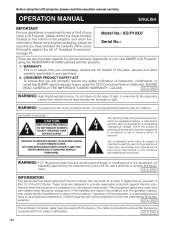
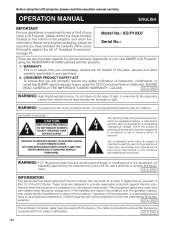
....
OPERATION MANUAL
ENGLISH
IMPORTANT
For your assistance in reporting the loss or theft of your new SHARP LCD Projector, using the LCD projector, please read this product to provide reasonable protection against the list of actual set.
Model No.: XG-P10XU Serial No.:
There are designed to rain or moisture.
DO NOT REMOVE SCREWS EXCEPT SPECIFIED USER
SERVICE SCREW...
XGP10XU Operation Manual - Page 5
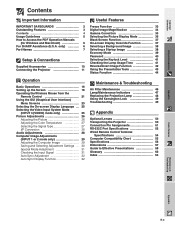
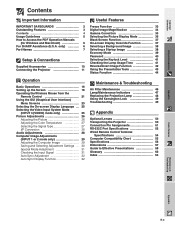
... Indicators 47 Replacing the Projection Lamp 48 Using the Kensington Lock 49 Troubleshooting 49
Appendix
Optional Lenses 50 Transporting the Projector 50 Connection Pin Assignments 51 RS-232C Port Specifications 52 Wired Remote Control Terminal
Specifications 54 Computer Compatibility Chart 55 Specifications 56 Dimensions 57 Guide to Access the PDF Operation Manuals
(for Windows...
XGP10XU Operation Manual - Page 6
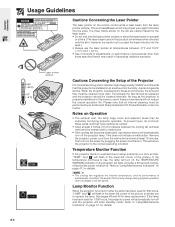
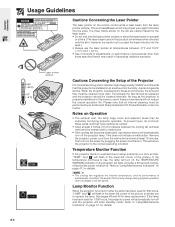
....
ONLY
REMOTE CONTROL MODEL NO. : RRMCG1585CESA DC3V (1.5VX2PCS.) MADE IN CHINA FABRIQUÉ AU CHINE
AVOID EXPOSURE-LASER
RADIATION IS EMITTED FROM THIS APERTURE. Refer to "Lamp/Maintenance Indicators" on the projector will return the projector to setup problems or a dirty air filter, "TEMP."
However, be careful not to maintain high image quality, SHARP recommends that all...
XGP10XU Operation Manual - Page 7
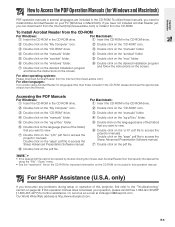
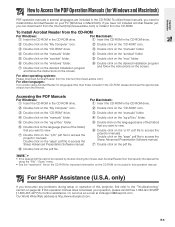
... have not installed Acrobat Reader yet, you encounter any problems during setup or operation of this projector, first refer to the "Troubleshooting" section on the screen. For other operating systems: Please download Acrobat Reader from the Internet (http://www.adobe.com).
Or, send us an e-mail at [email protected] . E-6
Accessing the PDF Manuals
For Windows...
XGP10XU Operation Manual - Page 11
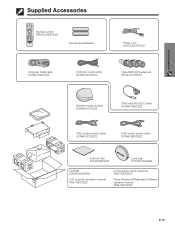
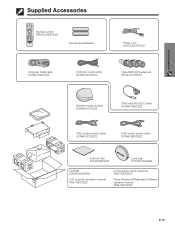
Setup & Connections
Supplied Accessories
Remote control RRMCG1585CESA
Two AA size batteries
Power cord QACCU5013CEZZ
Computer ...control cable QCNW-5680CEZZ
Extra air filter PFILD0088CEZZ
Lens cap PCAPH1056CESA
CD-ROM UDSKA0022CEN1
LCD projector operation manual TINS-7052CEZZ
LCD projector quick reference TINS-7053CEZZ
Sharp Advanced Presentation Software operation manual TINS-7054CEZZ
E-10
XGP10XU Operation Manual - Page 12
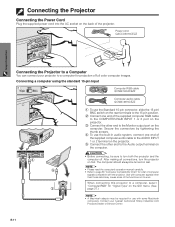
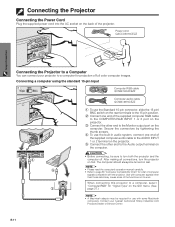
...Setup & Connections
Connecting the Projector to a Computer
You can connect your nearest Authorized Sharp Industrial LCD Products Dealer or Service Center. After making all connections, turn both the projector and the
computer off.
Contact your projector to a computer, select "Computer/RGB" for projection of the projector. When connecting this projector... operation manual carefully....
XGP10XU Operation Manual - Page 15
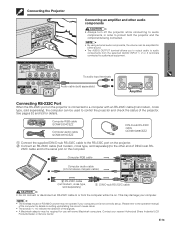
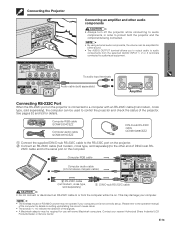
Setup & Connections
3 L AUDIO R
VIDEO
MONITOR
To audio input terminals Audio cable (sold separately)
Amplifier
Connecting RS-232C Port
When the RS-232C port on the projector...projector and check the status of the projector. Please refer to the operation manual of the computer for details on setting up . Connecting the Projector... set up /installing the correct mouse driver.... the projector. 2...
XGP10XU Operation Manual - Page 20
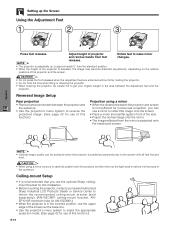
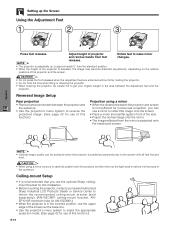
... • When using a mirror • When the distance between the projector and screen
is not sufficient for normal rear projection, you use the optional Sharp ceilingmount bracket for this installation.
• Before mounting the projector, contact your nearest Authorized Sharp Industrial LCD Products Dealer or Service Center to obtain the recommended ceiling-mount bracket (sold separately...
XGP10XU Operation Manual - Page 23
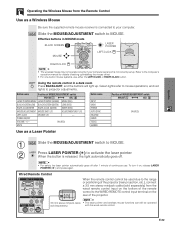
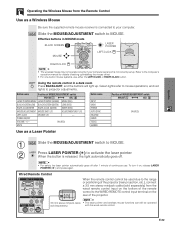
..., and red lights to the computer's operation manual for details of setting up . E-22
Wired Remote Control
1
3...projector (rear projection, etc.), connect a 3.5 mm stereo minijack cable (sold separately)
with the wired remote control. Slide the MOUSE/ADJUSTMENT switch to MOUSE.
2
Press LASER POINTER ( ) to your computer serial port is not correctly set up /installing the mouse driver...
XGP10XU Operation Manual - Page 39


... image you want
to display on the screen. 5 Press ENTER to save the setting. 6 To exit from the GUI, press MENU.
• By selecting "Custom", the projector can display a custom image (i.e. Please see the Sharp Advanced Presentation
Software operation manual for detailed instructions. your company logo) as the background image. company logo) Black screen
(Slide...
XGP10XU Operation Manual - Page 48
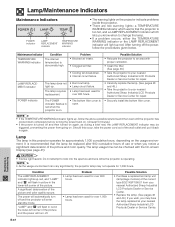
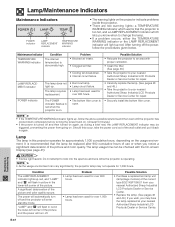
... & Troubleshooting
• If the TEMPERATURE WARNING indicator lights up red. Should this projector operates for approximately 1,000 cumulative hours, depending on . It is recommended that the projector is too hot, and a LAMP REPLACEMENT indicator which lets you know when to your nearest Authorized Sharp Industrial LCD Products Dealer or Service Center for repair.
• Securely install...
XGP10XU Operation Manual - Page 49
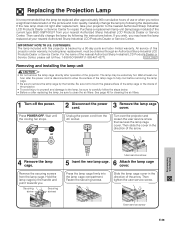
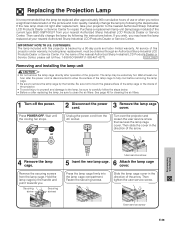
... LCD
Products Dealer or Service Center. Maintenance & Troubleshooting
4 Remove the lamp cage. If you wish, you . For the name of the projector.
Attach the lamp cage cover.
CUSTOMERS:
The lamp included with this
projector under warranty, including lamp replacement, must be replaced after replacement, take your nearest Authorized Sharp Industrial LCD Products Dealer...
XGP10XU Operation Manual - Page 56
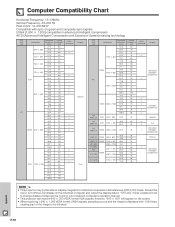
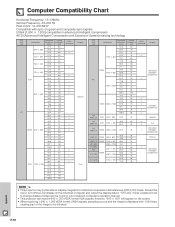
...displayed with 1,024 lines,
causing part of the image to be able to change display modes can be found in your notebook computer's operation manual.
• This projector can receive 640 ...ן900
71.9
76
Upscale
ן Advanced Intelligent
Compression
• This projector may not be blocked. Appendix
E-55 Should this occur, turn off the LCD display on ...
XGP10XU Operation Manual - Page 57


..., LCD projector operation manual, LCD projector quick reference, Sharp Advanced Presentation Software operation manual Replacement parts Standard lens unit (CLNS-0169CE02), Lamp unit (Lamp/cage module) (BQC-XGP10XU/1), Remote... Laser pointer of remote control Wave length: 650 nm / Max. Specifications
Product type LCD Projector Model XG-P10XU
Video system PAL/SECAM/NTSC 3.58/NTSC 4.43/DTV 480P/DTV...
Sharp XG-P10XUL Reviews
Do you have an experience with the Sharp XG-P10XUL that you would like to share?
Earn 750 points for your review!
We have not received any reviews for Sharp yet.
Earn 750 points for your review!
