Sharp XG-NV7XUL Support and Manuals
Get Help and Manuals for this Sharp item
This item is in your list!

View All Support Options Below
Free Sharp XG-NV7XUL manuals!
Problems with Sharp XG-NV7XUL?
Ask a Question
Free Sharp XG-NV7XUL manuals!
Problems with Sharp XG-NV7XUL?
Ask a Question
Popular Sharp XG-NV7XUL Manual Pages
XG-NV7XU Operation Manual - Page 1
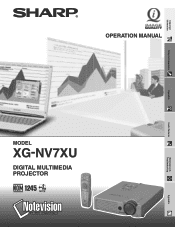
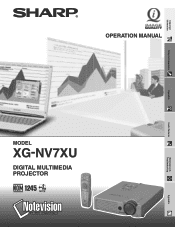
OPERATION MANUAL MODEL
XG-NV7XU
DIGITAL MULTIMEDIA PROJECTOR
Important Information
Setup & Connections
Operation
Useful Features
Maintenance & Troubleshooting
Appendix
XG-NV7XU Operation Manual - Page 2
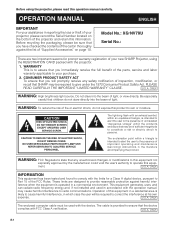
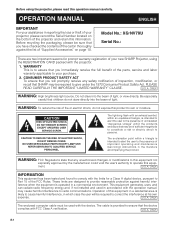
... shock, do not stare directly into the beam of the parts, service and labor warranty applicable to assure that children do not expose this operation manual carefully.
REFER SERVICING TO QUALIFIED SERVICE PERSONNEL.
This equipment generates, uses, and
can radiate radio frequency energy and, if not installed and used with the device. Operation of this equipment...
XG-NV7XU Operation Manual - Page 5
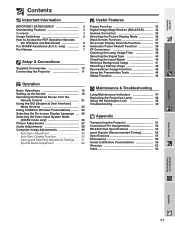
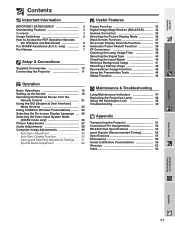
... Adjustment Settings ... 31 Special Mode Adjustment 32
Maintenance & Troubleshooting
Lamp/Maintenance Indicators 47 Replacing the Projection Lamp 48 Using the Kensington Lock 49 Troubleshooting 49
Appendix
Transporting the Projector 51 Connection Pin Assignments 52 RS-232C Port Specifications 53 Input Signals (Recommended Timing 55 Specifications 57 Dimensions 58 Guide to Effective...
XG-NV7XU Operation Manual - Page 6
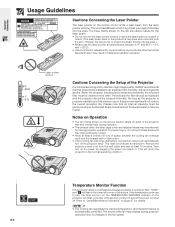
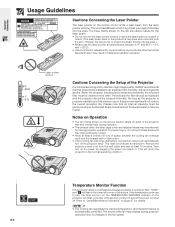
...left are caution labels for parts of the picture. Refer to...replaced and the projector should be cleaned more often. and " " will return the projector to maintain high image quality, SHARP...installed in the fan speed.
Then turn off . The sound of the Projector
For minimal servicing...continues to setup problems or a dirty air filter, "TEMP." ONLY
REMOTE CONTROL MODEL NO....
XG-NV7XU Operation Manual - Page 7
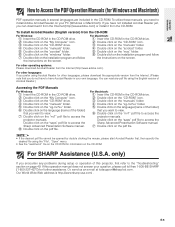
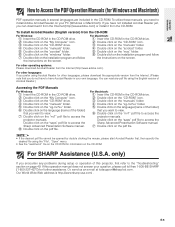
...-BE-SHARP (1-800-237-4277) for other operating systems: Please download Acrobat Reader from the CD-ROM.
To utilize these manuals, you want to view. 6 Double click on the "nv7" pdf file to install Adobe Acrobat Reader on your own language. If you have not installed Acrobat Reader yet, you can read any problems during setup...
XG-NV7XU Operation Manual - Page 11
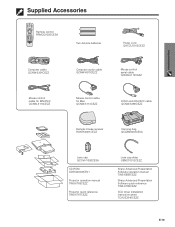
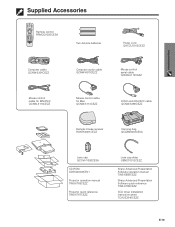
Setup & Connections
Supplied Accessories
Remote control RRMCG1530CESA
Two AA size batteries
Power cord QACCU5013CEZZ... operation manual TINS-6786CEZZ
Projector quick reference TINS-6787CEZZ
Lens cap strap UBNDT0012CEZZ
Sharp Advanced Presentation Software operation manual TINS-6888CEZZ
Sharp Advanced Presentation Software quick reference TINS-6788CEZZ
IrDA driver installation instruction sheet ...
XG-NV7XU Operation Manual - Page 12
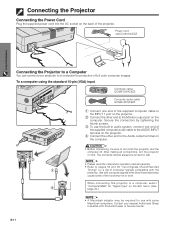
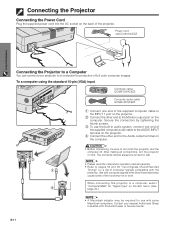
... Computer
You can connect your nearest Authorized Sharp Industrial LCD Products Dealer or Service Center. After making all connections, turn ...be turned on last.
• Please read the computer's operation manual carefully. • Refer to pages 55 and 56 "Input ... QCNW-4870CEZZ
1 Connect one end of the projector. Setup & Connections
Connecting the Projector
Connecting the Power Cord
Plug...
XG-NV7XU Operation Manual - Page 15


... from the computer while it is not correctly set up /installing the correct mouse driver.
• The arrows (→, ↔) indicate the direction of the computer for details. See pages 53 and 54 for details on setting up . Please refer to the operation manual of the signals. Setup & Connections
Connecting the Projector
Connecting RS-232C Port...
XG-NV7XU Operation Manual - Page 21
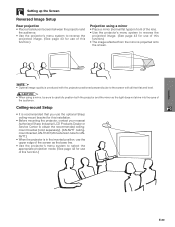
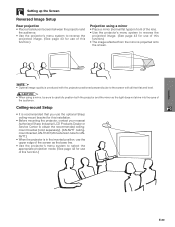
Setting up the Screen
Reversed Image Setup
Rear projection • Place a translucent screen between the projector and
the audience. •... quality is in the inverted position, use the upper edge of this installation.
• Before mounting the projector, contact your nearest Authorized Sharp Industrial LCD Products Dealer or Service Center to the screen with all feet flat and level.
XG-NV7XU Operation Manual - Page 23
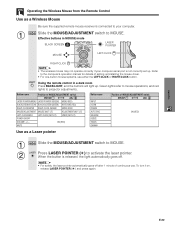
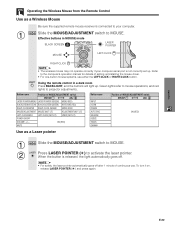
...it on, release LASER POINTER ( ) and press again.
Refer to the computer's operation manual for details of continuous use either the LEFT-CLICK or RIGHT-CLICK button. Green lights ...1 minute of setting up .
When the button is connected to activate the laser pointer. Effective buttons in a dark room Press BACKLIGHT, and the buttons will light up /installing the mouse driver.
• ...
XG-NV7XU Operation Manual - Page 42


...of Background Images
Selected item Sharp Custom Blue None
Background image SHARP default image User customized image (i.e. Please see the Sharp Advanced Presentation Software operation manual for how to the projector....background image you to select the image displayed when no signal is being sent to save the setting.
6 To exit from the GUI, press MENU.
• By selecting "Custom", the ...
XG-NV7XU Operation Manual - Page 43


See pages 14 and 25 in this operation manual, and also the supplied Sharp Advanced Presentation Software operation manual for how to save the setting.
6 To exit from the GUI, press MENU....of Startup Images
Selected item Sharp Custom None
Startup image SHARP default image User customized image (i.e. Please see the Sharp Advanced Presentation Software operation manual for detailed instructions.
XG-NV7XU Operation Manual - Page 48
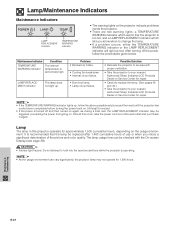
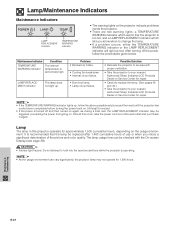
...to change the lamp.
• If a problem occurs, either the TEMPERATURE WARNING indicator or the LAMP REPLACEMENT indicator will light up red.
The lamp usage ...Sharp Industrial LCD Products Dealer or Service Center for repair.
• Carefully replace the lamp. (See pages 48 and 49.)
• Take the projector to an area with the On-screen Display (see page 39). Maintenance & Troubleshooting...
XG-NV7XU Operation Manual - Page 49
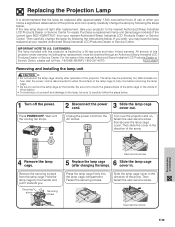
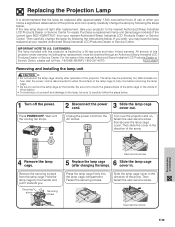
... Dealer or Service Center for repair. Slide the lamp cage cover in the direction of the nearest Authorized Sharp Industrial LCD Products Dealer or
Service Center, please call toll-free: 1-800-BE-SHARP (1-800-237-4277).
CUSTOMERS:
The lamp included with this
projector under warranty, including lamp replacement, must be extremely hot.
ONLY
Removing and installing the...
XG-NV7XU Operation Manual - Page 50
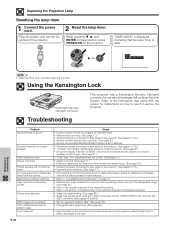
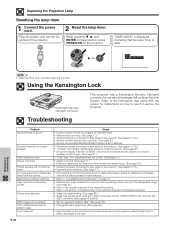
...set to cabinet shrinkage caused by temperature changes. Picture appears but no sound.
Maintenance indicator lights up.
Refer to the section "Troubleshooting" in place, and rotate to secure the projector. Lens comes off and Black Screen function is distorted (except for instructions...from the cabinet. Problem No picture and no picture appears. Replacing the Projection Lamp
...
Sharp XG-NV7XUL Reviews
Do you have an experience with the Sharp XG-NV7XUL that you would like to share?
Earn 750 points for your review!
We have not received any reviews for Sharp yet.
Earn 750 points for your review!
