Sharp XG-MB70XA Support and Manuals
Get Help and Manuals for this Sharp item
This item is in your list!

View All Support Options Below
Free Sharp XG-MB70XA manuals!
Problems with Sharp XG-MB70XA?
Ask a Question
Free Sharp XG-MB70XA manuals!
Problems with Sharp XG-MB70XA?
Ask a Question
Popular Sharp XG-MB70XA Manual Pages
XG-MB70X Operation Manual - Page 5
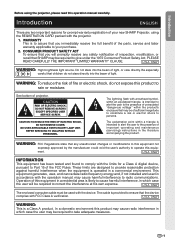
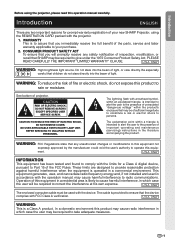
...projector.
Operation of this product to ensure that you immediately receive the full benefit of the parts, service and labor warranty applicable to your new SHARP Projector, using the projector...presence of important operating and maintenance (servicing) instructions in a residential area is intended... and, if not installed and used with the operation manual, may be required ...
XG-MB70X Operation Manual - Page 6
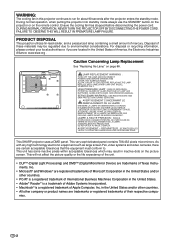
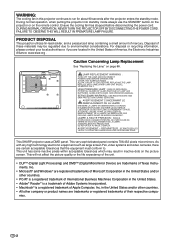
...you are located in this projector continues to run for about 90 seconds after the projector enters the standby mode. REPLACE WITH SAME SHARP LAMP UNIT MODEL AN-MB70LP ONLY. POTENTIAL HAZARD...INSIDE. ALLOW 1 HOUR TO COOL BEFORE REPLACING THE LAMP. HANDLE WITH CARE. SERVICEMAN-WARNING : USE RADIATION EYE AND SKIN PROTECTION DURING SERVICING. AVERTISSEMENT CONCERNANT LE REMPLACEMENT DE LA LAMPE ...
XG-MB70X Operation Manual - Page 7
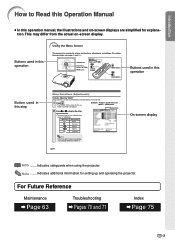
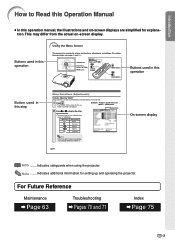
..."Fine Sync" menu is not available for setting up and operating the projector. Introduction
How to Read this Operation Manual
• In this step
Menu Selections (...projector. Buttons used in this operation
Using the Menu Screen
The menu can also be operated to display the other
menu screens.
• The menu icon for explanation. For Future Reference
Maintenance
Page 63
Troubleshooting...
XG-MB70X Operation Manual - Page 8
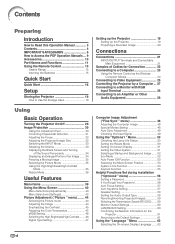
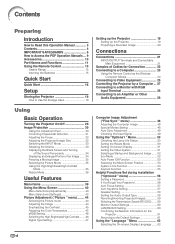
... during Installation ("Options2 " menu 56 Setting a Password 56 If You Forget Your Password 56 Auto Focus Setting 57 Auto Keystone Setting 57 Speaker Setting 58 Setting the Audio Output Type 58 Reverting/Inverting Projected Images 59 Selecting the Transmission Speed (RS-232C) ....... 59 Monitor Output Settings 60 LAN/RS232C Setting 60 Confirming the Network Information for the Projector...
XG-MB70X Operation Manual - Page 11
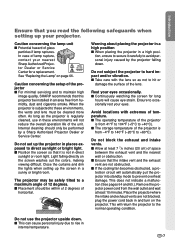
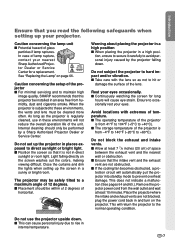
... indicate a malfunction (See pages 64 and 65.). Do not use in and turn on the projector. Introduction
Ensure that you read the following safeguards when setting up your nearest
Sharp Authorized Projec- CAUTION PRECAUCION PRECAUTION
AN-MB70LP
See "Replacing the Lamp" on the screen washes out the colors, making viewing difficult. Ensure to a maximum...
XG-MB70X Operation Manual - Page 12
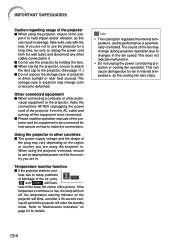
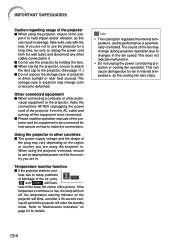
Temperature monitor function
■ If the projector starts to setup problems
or blockage of the air vents,
" " and "
" will illumi- heat due to over- ing-off the equipment to be connected. ■ Please read the operation manuals of the projector and the equipment to be connected for a long time, be sure to unplug the power cord...
XG-MB70X Operation Manual - Page 13


... 12
Setting the Projector Using RS-232C or Telnet 17
Controlling the Projector Using RS-232C or Telnet 20
Troubleshooting 27 Dimensions 30
-9 Please download Adobe® Reader® from the Internet (http://www.adobe.com). When you want to view. 3) Double click the "MB70" pdf file to access the setup guide. To utilize these manuals, you...
XG-MB70X Operation Manual - Page 27


...patible computer will communicate their setting requirements, allowing for quick and easy setup. ■ Before using... signal output settings.
Use with the projector.
Ensure the operation manuals of the devices...Sharp service part QCNWGA038WJPZ)
USB cable Connect to use with USB cable, you are made. "Plug and Play" function (when connecting to a 15-pin terminal) ■ This projector...
XG-MB70X Operation Manual - Page 74
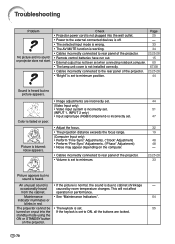
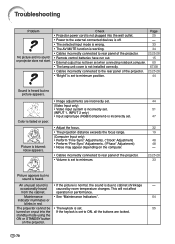
...
turned on the computer.
• Cables incorrectly connected to rear panel of the projector. 23,25-28
• "Bright" is set to minimum position.
44
Sound is heard but no sound is set to cabinet shrinkage
- Troubleshooting
Problem
No picture and no picture appears. This will not affect
from the cabinet.
occasionally heard
caused by...
XG-MB70X Operation Manual - Page 76
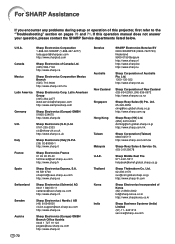
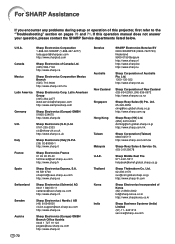
...encounter any problems during setup or operation of Canada Ltd. (905) 568-7140 http://www.sharp.ca
Mexico
Sharp Electronics Corporation Mexico Branch (525) 716-9000 http://www.sharp.com.mx
Latin America
Sharp Electronics Corp. Sharp Electronics Corporation 1-888-GO-SHARP (1-888-467-4277) [email protected] http://www.sharplcd.com
Canada
Sharp Electronics of this operation manual does...
XG-MB70X Operation Manual - Page 77
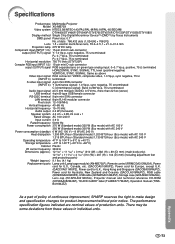
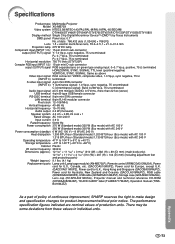
...including adjustment foot and projecting parts) Weight (approx.) 9.1 lbs. (4.1 kg) Replacement parts Lamp unit (Lamp/cage ...Projector manual and technical reference CD-ROM (UDSKAA052WJZZ), "QUICK GUIDE" label (TLABZA717WJZZ), Operation manual (TINSB416WJZZ)
As a part...specification figures indicated are nominal values of production units. Specifications
Product type Multimedia Projector Model XG-MB70X...
Setup Guide - Page 1
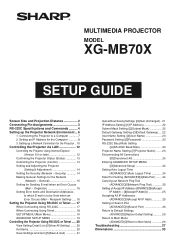
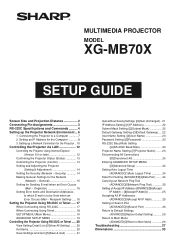
... Main Menu 26 Troubleshooting 27 Dimensions 30 Setting an IP Address for the Computer 8 3. Originator 15 Setting Error Items and Destination Addresses
to which E-mail is to be Sent when an Error Occurs (Mail - MULTIMEDIA PROJECTOR
MODEL
XG-MB70X
SETUP GUIDE
Screen Size and Projection Distance 2 Connecting Pin Assignments 3 RS-232C Specifications and Commands .......... 4 Setting up...
Setup Guide - Page 5


...setting the projector name, send the commands in brackets under
Control Contents. *1 Parameters of PJN1, PJN2 and PJN3.
-5 RS-232C Specifications..._ _ 1 1 OK or ERR T N A M _ _ _ 1 XGMB70X M N R D _ _ _ 1 XG-MB70X
P J N 1 * * * * OK or ERR
P J N 2 * * * * OK or ERR
P J N 3 * * * * OK or ERR P J N 0 _ _ _ 1 XG-MB70X
Note
• If an underbar (_) appears in the parameter column, enter a space...
Setup Guide - Page 19
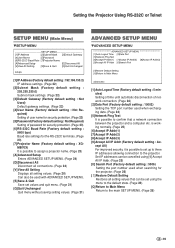
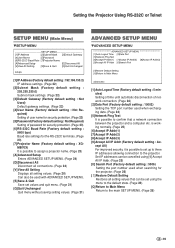
.... (Page 23)
[5] Password (Factory default setting : Not Required) Setting of password for security protection. (Page 23)
[6] RS-232C Baud Rate (Factory default setting : 9600 bps) Baud rate settings for the RS-232C terminals. (Page 23)
[7] Projector Name (Factory default setting : XGMB70X) It is possible to assign a projector name. (Page 23)
[A]Advanced Setup Enters ADVANCED SETUP MENU. (Page 24...
Setup Guide - Page 20
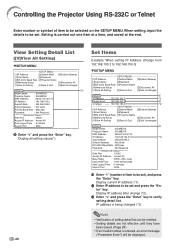
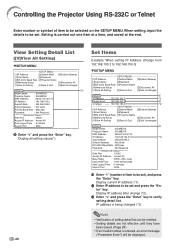
...is being changed (*3). View Setting Detail List
([V]View All Setting)
▼SETUP MENU
SETUP MENU
[1]IP Address
[2]Subnet Mask [3]Default Gateway
[4]User Name
[5]Password
[6]RS-232C Baud Rate [7]Projector Name
[A]Advanced Setup
[D]Disconnect All
[V]View All Setting
[S]Save & Quit [Q]Quit Unchanged
setup>v
1
Model Name
: XG-MB70X
Projector Name : XG-MB70X
MAC Address
: 08:00...
Sharp XG-MB70XA Reviews
Do you have an experience with the Sharp XG-MB70XA that you would like to share?
Earn 750 points for your review!
We have not received any reviews for Sharp yet.
Earn 750 points for your review!
