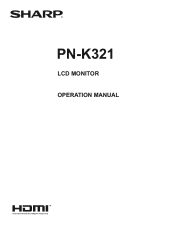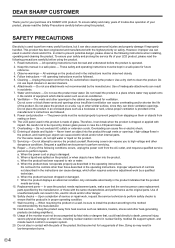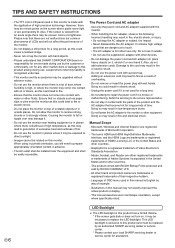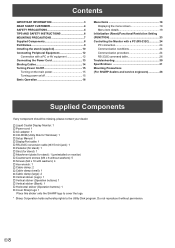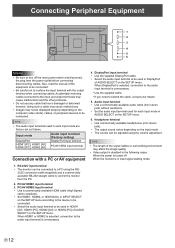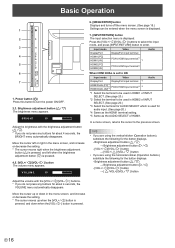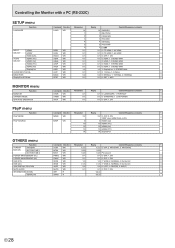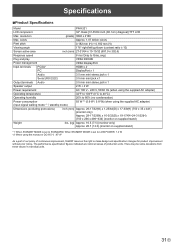Sharp PN-K321 Support and Manuals
Get Help and Manuals for this Sharp item

View All Support Options Below
Free Sharp PN-K321 manuals!
Problems with Sharp PN-K321?
Ask a Question
Free Sharp PN-K321 manuals!
Problems with Sharp PN-K321?
Ask a Question
Sharp PN-K321 Videos

ISE 2014: Sharp Electronics Shows Its PN-K321 and PN-K322 4K Monitors with Touch Capability
Duration: 1:32
Total Views: 581
Duration: 1:32
Total Views: 581
Popular Sharp PN-K321 Manual Pages
Sharp PN-K321 Reviews
We have not received any reviews for Sharp yet.