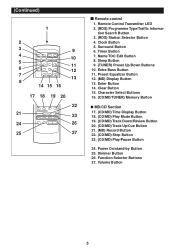Sharp MD-M3 Support and Manuals
Get Help and Manuals for this Sharp item

Most Recent Sharp MD-M3 Questions
Time Settings For Cd-dk890n
Can a Sharp CD-dk890n display the time on standby?? If so how do I set my systems?
Can a Sharp CD-dk890n display the time on standby?? If so how do I set my systems?
(Posted by mma9712 11 years ago)
Sharp Cd-dk890n Timer Indicator Keep Lighting Up Radio Want Come On What I Do
(Posted by Anonymous-46714 12 years ago)
Sharp Cd-dk890n Timer Indicator Keep Lighting Up Radio Want Come On What I Do
(Posted by Anonymous-46711 12 years ago)
Radio Won't Turn On But Timer Light Blinks Red
(Posted by tyreesew 12 years ago)
Why Does A Blinking Red Light Appear Under The Timer Sign On My Radio?
(Posted by tyreesew 12 years ago)
Popular Sharp MD-M3 Manual Pages
Sharp MD-M3 Reviews
We have not received any reviews for Sharp yet.