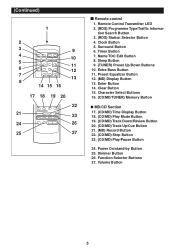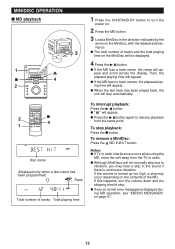Sharp MD-M3 Support Question
Find answers below for this question about Sharp MD-M3.Need a Sharp MD-M3 manual? We have 1 online manual for this item!
Question posted by Anonymous-46714 on December 26th, 2011
Sharp Cd-dk890n Timer Indicator Keep Lighting Up Radio Want Come On What I Do
The person who posted this question about this Sharp product did not include a detailed explanation. Please use the "Request More Information" button to the right if more details would help you to answer this question.
Current Answers
Related Sharp MD-M3 Manual Pages
Similar Questions
Why Want My Stereo Get Loud Anymoreand How Do I Get The Sleep Timer Off
I can barely hear the music
I can barely hear the music
(Posted by stewart9580 7 years ago)
Why Want My Stereo Get Loud Anymoreand How Do I Get The Sleep Timer Off.
I can barely hear the music.
I can barely hear the music.
(Posted by stewart9580 7 years ago)
Time Settings For Cd-dk890n
Can a Sharp CD-dk890n display the time on standby?? If so how do I set my systems?
Can a Sharp CD-dk890n display the time on standby?? If so how do I set my systems?
(Posted by mma9712 11 years ago)
Sharp Cd-dk890n Timer Indicator Keep Lighting Up Radio Want Come On What I Do
(Posted by Anonymous-46711 12 years ago)
Why Does A Blinking Red Light Appear Under The Timer Sign On My Radio?
(Posted by tyreesew 12 years ago)