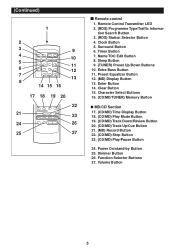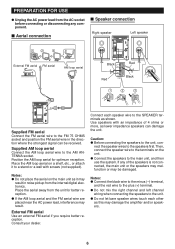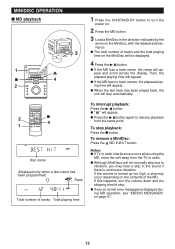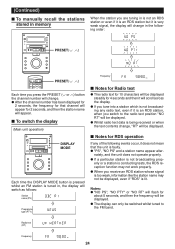Sharp MD-M3 Support Question
Find answers below for this question about Sharp MD-M3.Need a Sharp MD-M3 manual? We have 1 online manual for this item!
Question posted by tyreesew on December 20th, 2011
Why Does A Blinking Red Light Appear Under The Timer Sign On My Radio?
The person who posted this question about this Sharp product did not include a detailed explanation. Please use the "Request More Information" button to the right if more details would help you to answer this question.
Current Answers
Related Sharp MD-M3 Manual Pages
Similar Questions
How Do You Set The Unit Back To Default. Trying To Get My Xl Mp130 Radio To Ola
my xl mp 130 radio won't play. The timer light blinks, nothing else happens
my xl mp 130 radio won't play. The timer light blinks, nothing else happens
(Posted by lljshirey 3 years ago)
I Unplugged System And Plugged It Back In And Now Timer Is Blinking. Not Turn O
(Posted by reynita692000 8 years ago)
Sharp Cd-dk890n Timer Indicator Keep Lighting Up Radio Want Come On What I Do
(Posted by Anonymous-46714 12 years ago)
Sharp Cd-dk890n Timer Indicator Keep Lighting Up Radio Want Come On What I Do
(Posted by Anonymous-46711 12 years ago)