Sharp MD-M3 Support Question
Find answers below for this question about Sharp MD-M3.Need a Sharp MD-M3 manual? We have 1 online manual for this item!
Question posted by mma9712 on December 7th, 2012
Time Settings For Cd-dk890n
Can a Sharp CD-dk890n display the time on standby?? If so how do I set my systems?
Current Answers
There are currently no answers that have been posted for this question.
Be the first to post an answer! Remember that you can earn up to 1,100 points for every answer you submit. The better the quality of your answer, the better chance it has to be accepted.
Be the first to post an answer! Remember that you can earn up to 1,100 points for every answer you submit. The better the quality of your answer, the better chance it has to be accepted.
Related Sharp MD-M3 Manual Pages
Operation Manual - Page 1


... from this product, please read this SHARP product.
CONTENTS
Page SPECIAL NOTES 1 ACCESSORIES 2 PRECAUTIONS 2 NAMES OF CONTROLS AND INDICATORS .... 3-5 PREPARATION FOR USE 6-8 SETTING THE CLOCK 9 SOUND CONTROL 10 COMPACT DISC OPERATION 11 MINIDISC OPERATION 12 CONVENIENT CD AND MD OPERATIONS .... 13-15 RADIO OPERATION 16-17 RDS (Radio Data System) OPERATION ... 18-27
Page RECORDING...
Operation Manual - Page 3


...EEC as a serious electric shock may require consent, which is set at the time of purchase. q The cord grip is clamped over the lead ...of purchase to the plug terminal which SHARP is coloured blue must be charged at STAND-
q The wire which is set at local rate.
IF YOU HAVE ANY...Use the MD micro system only in your invoice or receipt, which is coloured brown must be used.
Operation Manual - Page 4


... the volume control setting up high, or whilst continually listening at the pickup, and do not place anything on this may cause condensation inside the cabinet (CD pickup, MD pickup, etc.) or... etc.) which occur whilst turning the unit on with a soft cloth before operating the unit. SHARP will not be the same as this unit. s Condensation
Sudden temperature changes, storage or operation in...
Operation Manual - Page 6


...25 26
27 28
1 3
2
s Display window
1. Level Meters 2. FM Stereo Indicator 6. FM Stereo Mode Indicator 7. (CD/MD) Disc Indicator 8. (CD/MD) Track Indicator 9. (CD/MD/TUNER) Memory Indicator 10. (CD/MD) Repeat Indicator 11. (CD/MD) Play/Pause Indicator 12. (MD) TOC Indicator 13. (CD/MD) Random Play Indicator 14. (CD/MD) Total Indicator 15. (CD/MD) Remaining Time Indicator 16. Bass Reflex Duct...
Operation Manual - Page 7
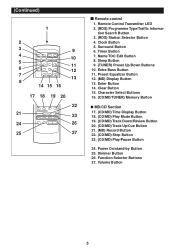
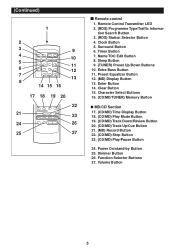
...Station Selector Button 4. Timer Button 7. Enter Button 14. Character Select Buttons 16. (CD/MD/TUNER) Memory Button
q MD/CD Section 17. (CD/MD) Time Display Button 18. (CD/MD) Play Mode Button 19. (CD/MD) Track Down/Review Button 20. (CD/MD) Track Up/Cue Button 21. (MD) Record Button 22. (CD/MD) Stop Button 23. (CD/MD) Play/Pause Button
24. Volume Button
5 Sleep Button 9. (TUNER) Preset Up...
Operation Manual - Page 9


.... Notes: q Unplug the AC power lead from the AC socket if
the unit will not be displayed.
7 Use of a power lead other than the one supplied. q Be sure to keep space ...set the DEMO switch to OFF.
q Keep the top of time. Then turn the power on and enter the stand-by mode.
s Demo mode
Attach the cushions to the bottom of the speaker grille.
Note: q Do not place the system...
Operation Manual - Page 11


... TRACK MEMORY RANDOM TOTAL REMAIN
kHz REC MHz SLEEP
q When the button is pressed once, the time will decrease by 1 minute. q The hour setting will appear for the 24-hour (0:00) system.
7Press the ENTER button.
To change the clock time. q The time display will not advance even if minutes advance from "0" seconds. (Seconds are not...
Operation Manual - Page 15


... start playing at one time: Press the 5 3 or 2 4 button repeatedly until the " R " or "RANDOM" display disappears.
If you want...System)
APSS automatically locates the beginning of the last track is reached,
normal playback will stop mode to start . q Each time this button is released. s Repeat and random play
(Remote control operation)
P-MODE
H 2 4
5 3
06
5 3
2 4
MD
06
06
CD...
Operation Manual - Page 16


... mode, press the 5 3 or 2 4 button.
q After all of the original programme. q Each time the button is ejected, the APMS mode will be erased.
Adding tracks to add additional tracks, the newly selected tracks will be displayed. q When you open the CD compartment or a MiniDisc is pressed, one track will automatically stop.
14 To...
Operation Manual - Page 17


... current track will be played, the playing time display may not match the total playing time which is indicated on the CD or MD jacket, as the time between the tracks is pressed during MD playback
Each time the DISPLAY button is not included.
1The track name will be displayed.
TIME
DISPLAY
1The elapsed playing time for the disc
from the point being...
Operation Manual - Page 18


... scan tuning, the station will appear when an FM broadcast is tuned in stereo. q When an RDS (Radio Data System) station is in , the frequency will be displayed first, and then the RDS indicator will be skipped.
16
RADIO OPERATION
s... ST, FM or AM)
4 Press the TUNING (X or W) button to enter the standby mode.
Manual tuning: Press the TUNING (X or W) button as many times as possible.
Operation Manual - Page 20


...) and TA (Traffic Announcement) With the MD-M3H, you can display three types of which a growing number of sport. "NO PTY" appears if no
signal is being received.
AFFAIRS:
Topical programme expanding or enlarging upon the news, generally in the widest sense.
RDS (Radio Data System) OPERATION
RDS is being received. CULTURE: Programmes...
Operation Manual - Page 30


...MD is made in the TOC is now being changed according to recording or editing being properly recorded.
q you have set the date and time... System)
impart shock to the unit. The date and time... from a CD
numbers and ...time (possible recording) before it has finished.
make a pre-liminary test to ensure that the desired material is no effect to automatically record in the display...
Operation Manual - Page 31


... enter the recording q The total the number of tracks and the total playing time on the
2
H
CD, when the CD 0 MD EDIT button is pressed,
the following display will appear.
1
Then, when the CD 0 MD EDIT button is pressed. In this case, record the CD at high speed, the playback sound will be recorded. Number of recording space...
Operation Manual - Page 34


...Disc names and track names
Up to erase can be erased
one .
1
2
3
A B CD
1
2
3
4
A B CD
(Page 36)
COMBINE
Two consecutive tracks can be
done after
the newly divided track will be named....displayed. This means the edit results have not been recorded on the MiniDisc. q The numbers assigned to the stand-by one at a time... the MD editing function... another input or set the unit to the...
Operation Manual - Page 39


...: q Tracks recorded from CDs or MDs using the digital inputs. ...pressing the 5 3 or 2 4 button.
q Tracks where either track's recording time is stopped at the beginning of the new track which are affected will become the... track to the second track using the COMBINE function. q Tracks recorded in the stereo mode cannot be assigned new track numbers automatically.
Note: q When a track has...
Operation Manual - Page 41


... during timer playback: Press the ON/STAND-BY button to enter the standby mode. To stop . To confirm the timer setting: Press the TIMER button once.
DISC TOC TRACK MEMORY RANDOM TOTAL REMAIN...time, set the hour to stop time.
I Preset the radio station.
(Remote control operation)
DISC TOC TRACK MEMORY RANDOM TOTAL REMAIN
PLAY
REC SLEEP
8 Press the or button to set for the CD or MD...
Operation Manual - Page 42


...
be displayed.
1To cancel timer operation: Whilst in the timer stand-by mode. q When the available recording time has been con- q "f REC" will disappear, and the timer mode will enter the stand-by mode.
(Continued)
q Before setting the timer, make sure that the clock setting is flashing, press the ENTER
button. q Load a CD, a recordable MD.
REC...
Operation Manual - Page 44


... (equipment which can output analogue signals)
The other MD/CD player
To the output / headphone socket
Commercially available lead with 3.5 mm (1/8") stereo mini-plug and RCA plugs
RIGHT
LEFT
AUX INPUT LEVEL
RIGHT
LEFT
AUX INPUT LEVEL
... for the desired volume.
42
USING EXTERNAL UNITS
s Connecting external units
Before connecting external units, set this unit, oscillation may occur.
Operation Manual - Page 47


... the minimum unit of recording.
Remedy q Try setting it will be distorted or the radio may not function properly.
In the MD system, the delimiter of the recording area on the...unit, the picture on the TV screen is displayed, short tracks less than listed below, set to the maximum possible recording time. A track recorded from a CD (digital recording) and a track recorded from the...
Similar Questions
Mon Laser Ne Fonctionne Pas, Il Dit No Disk, Quoi Faire
dLe lecteur cd dit pas de disque quoi faire
dLe lecteur cd dit pas de disque quoi faire
(Posted by moniquecanuel55 3 years ago)
Aux
Howcan I get my mini stereo on aux since it's two functioned?
Howcan I get my mini stereo on aux since it's two functioned?
(Posted by walkersherise5 7 years ago)
Sharp Cd-dk890n Timer Indicator Keep Lighting Up Radio Want Come On What I Do
(Posted by Anonymous-46714 12 years ago)
Sharp Cd-dk890n Timer Indicator Keep Lighting Up Radio Want Come On What I Do
(Posted by Anonymous-46711 12 years ago)
Audio Stereo Sound Stops
Why does Stereo shelf system turn itself off after hour. It comes right back on when I push on/off...
Why does Stereo shelf system turn itself off after hour. It comes right back on when I push on/off...
(Posted by shatfield11 12 years ago)

