Sharp LL-T15G4-H - 15" LCD Monitor Support and Manuals
Get Help and Manuals for this Sharp item
This item is in your list!

View All Support Options Below
Free Sharp LL-T15G4-H manuals!
Problems with Sharp LL-T15G4-H?
Ask a Question
Free Sharp LL-T15G4-H manuals!
Problems with Sharp LL-T15G4-H?
Ask a Question
Popular Sharp LL-T15G4-H Manual Pages
Operation Manual - Page 3
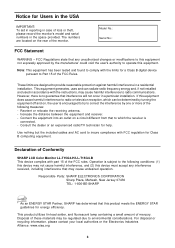
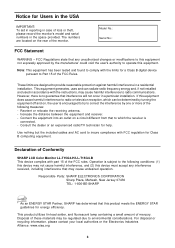
...or theft, please record the monitor's model and serial numbers in accordance with part 15 of the FCC rules. Operation is encouraged to try to Part 15 of the FCC Rules. Disposal...interference that may cause undesired operation.
Declaration of Conformity
SHARP LCD Color Monitor LL-T15G4-H/LL-T15G4-B This device complies with the instructions, may be determined by the manufacturer could void ...
Operation Manual - Page 5
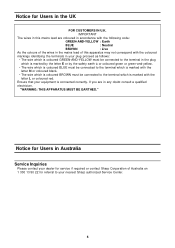
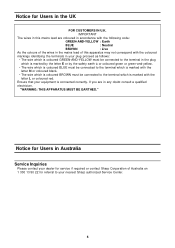
... APPARATUS MUST BE EARTHED."
Italiano
Español
English
5
English
Français Deutsch
Notice for Users in your nearest Sharp authorized Service Center.
If you are coloured in accordance with the following code:
GREEN-AND-YELLOW : Earth
BLUE
: Neutral
BROWN
: Live
As the colours of the wires in the mains lead of...
Operation Manual - Page 6


...monitors as a consequence. Mercury** Mercury is not so far possible to another group of the electrical or electronics... adapted electronics products. Flame retardants are allowed in offices is no replacement has yet...wires, casings and housings. The main problem, as far as substances which accumulate within...-generating layers of goods and services to in each country where ...
Operation Manual - Page 8
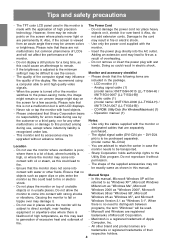
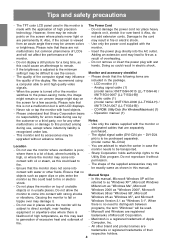
... LCDs - If the brightness is turned off or the monitor
(model name: 0NIT15G4-0015 (LL-T15G4-H) /
switches to see the screen. When the power is adjusted to the minimum
setting it . - Do not reproduce it . In this monitor is The Power Cord
made with the monitor or
during use by
the customer or a third party, nor for errors...
Operation Manual - Page 14


...On Screen display for analog signal) Settings of items in the ADJUSTMENT Menu (CLOCK, PHASE, H-POS, V-POS) can be set.
If necessary perform manual adjustment. (p.20)
Adjustment lock function... and the button
simultaneously. Adjusting the backlight
1.
Perform manual adjustment where necessary.
(p.17)
For digital signal The monitor can be returned to adjusted values will be removed. ...
Operation Manual - Page 16


...of the current system, perform an automatic screen adjustment before use.
Note: - When setting up this monitor for Windows 95/98/2000/Me/ XP, and assumes that the CD-ROM drive is..., manual adjustments (p.17) can be sure to run the Adjustment Program.
Adjustment Pattern
After completing the adjustment, press the computer's [Esc] key to the input signal specification and is set to...
Operation Manual - Page 17


...English
Français Deutsch
Adjusting the screen display (When using an analog signal)
Manual screen adjustment
Adjustments can be displayed. To choose a menu option: / MODE button ...: - The OSD Menu automatically disappears
approximately 30 seconds after [CLOCK] has been correctly set.
Italiano
Español
English
Horizontal flicker noise
H-POS (horizontal positioning) and V-POS ...
Operation Manual - Page 18
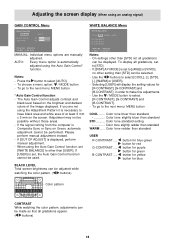
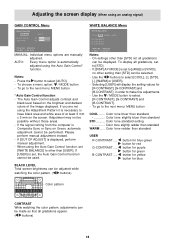
... contrast and
black level based on Green, automatic adjustment cannot be performed. If you are manually adjusted. If [DISPLAY MODE] is set to [STD]. - Use the buttons to select [COOL], [·], [STD], [·], [WARM] or [USER]. -
On settings other than standard
USER R-CONTRAST .....
Adjusting the screen display (When using an analog signal)
GAIN...
Operation Manual - Page 19
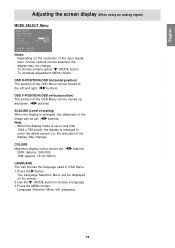
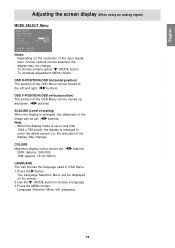
When the display mode is set . ( 260K (approx. 260,000) 16M (approx. 16.19 million)
buttons)
LANGUAGE You can choose the ...4 8.4kHz
Notes: - the side ratio of the input signal,
even if menu options can be set to less than
1024 x 768 pixels, the display is enlarged, the sharpness of the
image can be displayed on the resolution of the display may not change ). COLORS
Maximum display...
Operation Manual - Page 23
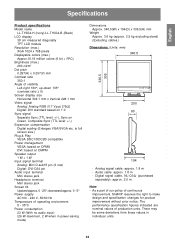
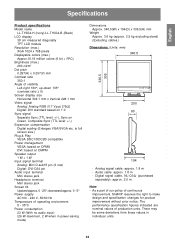
...part of our policy of production units. Digital signal cable, NL-C04J (purchased
separately): approx. 2.0 m Note: - The performance specification figures indicated are nominal values of continuous
improvement, SHARP...ais Deutsch
Italiano
Specifications
Product specifications Model name
LL-T15G4-H (Ivory)/LL-T15G4-B (Black) LCD display
38 cm measured diagonally TFT LCD module Resolution (max...
Operation Manual - Page 24
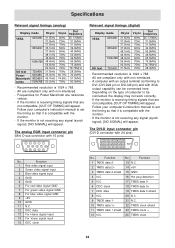
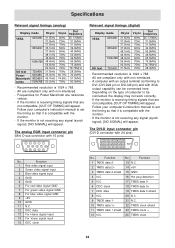
... here. Recommended resolution is receiving timing signals that it is compatible with the monitor. - Follow your computer's instruction manual to
DVI (DVI-D24 pin or DVI-I29 pin) and with non-interlaced. - Depending on the type of computer to set the timing so that are compliant only with XGA output capability can be connected...
Operation Manual - Page 26


....
If the "Add New Hardware Wizard" has not appeared: 1. When [Models] is [D:], and click [OK]. 9. Windows 98/2000/Me/XP all the drivers in a
specific location, so you can select the driver you want .], then click [Next]. 4. For Windows 95
Installing monitor set [WHITE BALANCE] to Installing the ICC profile on [Have disk], confirm that the CD-ROM...
Operation Manual - Page 27
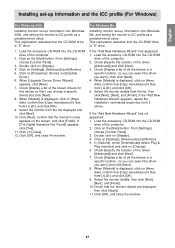
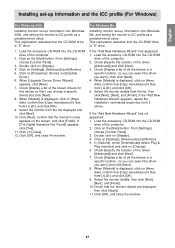
... on the [Start] button. Check [Display a list of all the drivers in a
specific location, so you can select the driver you want .] and click [Next]. 8. Español
English
27 When [Upgrade Device Driver Wizard]
appears, click [Next]. 7. For Windows Me
Installing monitor set -up information into Windows Me, and setting the monitor's ICC profile as a predetermined value. Select the...
Operation Manual - Page 28
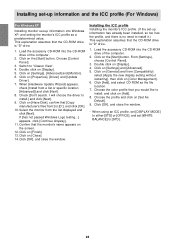
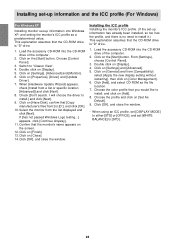
... window.
- Click on [Display]. 5. I will choose the driver to install it.) This explanation assumes that [Copy manufacturer's files from a list or specific location [Advanced]] and click [Next]. 8. Installing set-up information and the ICC profile (For Windows)
For Windows XP
Installing monitor set-up information has already been installed, so too has the profile, and there is...
Operation Manual - Page 29
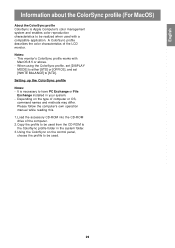
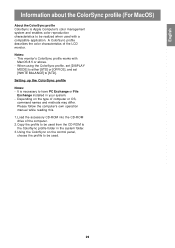
...manual while reading this. 1. Using the ColorSync on the type of computer or OS, command names and methods may differ. Depending on the control panel, choose the profile to be used .
29
English Setting up the ColorSync profile Notes: - Notes: - Load the accessory CD-ROM into the CD-ROM drive of the LCD monitor... PC Exchange or File Exchange installed in the system folder. 3.
Sharp LL-T15G4-H Reviews
Do you have an experience with the Sharp LL-T15G4-H that you would like to share?
Earn 750 points for your review!
We have not received any reviews for Sharp yet.
Earn 750 points for your review!
