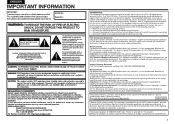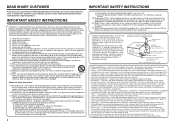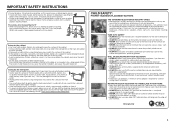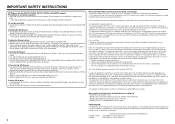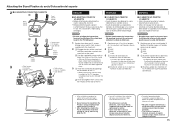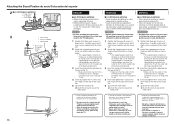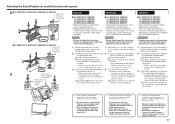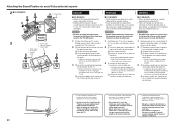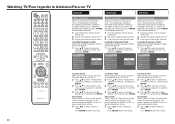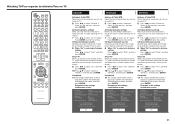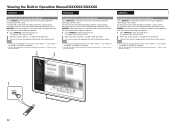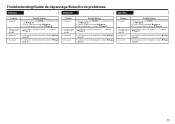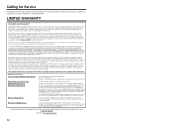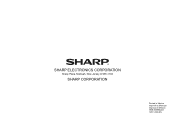Sharp LC-60UQ17U Support and Manuals
Get Help and Manuals for this Sharp item

View All Support Options Below
Free Sharp LC-60UQ17U manuals!
Problems with Sharp LC-60UQ17U?
Ask a Question
Free Sharp LC-60UQ17U manuals!
Problems with Sharp LC-60UQ17U?
Ask a Question
Most Recent Sharp LC-60UQ17U Questions
Black Vertical Line
We just set up our new sharp 60" lc60uq17u and it has a black vertical line down the entire screen. ...
We just set up our new sharp 60" lc60uq17u and it has a black vertical line down the entire screen. ...
(Posted by marywarling 9 years ago)
Sharp LC-60UQ17U Videos

Cyber Monday Sales LC-60UQ17U Sharp AQUOS Q+ Series 60" Class (60-1/32" Diag.)
Duration: :46
Total Views: 4
Duration: :46
Total Views: 4
Popular Sharp LC-60UQ17U Manual Pages
Sharp LC-60UQ17U Reviews
We have not received any reviews for Sharp yet.