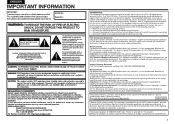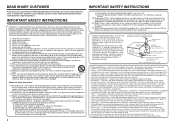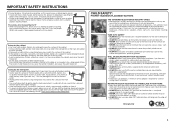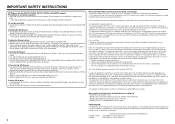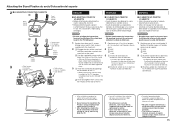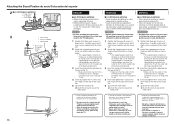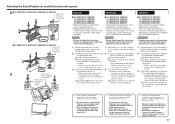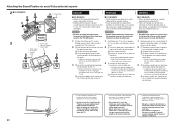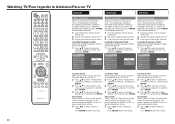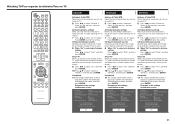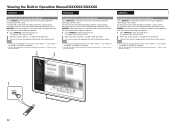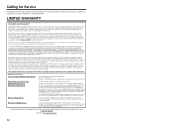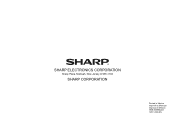Sharp LC-60UQ17U Support Question
Find answers below for this question about Sharp LC-60UQ17U.Need a Sharp LC-60UQ17U manual? We have 1 online manual for this item!
Question posted by marywarling on January 10th, 2015
Black Vertical Line
We just set up our new sharp 60" lc60uq17u and it has a black vertical line down the entire screen. What could be the issue?
Current Answers
Answer #1: Posted by TommyKervz on January 11th, 2015 12:06 AM
follow the instructions on the video from the link https://www.youtube.com/watch?v=cHki4D0EwOo
Related Sharp LC-60UQ17U Manual Pages
Similar Questions
Flat Panel Lc20b4u-sm Is Broken.
Can I replace a broke flat panel lc 20b4u-sm
Can I replace a broke flat panel lc 20b4u-sm
(Posted by Mbermudezford 11 years ago)
Where Can I Purchase A Lcd Screen For My Lc-46sb54u Flat Panel Tv Brand Is Shar
(Posted by allwayswillbe 12 years ago)
Getting A Huge Black Box Covering The Screen
while watching tv sometimes get a hug black box blocking and mute or volume or changing the channel ...
while watching tv sometimes get a hug black box blocking and mute or volume or changing the channel ...
(Posted by missjennie71 13 years ago)
Black Lines On Screen
My TV, a Sharp LC 32SH20U, has to black lines on the screen about 1 inch wide each, this lines go fr...
My TV, a Sharp LC 32SH20U, has to black lines on the screen about 1 inch wide each, this lines go fr...
(Posted by kfortunato 13 years ago)
How Do You Fix A Green Line On A Sharp Lcd Panel Model Lc-45gd6u?
(Posted by ppearson 13 years ago)