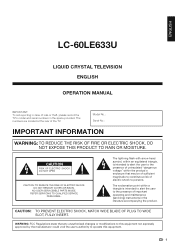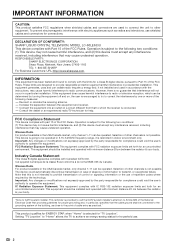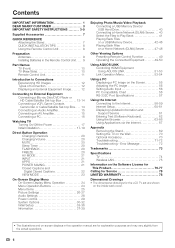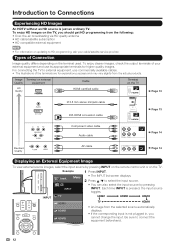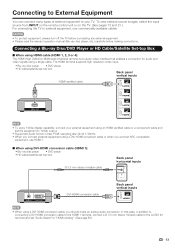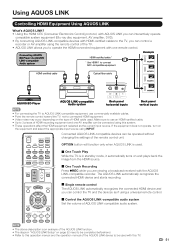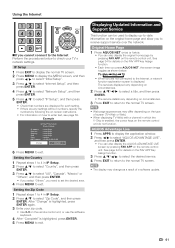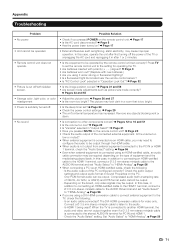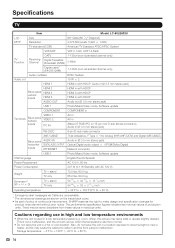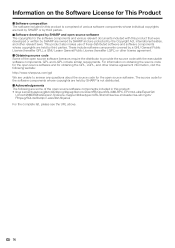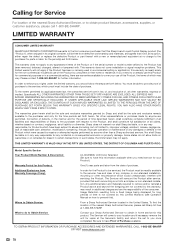Sharp LC-60LE633U Support and Manuals
Get Help and Manuals for this Sharp item

View All Support Options Below
Free Sharp LC-60LE633U manuals!
Problems with Sharp LC-60LE633U?
Ask a Question
Free Sharp LC-60LE633U manuals!
Problems with Sharp LC-60LE633U?
Ask a Question
Most Recent Sharp LC-60LE633U Questions
Software Update
I have a Sharp LC-60LE633U TV that has been in storage for quite some time. Where do I find the soft...
I have a Sharp LC-60LE633U TV that has been in storage for quite some time. Where do I find the soft...
(Posted by itlngrneys 1 year ago)
Is This Model Still Available
when did they stop making the sharp lc-60le633u
when did they stop making the sharp lc-60le633u
(Posted by pcontarino 2 years ago)
No Sound On My Aquaos Lc-60le633u
it says i need to adjust the pcm, cant find it
it says i need to adjust the pcm, cant find it
(Posted by Robgreave7 4 years ago)
Sharp Lc-60le633u Tv Is Flashing And No Picture Or Sound. Backlight Replacement
https://www.helpowl.com/q/Sharp/LC60LE633U/Troubleshooting/indicator-light-sharp-lc60le633u-led-flas...
https://www.helpowl.com/q/Sharp/LC60LE633U/Troubleshooting/indicator-light-sharp-lc60le633u-led-flas...
(Posted by mahya1 9 years ago)
How To Connect External Hard Drive To Lc-60le633u
(Posted by mviz8lail 9 years ago)
Sharp LC-60LE633U Videos
Popular Sharp LC-60LE633U Manual Pages
Sharp LC-60LE633U Reviews
We have not received any reviews for Sharp yet.