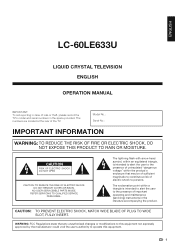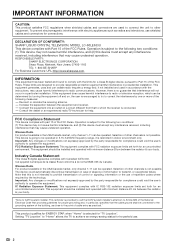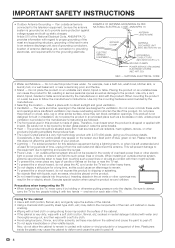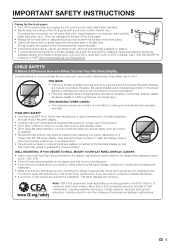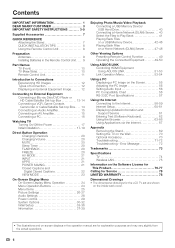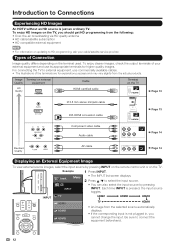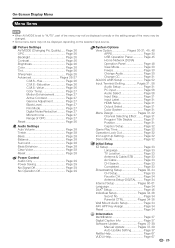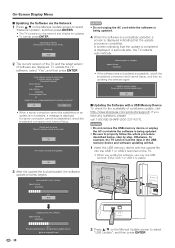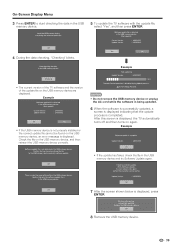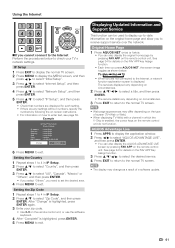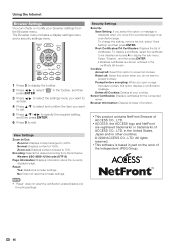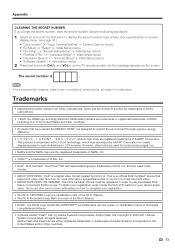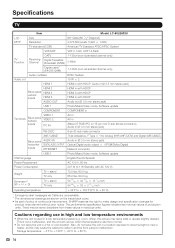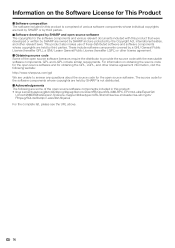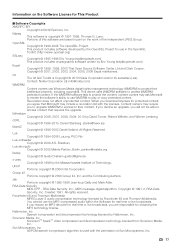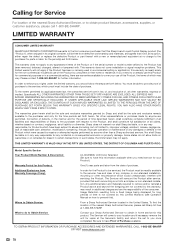Sharp LC-60LE633U Support Question
Find answers below for this question about Sharp LC-60LE633U.Need a Sharp LC-60LE633U manual? We have 1 online manual for this item!
Question posted by itlngrneys on January 15th, 2023
Software Update
I have a Sharp LC-60LE633U TV that has been in storage for quite some time. Where do I find the software update? the Sharp Support page only has a a downloadable manual but no software.
Requests for more information
Request from itlngrneys on January 15th, 2023 9:17 PM
As I mentioned in the original question, that link has the download for the manual ONLY. Is there a download for the firmware?
As I mentioned in the original question, that link has the download for the manual ONLY. Is there a download for the firmware?
Current Answers
Answer #1: Posted by hzplj9 on January 16th, 2023 10:39 AM
Check this link. It could be what you need.
https://www.userdrivers.com/hdtv/sharp/Sharp-LC-60LE630U-60LE6300U-TV-Firmware-Update-2-14/download/
Hope that solves your problem. Please mark as helpful if it leads you to a satisfactory solution.Thank you.
Answer #2: Posted by SonuKumar on January 15th, 2023 8:54 PM
Please respond to my effort to provide you with the best possible solution by using the "Acceptable Solution" and/or the "Helpful" buttons when the answer has proven to be helpful.
Regards,
Sonu
Your search handyman for all e-support needs!!
Related Sharp LC-60LE633U Manual Pages
Similar Questions
Is The Screen Replaceable On A Lc-60e69u Tv
Is the screen replaceable on a Lc-60e69u tv. All I know is it was dropped/knocked over & screen ...
Is the screen replaceable on a Lc-60e69u tv. All I know is it was dropped/knocked over & screen ...
(Posted by lisajohn1964 2 years ago)
Sharp Lc-60le633u Tv Is Flashing And No Picture Or Sound. Backlight Replacement
https://www.helpowl.com/q/Sharp/LC60LE633U/Troubleshooting/indicator-light-sharp-lc60le633u-led-flas...
https://www.helpowl.com/q/Sharp/LC60LE633U/Troubleshooting/indicator-light-sharp-lc60le633u-led-flas...
(Posted by mahya1 9 years ago)
Flat Panel Lc20b4u-sm Is Broken.
Can I replace a broke flat panel lc 20b4u-sm
Can I replace a broke flat panel lc 20b4u-sm
(Posted by Mbermudezford 11 years ago)
Indicator Light On My Sharp Lc-60le633u Led Is Flashing And No Picture Or Sound.
(Posted by littleduk 12 years ago)