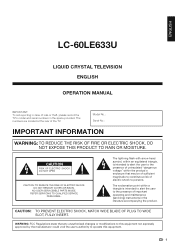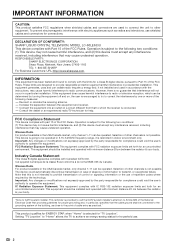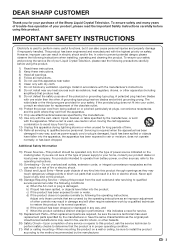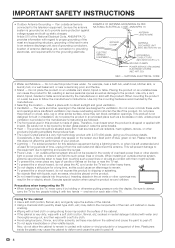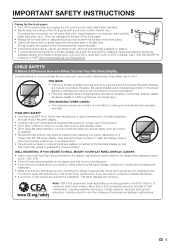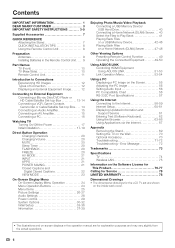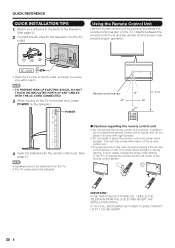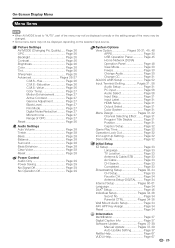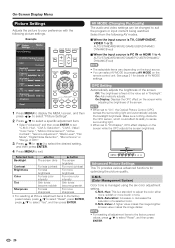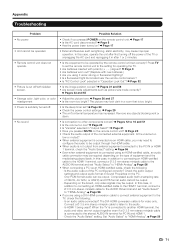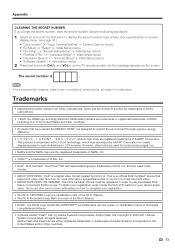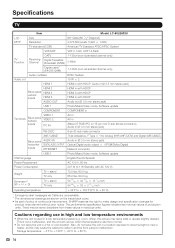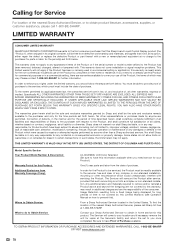Sharp LC-60LE633U Support Question
Find answers below for this question about Sharp LC-60LE633U.Need a Sharp LC-60LE633U manual? We have 1 online manual for this item!
Question posted by littleduk on October 3rd, 2011
Indicator Light On My Sharp Lc-60le633u Led Is Flashing And No Picture Or Sound.
Current Answers
Answer #1: Posted by TVDan on October 3rd, 2011 7:43 PM
the blinking "V" is a code (a number of slow blinks followed by a number of fast blinks, repeated) to help the technician repair it. You need to call sharp and have them send out a technician to repair it while it's still under warranty (1-800-BESHARP). Be advised that Sharp will not put in a new panel if that's what it ends up being, they will send you a new set
TV Dan
Answer #2: Posted by michaelgeorge on March 24th, 2013 6:43 AM
Related Sharp LC-60LE633U Manual Pages
Similar Questions
I just changed the main board (DUNTKE207FM01) on my Sharp LC-65D64U and now I get a "Communication F...
https://www.helpowl.com/q/Sharp/LC60LE633U/Troubleshooting/indicator-light-sharp-lc60le633u-led-flas...
The Opitical Picture Control Indicator light and Power Indicator light are flashing and the TV will ...
Any ideas wht this could be?
Indicator light is flashing and no picture or sound. How di Ifix this problem?