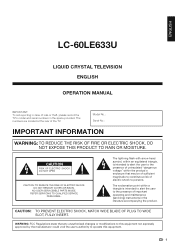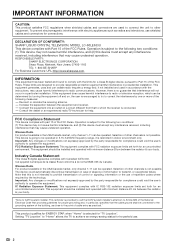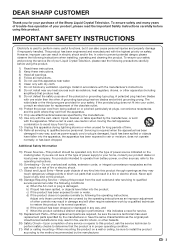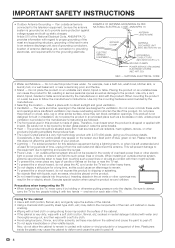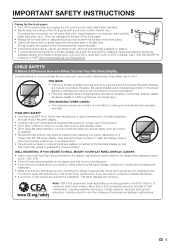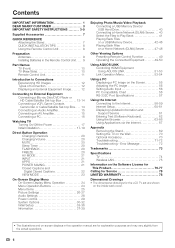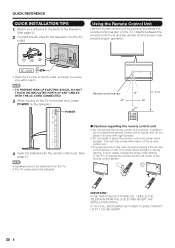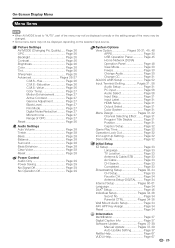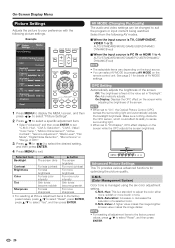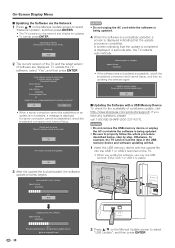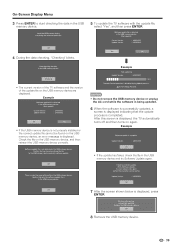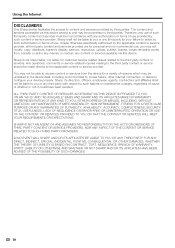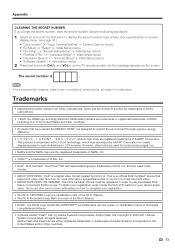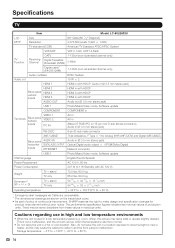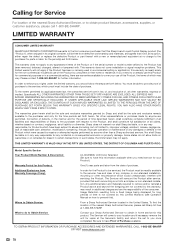Sharp LC-60LE633U Support Question
Find answers below for this question about Sharp LC-60LE633U.Need a Sharp LC-60LE633U manual? We have 1 online manual for this item!
Question posted by cmshawaii on January 8th, 2013
Sharp Lc-60le633u Blink One Slow Flash The One Long Flash On The Power Light. Dy
Any ideas wht this could be?
Current Answers
Related Sharp LC-60LE633U Manual Pages
Similar Questions
Sharp Lc-60le633u Tv Is Flashing And No Picture Or Sound. Backlight Replacement
https://www.helpowl.com/q/Sharp/LC60LE633U/Troubleshooting/indicator-light-sharp-lc60le633u-led-flas...
https://www.helpowl.com/q/Sharp/LC60LE633U/Troubleshooting/indicator-light-sharp-lc60le633u-led-flas...
(Posted by mahya1 9 years ago)
Lc-70le733 Flashing Power Light On Sharp Aquos Led Tv And Tv Will Not Turn On
(Posted by grekuldee 10 years ago)
Indicator Light On My Sharp Lc-60le633u Led Is Flashing And No Picture Or Sound.
(Posted by littleduk 12 years ago)
Sharp Constant Flashing Power Light
This flashing Power light started last night, My TV wont go on, I've tried a couple of things that h...
This flashing Power light started last night, My TV wont go on, I've tried a couple of things that h...
(Posted by juliesalecharlton 12 years ago)