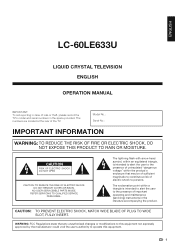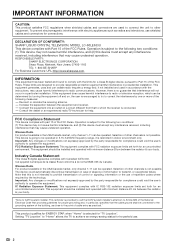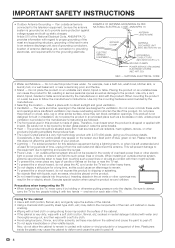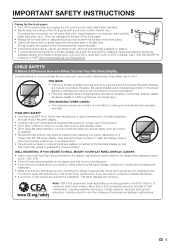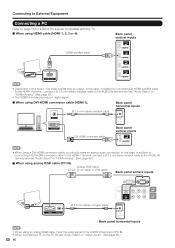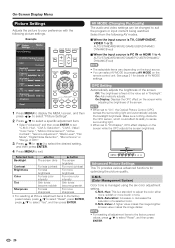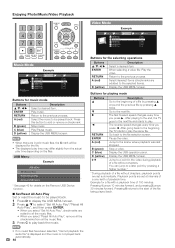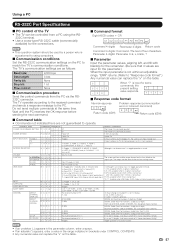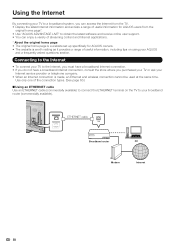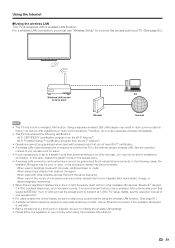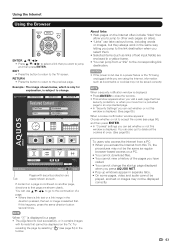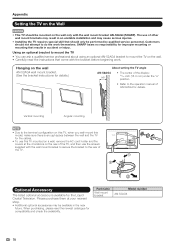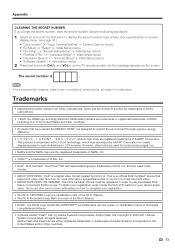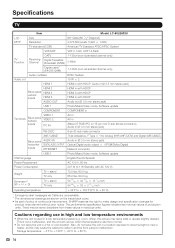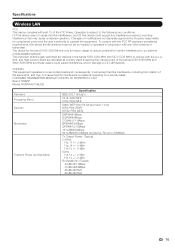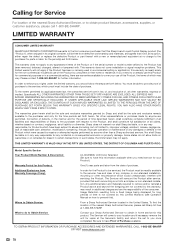Sharp LC-60LE633U Support Question
Find answers below for this question about Sharp LC-60LE633U.Need a Sharp LC-60LE633U manual? We have 1 online manual for this item!
Question posted by Thelma on August 21st, 2012
User Manuel For Tv Model Lc-60le633u
Need Manuel for adjustments
Current Answers
Related Sharp LC-60LE633U Manual Pages
Similar Questions
Powercord For Sharp Liquid Crystal Tv Modell # Lc-20s4u-s
i need to purchase the powercord for this sharp liquid crystal tv model # LC-20S4U-S
i need to purchase the powercord for this sharp liquid crystal tv model # LC-20S4U-S
(Posted by daddynel64 8 years ago)
Sharp Lc-60le633u Tv Is Flashing And No Picture Or Sound. Backlight Replacement
https://www.helpowl.com/q/Sharp/LC60LE633U/Troubleshooting/indicator-light-sharp-lc60le633u-led-flas...
https://www.helpowl.com/q/Sharp/LC60LE633U/Troubleshooting/indicator-light-sharp-lc60le633u-led-flas...
(Posted by mahya1 9 years ago)
How To Adjust Picture Framing On Sharp Lcd Tv Model Lc-20sh20u?
We just purchased a used Sharp LCD TV Model LC-20SH20U (no remote, no manual). The TV works fine, bu...
We just purchased a used Sharp LCD TV Model LC-20SH20U (no remote, no manual). The TV works fine, bu...
(Posted by kwoted 12 years ago)
Indicator Light On My Sharp Lc-60le633u Led Is Flashing And No Picture Or Sound.
(Posted by littleduk 12 years ago)