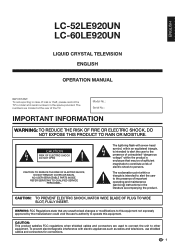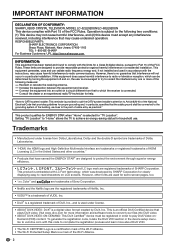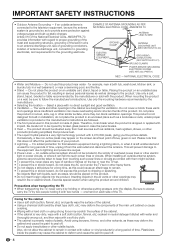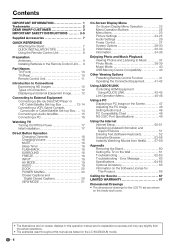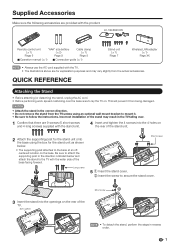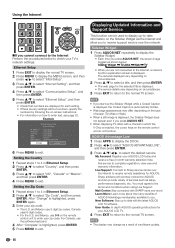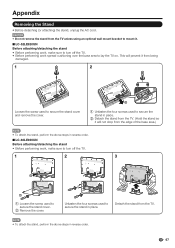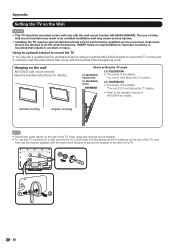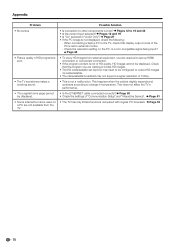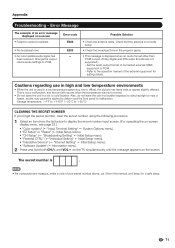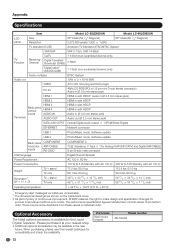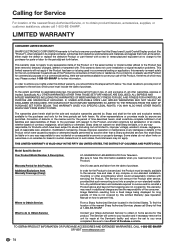Sharp LC-52LE920UN Support and Manuals
Get Help and Manuals for this Sharp item

View All Support Options Below
Free Sharp LC-52LE920UN manuals!
Problems with Sharp LC-52LE920UN?
Ask a Question
Free Sharp LC-52LE920UN manuals!
Problems with Sharp LC-52LE920UN?
Ask a Question
Most Recent Sharp LC-52LE920UN Questions
Internet Setup
The instruction manual is incorrect when it comes to internet setup. Have both the wireless adaptor ...
The instruction manual is incorrect when it comes to internet setup. Have both the wireless adaptor ...
(Posted by martymack1 12 years ago)
Update Firmware
Hi,can you tell me how to upgrade the software on LC60LE920UN a flash drive i have that i was saved ...
Hi,can you tell me how to upgrade the software on LC60LE920UN a flash drive i have that i was saved ...
(Posted by marinovzh 13 years ago)
Popular Sharp LC-52LE920UN Manual Pages
Sharp LC-52LE920UN Reviews
We have not received any reviews for Sharp yet.