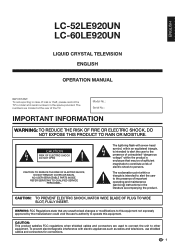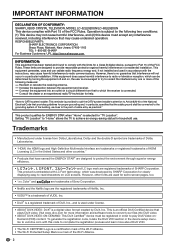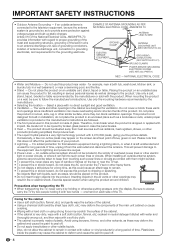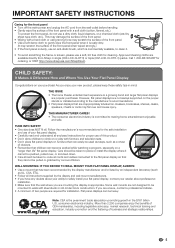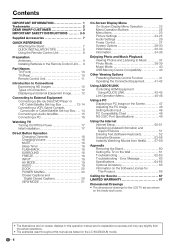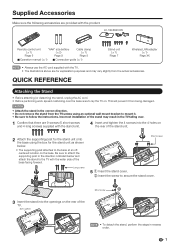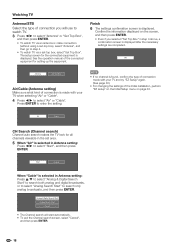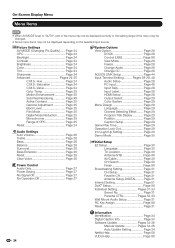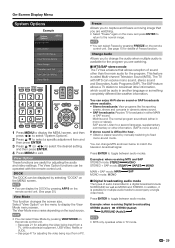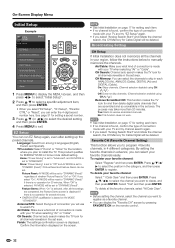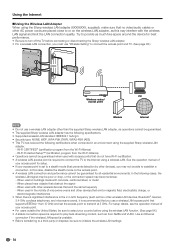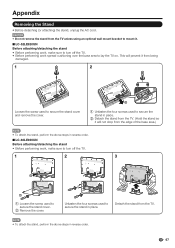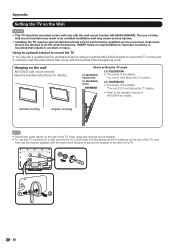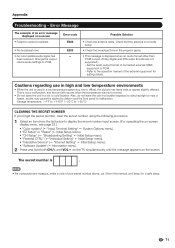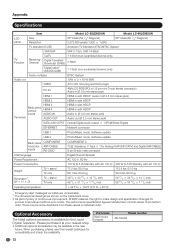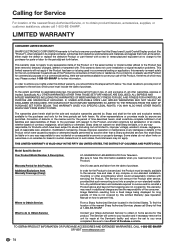Sharp LC-52LE920UN Support Question
Find answers below for this question about Sharp LC-52LE920UN.Need a Sharp LC-52LE920UN manual? We have 1 online manual for this item!
Question posted by martymack1 on June 11th, 2011
Internet Setup
The instruction manual is incorrect when it comes to internet setup. Have both the wireless adaptor and eternet connected. Any suggestions?
Current Answers
Related Sharp LC-52LE920UN Manual Pages
Similar Questions
Flat Panel Lc20b4u-sm Is Broken.
Can I replace a broke flat panel lc 20b4u-sm
Can I replace a broke flat panel lc 20b4u-sm
(Posted by Mbermudezford 11 years ago)
My Sharp Lcd Television Lc -37hv4m Won't Turn On Red Light Blinking
(Posted by Anonymous-74776 11 years ago)
Where Can I Purchase A Lcd Screen For My Lc-46sb54u Flat Panel Tv Brand Is Shar
(Posted by allwayswillbe 12 years ago)
How Do You Fix A Green Line On A Sharp Lcd Panel Model Lc-45gd6u?
(Posted by ppearson 13 years ago)