Sharp LC-42SB45U Support Question
Find answers below for this question about Sharp LC-42SB45U.Need a Sharp LC-42SB45U manual? We have 1 online manual for this item!
Question posted by rcw5Mel3 on June 30th, 2014
42'' Sharp Lc-42sb45u Power Will Not Come On
The person who posted this question about this Sharp product did not include a detailed explanation. Please use the "Request More Information" button to the right if more details would help you to answer this question.
Current Answers
There are currently no answers that have been posted for this question.
Be the first to post an answer! Remember that you can earn up to 1,100 points for every answer you submit. The better the quality of your answer, the better chance it has to be accepted.
Be the first to post an answer! Remember that you can earn up to 1,100 points for every answer you submit. The better the quality of your answer, the better chance it has to be accepted.
Related Sharp LC-42SB45U Manual Pages
LC-42SB45U | LC-42SB45UT Operation Manual - Page 1


...or screen, please use a soft, lint free cloth
for cleaning.
Call 1-800 BE SHARP for which you should read the enclosed literature closely to prevent operating and maintenance problems....in your unit may vary slightly from Sharp in single (00Z-LCD-CLOTH) or triple (00Z-LCD-CLOTH-3) packs. ENGLISH
LC-42SB45U
LIQUID CRYSTAL TELEVISION
ENGLISH
OPERATION MANUAL
• The illustrations...
LC-42SB45U | LC-42SB45UT Operation Manual - Page 2


... product utilizes tin-lead solder, and fluorescent lamp containing a small amount of the National Electrical Code that provides guidelines for help.
DECLARATION OF CONFORMITY: SHARP LIQUID CRYSTAL TELEVISION, MODEL LC-42SB45U This device complies with the instructions, may not cause harmful interference, and (2) this equipment. Connect the equipment into an outlet on , the user...
LC-42SB45U | LC-42SB45UT Operation Manual - Page 3
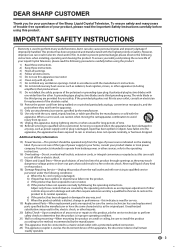
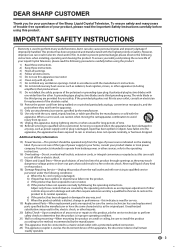
... and prolong the service life of your purchase of the Sharp Liquid Crystal Television. When a cart is used to avoid injury from the type of power source indicated on a wall or ceiling, be sure to... of other . Never spill liquid of any kind on safety. DEAR SHARP CUSTOMER
Thank you are not sure of the type of power supply to your home, consult your outlet, consult an electrician for your...
LC-42SB45U | LC-42SB45UT Operation Manual - Page 4


... cause overheating and/or shorten the life of overhead power lines or other openings in the cabinet are followed. • The Liquid Crystal panel used in installation;
When mounting the product on a... No objects filled with regard to grounding electrodes, and requirements for built-in this television equipment during a lightning storm, or when it by holding it from heat sources ...
LC-42SB45U | LC-42SB45UT Operation Manual - Page 6


SHARP ELECTRONICS CORPORATION, LATIN AMERICA GROUP 6100 Blue Lagoon Drive, Suite 150, Miami, Florida 33126, U.S.A.
CAUTION • Attach the stand in the correct direction. • Be ...
LC-42SB45U | LC-42SB45UT Operation Manual - Page 7


... remote control sensor.
30º
30º
30º
IMPORTANT: The POWER indicator on the TV.
IF YOU STILL ENCOUNTER NO POWER, PLEASE CONTACT US AT 1-800-BE-SHARP.
7 QUICK REFERENCE
Quick Installation Tips 1 Attach your antenna to the back of the television.
(See page 8.)
2 Connect the AC plug for the first time. UNPLUG...
LC-42SB45U | LC-42SB45UT Operation Manual - Page 8
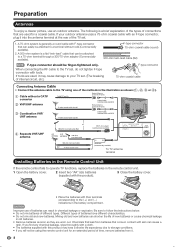
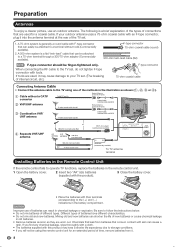
... old and new batteries. A 300-ohm system is a brief explanation of the types of connections that come in contact with tools. When connecting the RF cable to the TV set . (The breaking of internal...antenna
or 300-ohm twin-lead cable ( at the rear of the TV set.
1.
The following is a flat "twin-lead" cable that can cause a
rash. If your TV set , do not tighten F-type connector ...
LC-42SB45U | LC-42SB45UT Operation Manual - Page 9


... Names 10 TV (Front 10 TV (Side/Rear 10 Remote Control Unit 11 Connecting to External Equipment 12 Watching TV 13 Turning On/Off the Power 13 Initial Setup 13 Direct Button Operation 14 On-Screen Display Menu 17 Menu Items 17 For TV Mode 17 For PC Mode 17 On...
LC-42SB45U | LC-42SB45UT Operation Manual - Page 10


Part Names
TV (Front)
TV (Side/Rear)
*2
Volume buttons (VOL +/-) Channel buttons (CH ) MENU button INPUT button POWER button
*3
AC INPUT terminal *1
Remote control sensor POWER indicator (See page 13.)
*1 SERVICE terminal
INPUT 3 terminals (SIDE AV IN)
INPUT 6 terminal (HDMI) INPUT 1 terminals DIGITAL AUDIO OUTPUT terminal
INPUT 4 terminal INPUT 5 terminal
(HDMI)
(...
LC-42SB45U | LC-42SB45UT Operation Manual - Page 11


... page 14.)
5 FREEZE: Set the still image. Part Names
Remote Control Unit
• When using the remote control unit, point it at the TV.
1 POWER: Switch the power on the screen.
12 INPUT: Select a TV input source. (See page 14.)
13 MUTE: Mute the sound. Each time you to set a time when...
LC-42SB45U | LC-42SB45UT Operation Manual - Page 13


...before you are connecting your TV to Air or Cable signal from the AC outlet.
• Weak electric power is still consumed even when the TV is turned off . • The TV enters standby and the ...
1.
TV Setup Language
1/4
English Français Español
NNeexxtt
Previous
2 If you press POWER on the remote. Insert the batteries into the jack on the back of time, be sure to remove...
LC-42SB45U | LC-42SB45UT Operation Manual - Page 14


....
••A list of selectable sources appears.
2 Press INPUT again or press a/b to cancel the sleep timer. •• The TV will enter standby mode (power indicator lights red) when
the remaining time reaches zero.
•• FLASHBACK will appear. You can have the same settings by pressing SLEEP to select...
LC-42SB45U | LC-42SB45UT Operation Manual - Page 15
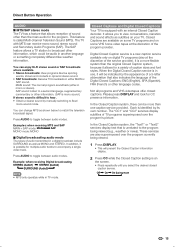
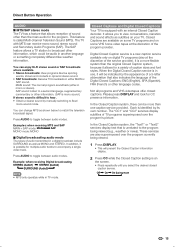
...In the Closed Caption system, there can change MTS as shown below to match the television broadcast signal.
The TV with an internal Closed Caption decoder. The SAP feature allows a...Closed Caption system, the "Text1" or "Text2" services display text that is called Multi-channel Television Sound (MTS).
You can be indicated by the appearance of a 3-letter abbreviation that also indicates...
LC-42SB45U | LC-42SB45UT Operation Manual - Page 17


On-Screen Display Menu
Menu Items
For TV Mode
Picture
Contrast Page 19 Brightness Page 19 Color Page 19 Sharpness Page 19 Color temperature Page 19
Normal Page 19 Warm Page 19 Cool Page 19 Tint Page 19 Active contrast Page 19 View Mode Page ...
LC-42SB45U | LC-42SB45UT Operation Manual - Page 18


... Menu
On-Screen Display Menu Operation
Example
Example
Picture
Contrast
50
Brightness
50
Color
50
Sharpness
4
Color temperature
Tint
0
Active contrast
View mode
Contrast
Settings
Picture Audio Features Parental ... why the items cannot be selected. The bar will change in accordance with the control panel of the main unit You can be selected.
3 Item displayed in gray • ...
LC-42SB45U | LC-42SB45UT Operation Manual - Page 19


...to exit. Example
Settings
Picture Audio Features Parental control Setup
Picture
Contrast Brightness Color Sharpness Color temperature Tint Active contrast View mode
Audio Menu
Adjusts the sound quality to ... less contrast
Brightness For less brightness
Color
For less color intensity
Sharpness For less sharpness
Tint
Skin tones become reddish
abutton For more contrast For more brightness...
LC-42SB45U | LC-42SB45UT Operation Manual - Page 24


... to malfunction.
room, office), the picture may cause the cabinet to deform and the Liquid Crystal panel to other components correct? (See page 12.) • Is correct input signal source selected after...Are screen mode adjustments such as this case, operate the unit after first turning off the power of the TV or unplugging the AC cord and replugging it under strong or fluorescent lighting?...
LC-42SB45U | LC-42SB45UT Operation Manual - Page 25


..., SHARP reserves the right to make design and specification changes for Analog (VHF/UHF/CATV) and Digital (AIR/CABLE)
DIGITAL AUDIO OUTPUT Digital audio output g 1 (PCM/Dolby Digital)
INPUT 3
AV in, S-VIDEO in
Side INPUT 6
HDMI in individual units.
25
Appendix
Specifications
LCD panel Resolution
Item
Model: LC-42SB45U a-si TFT LCD 42o Class (42...
LC-42SB45U | LC-42SB45UT Operation Manual - Page 26
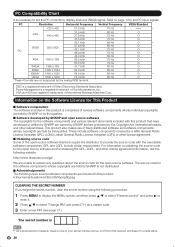
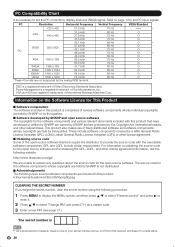
...with the executable software components. The source code for the software components whose copyrights are protected by SHARP and open source software The copyrights for This Product
■ Software composition The software included in ... Compatibility Chart
It is necessary to set PC input signals. Power Management is a registered trademark of International Business Machines Corp.
LC-42SB45U | LC-42SB45UT Operation Manual - Page 27
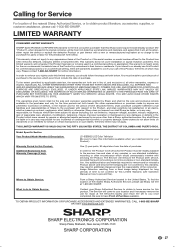
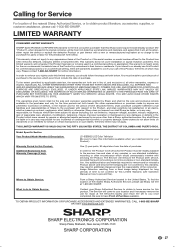
... and/or reinstall a Product above and beyond the foregoing are not covered by Sharp and shall be readily available to the servicer, free and clear of purchase. ...SHARP OR VISIT www.sharpusa.com
SHARP ELECTRONICS CORPORATION
Sharp Plaza, Mahwah, New Jersey 07495-1163
SHARP CORPORATION
31 27 This warranty does not cover installation or signal reception problems. This limited warranty will come...
Similar Questions
Have A Sharp Hdtv 60 Aquos Quattron Model # Lc-60le820un The Power Comes On But
screen is black and have a blinking icon bottom center how can i fix this problem
screen is black and have a blinking icon bottom center how can i fix this problem
(Posted by dinasi 9 years ago)
Sound Quit Working On My Sharp 42' Lc-c3237u
My sound quit when turning on my tv today. I watched it last night with no issues. Any ideas?
My sound quit when turning on my tv today. I watched it last night with no issues. Any ideas?
(Posted by richardppaynesigns 11 years ago)

