Sharp LC-46SE941U Support and Manuals
Get Help and Manuals for this Sharp item
This item is in your list!

View All Support Options Below
Free Sharp LC-46SE941U manuals!
Problems with Sharp LC-46SE941U?
Ask a Question
Free Sharp LC-46SE941U manuals!
Problems with Sharp LC-46SE941U?
Ask a Question
Most Recent Sharp LC-46SE941U Questions
Popular Sharp LC-46SE941U Manual Pages
LC-46SE94U | LC-52SE94U | LC-65SE94U Operation Manual - Page 3
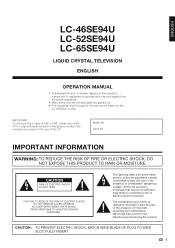
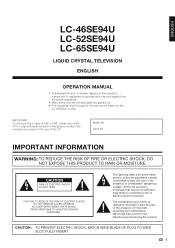
NO USER-SERVICEABLE PARTS INSIDE.
ENGLISH
LC-46SE94U LC-52SE94U LC-65SE94U
LIQUID CRYSTAL TELEVISION
ENGLISH
OPERATION MANUAL
• The illustrations and on the
LC-52SE94U model.
Model No.: Serial No.:
IMPORTANT INFORMATION
WARNING: TO REDUCE THE RISK OF FIRE OR ELECTRIC SHOCK, DO NOT EXPOSE THIS PRODUCT TO RAIN OR MOISTURE. REFER SERVICING TO QUALIFIED SERVICE
PERSONNEL.
The ...
LC-46SE94U | LC-52SE94U | LC-65SE94U Operation Manual - Page 5
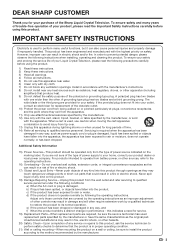
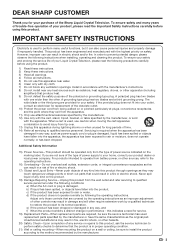
...;ed by the manufacturer. 12) Use only with the cart, stand, tripod, bracket, or table specified by the manufacturer, or sold with dry cloth. 7) Do not block any ventilation openings. this indicates a need for service.
19) Replacement Parts-When replacement parts are provided for replacement of the obsolete outlet. 10) Protect the power cord from being...
LC-46SE94U | LC-52SE94U | LC-65SE94U Operation Manual - Page 6
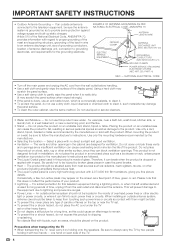
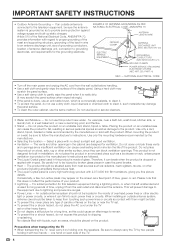
...
holding onto the speakers. one hand on an unstable cart, stand, tripod or table. Do not use this product near the TV set or other heavy items. • Do not display a still...SECTION 810-20)
ELECTRIC SERVICE EQUIPMENT
GROUNDING CONDUCTORS (NEC SECTION 810-21)
GROUND CLAMPS
POWER SERVICE GROUNDING ELECTRODE SYSTEM (NEC ART 250, PART H)
NEC - NATIONAL ELECTRICAL CODE
• Turn off the...
LC-46SE94U | LC-52SE94U | LC-65SE94U Operation Manual - Page 8
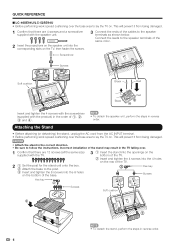
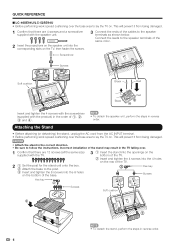
...stand, perform the steps in reverse order. Attaching the Stand
• Before attaching (or detaching) the stand, unplug the AC cord from being damaged.
1 Confirm that there are 4 screws and a screwdriver
supplied with the TV.
2
1 Set the post for the stand...; Be sure to follow the instructions.
Incorrect installation of the stand may result in the TV falling over.
1 Confi...
LC-46SE94U | LC-52SE94U | LC-65SE94U Operation Manual - Page 11


... Bookmarks 43 Browser Settings 44 Appendix 45 Removing the Stand 45 Setting the TV on the Wall 46 Troubleshooting 47 Troubleshooting-Digital Broadcasting 47 RS-232C Port Specifications 48 Specifications 49 Optional Accessory 49 PC Compatibility Chart 50 Information on the Software License for This Product 51 Calling for Service 52 LIMITED WARRANTY...
LC-46SE94U | LC-52SE94U | LC-65SE94U Operation Manual - Page 23


...The screens in the operation manual are as shown below. Menu... Item displayed in accordance with each menu setting screen. 1 Press c/d to select the desired ... input terminal. -The function is an operational guide for explanation purposes (some are enlarged, others...0] a30
Sharpness [ b2] a10
Advanced
Reset
On : Display b16 b40 b30 b30 b30 b10
Example
Option
AQUOS LINK Setup
Audio Only...
LC-46SE94U | LC-52SE94U | LC-65SE94U Operation Manual - Page 25


... "Variable". • For some discs, setup may be required on . On-Screen Display Menu
I /P Setting" is set to "On".
• The maximum setting cannot be set to a smaller number than the maximum setting.
• Depending on . Slow: For still images. In this
case, please refer to the operation manual of the surrounding light, the OPC sensor might...
LC-46SE94U | LC-52SE94U | LC-65SE94U Operation Manual - Page 38
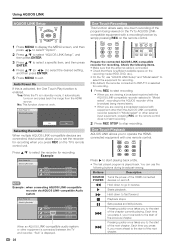
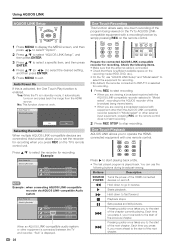
... next chapter. I
Starts playback. F
Sets pauses and still pictures. You can use the following items. • Make sure that the antenna cable is connected. • Check that there is sufficient available space on the
recording media (HDD, DVD, etc.). • On the TV, use "AQUOS LINK Setup" and "Model select" to
select the...
LC-46SE94U | LC-52SE94U | LC-65SE94U Operation Manual - Page 39


... OPTION to display the AQUOS LINK MENU
screen.
2 Press a/b to the TV sound. Listening with a/b/c/d, and then press d
to the operation manual of the recorder for details. Using AQUOS LINK
AQUOS LINK Menu
AQUOS LINK Recorder EPG Top menu/title list Media change By AQUOS AUDIO SP By AQUOS SP Sound mode change Model select
Selecting Media Type for...
LC-46SE94U | LC-52SE94U | LC-65SE94U Operation Manual - Page 41


... enter your absence, you can make settings to keep the TV away from the Internet. 1 Press MENU to display the MENU screen, and then
press c/d to select "Digital Setup".
2 Press a/b to select "Interactive Service", and then
press ENTER. • Input the 4-digit secret number by following the on-screen instructions. • For information on how...
LC-46SE94U | LC-52SE94U | LC-65SE94U Operation Manual - Page 47
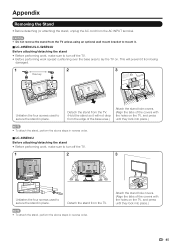
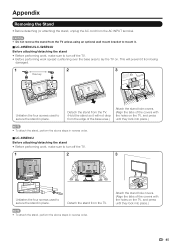
... key
Unfasten the four screws used to secure the stand in place. Detach the stand from the TV. (Hold the stand so it will prevent it from the TV unless using an optional wall mount bracket to mount it.
■ LC-46SE94U/LC-52SE94U Before attaching/detaching the stand • Before performing work spread cushioning over the base...
LC-46SE94U | LC-52SE94U | LC-65SE94U Operation Manual - Page 48
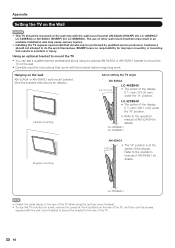
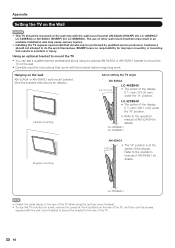
... use the screws
supplied with the wall mount bracket AN-52AG4 (SHARP) (for LC-46SE94U/ LC-52SE94U) or AN-65AG1 (SHARP) (for details. LC-52SE94U • The center of the display. Customers should not attempt to do the work . Appendix
Setting the TV on the Wall
CAUTION
• This TV should be performed by qualified service personnel.
LC-46SE94U | LC-52SE94U | LC-65SE94U Operation Manual - Page 49
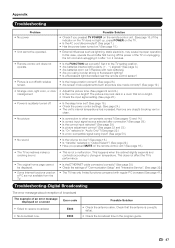
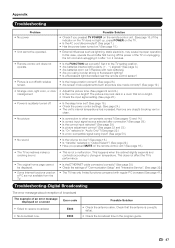
... the AC cord and replugging it to the TV setting position. • Are batteries inserted with polarity (e, f) aligned? (See page 8.) • Are batteries worn out? (Replace with regular PC browsers See page 41.)
Troubleshooting-Digital Broadcasting
The error message about reception of broadcast
The example of "Communication Setup" and "Interactive Service". (See page 39.)
• The...
LC-46SE94U | LC-52SE94U | LC-65SE94U Operation Manual - Page 51


...Accessory
Part name
Model number
The listed optional accessory is available for compatibility and check the availability. When purchasing, please read the newest catalogue for the Liquid
Wall mount bracket AN-65AG1
Crystal Television. Appendix
Specifications
Item
Model: LC-46SE94U
Model: LC-52SE94U
Model: LC-65SE94U
LCD panel
Resolution
TV-standard (CCIR)
VHF/UHF
TV Function...
LC-46SE94U | LC-52SE94U | LC-65SE94U Operation Manual - Page 54
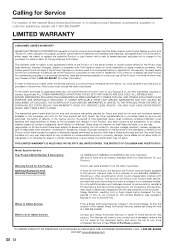
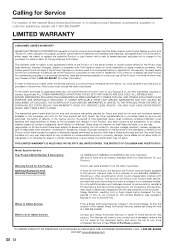
... satisfaction of all other than a Sharp authorized servicer. The Servicer will , at its option, either repair the defect or replace the defective Product or part thereof with servicing the Product. this warranty is not covered by applicable state law, the warranties set to you intend to or already use this Limited Warranty (see Operation Manual on contract, negligence, strict...
Sharp LC-46SE941U Reviews
Do you have an experience with the Sharp LC-46SE941U that you would like to share?
Earn 750 points for your review!
We have not received any reviews for Sharp yet.
Earn 750 points for your review!
