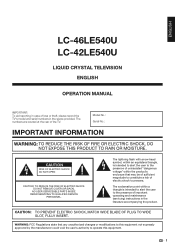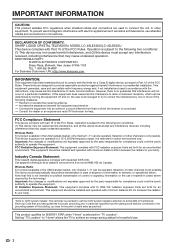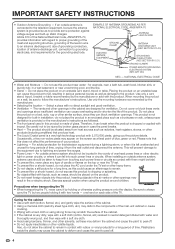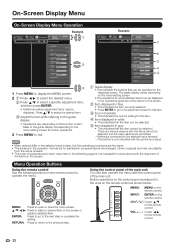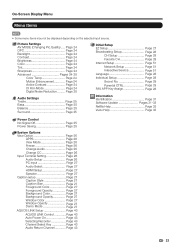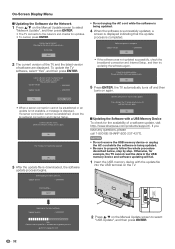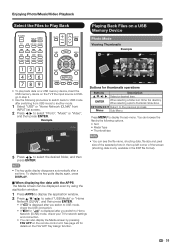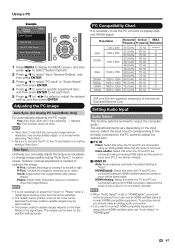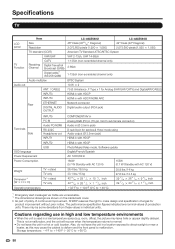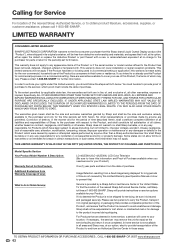Sharp LC-42LE540U Support and Manuals
Get Help and Manuals for this Sharp item

View All Support Options Below
Free Sharp LC-42LE540U manuals!
Problems with Sharp LC-42LE540U?
Ask a Question
Free Sharp LC-42LE540U manuals!
Problems with Sharp LC-42LE540U?
Ask a Question
Most Recent Sharp LC-42LE540U Questions
Where Can I Get Stand And Neck For Sharp 42le540 U
I need stand with neck for Sharp LED tv 42LE540U. where can I buy one?
I need stand with neck for Sharp LED tv 42LE540U. where can I buy one?
(Posted by Verb543 9 years ago)
What Is A Secret Number For Sharp Lc42le540u
(Posted by Angeher 9 years ago)
Audio Has Just Gone Away. May Have Hit Button But Cannot Get It Back.
(Posted by handymanmar 10 years ago)
Sharp Lc-42le540u Locks Up And Won't Turn On.
I have 10 Sharp LC-42LE540U and six have the same problem. At times they freeze up when powered off ...
I have 10 Sharp LC-42LE540U and six have the same problem. At times they freeze up when powered off ...
(Posted by jimhancock2000 11 years ago)
Popular Sharp LC-42LE540U Manual Pages
Sharp LC-42LE540U Reviews
We have not received any reviews for Sharp yet.